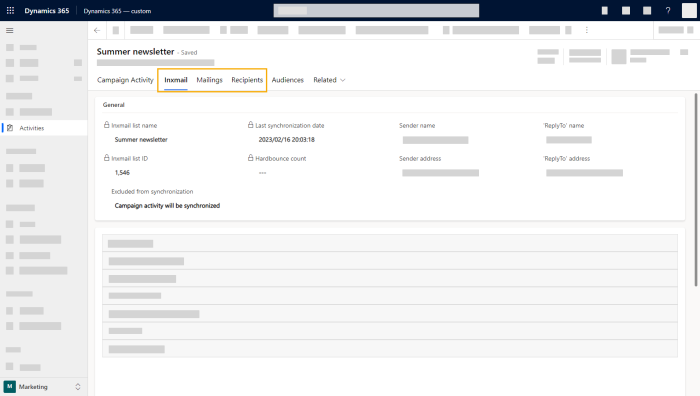Compared to the previous integration, the new edition of Inxmail for Microsoft Dynamics CRM offers you the following advantages:
-
Mailing editor: The Inxmail mailing editor is seamlessly integrated into the Microsoft Dynamics interface. This means that you no longer need to switch systems to edit mailings, and you can use all Inxmail New Xperience features directly in Microsoft Dynamics.
-
Subscription is no longer handled globally, but per list/campaign activity: You can manage the mailing subscription of your recipients via campaign activities. A campaign activity is directly associated to an Inxmail list.
-
Custom workflows: Use Dynamics workflows or Dynamics API endpoints and the integration's own interfaces to define your custom workflows, e.g. in order to manage mailing or recipient management via third-party systems.
Tabs of your campaign activity
There are 3 Inxmail specific tabs in your Inxmail campaign activity:
-
Inxmail: In the "Inxmail" tab, you set Inxmail-specific options for your campaign activity.
-
Mailings: Here is where you create and edit your mailings. Here is where you can view the reporting data for the mailings you have sent.
-
Recipients: Here is where you can see all contacts, leads, and customers related to your campaign activity. Besides, you will find various functions for importing and retrieving data.
 What are recipients?
What are recipients?
In Inxmail we talk about recipients. In Microsoft Dynamics you speak of:
-
Customers,
-
Leads or
-
Contacts
In the end, they are the same thing. By adding them to your Inxmail campaign activity, your customers, leads or contacts from Microsoft Dynamics become recipients of your Inxmail mailings.
And vice versa: When you transfer recipients from Inxmail to Microsoft Dynamics (e.g. manually or as a scheduled task), you update the data of your customers, leads or contacts. Or you create new leads where no lead with this email address has existed before.
-