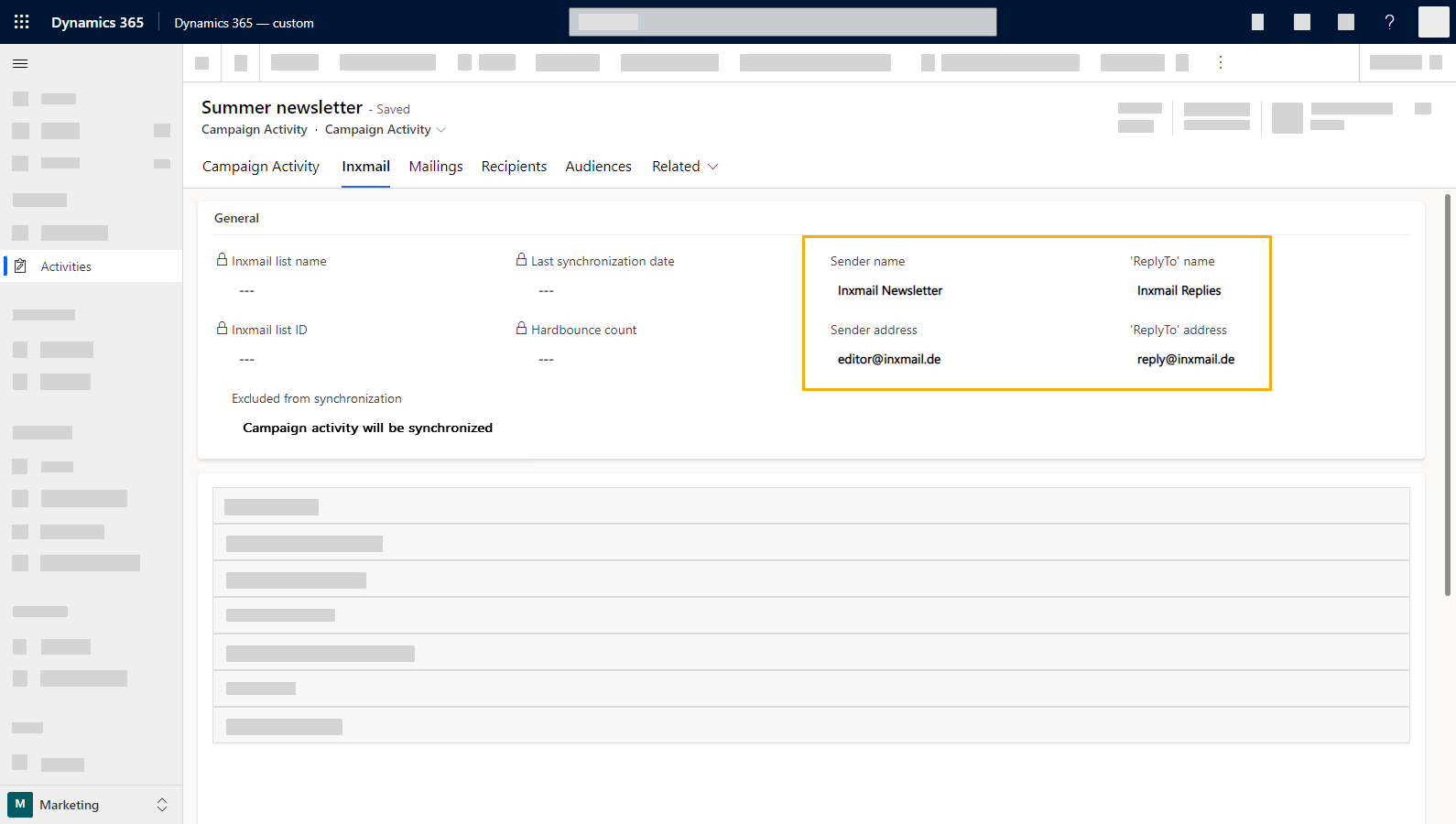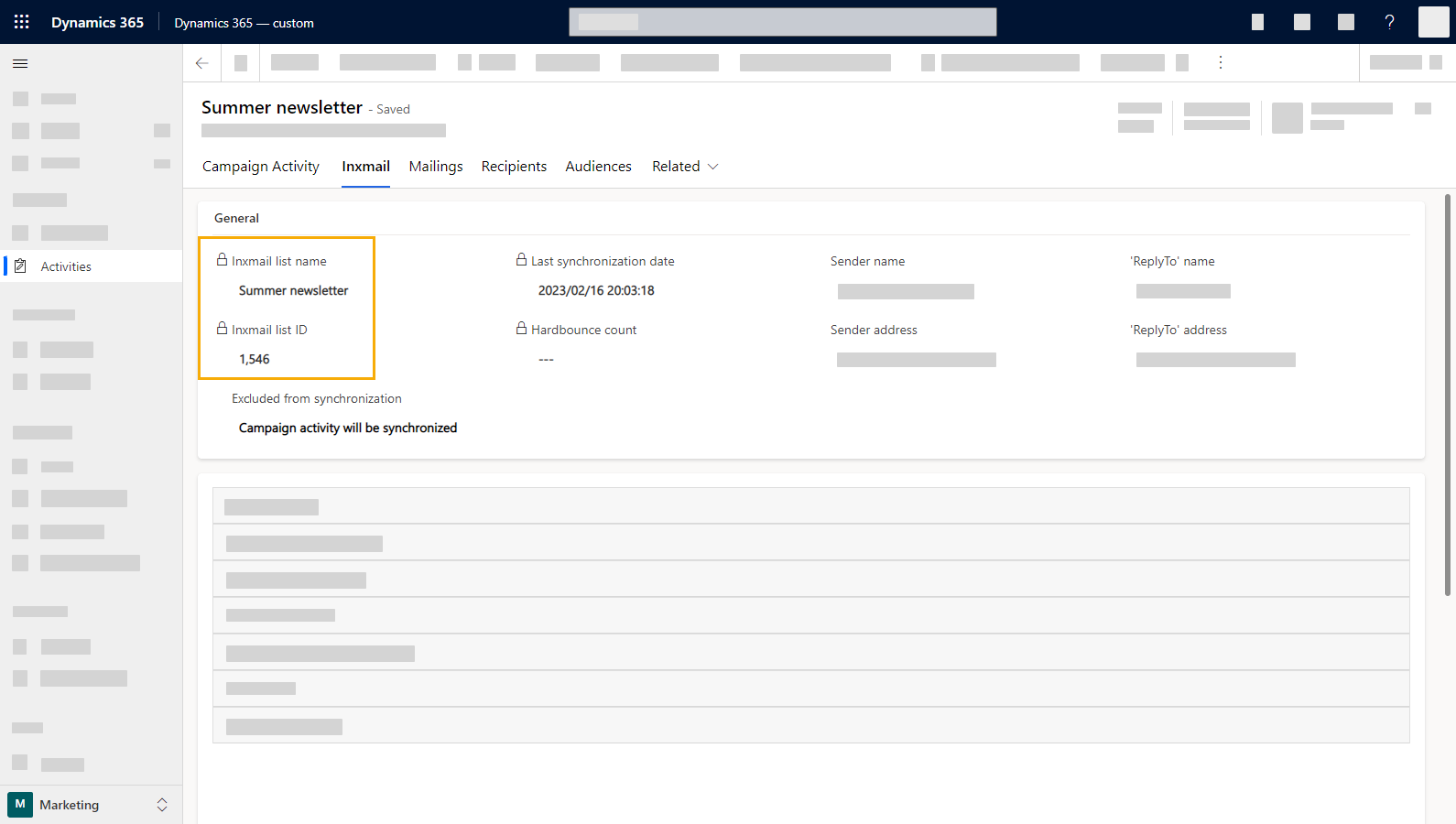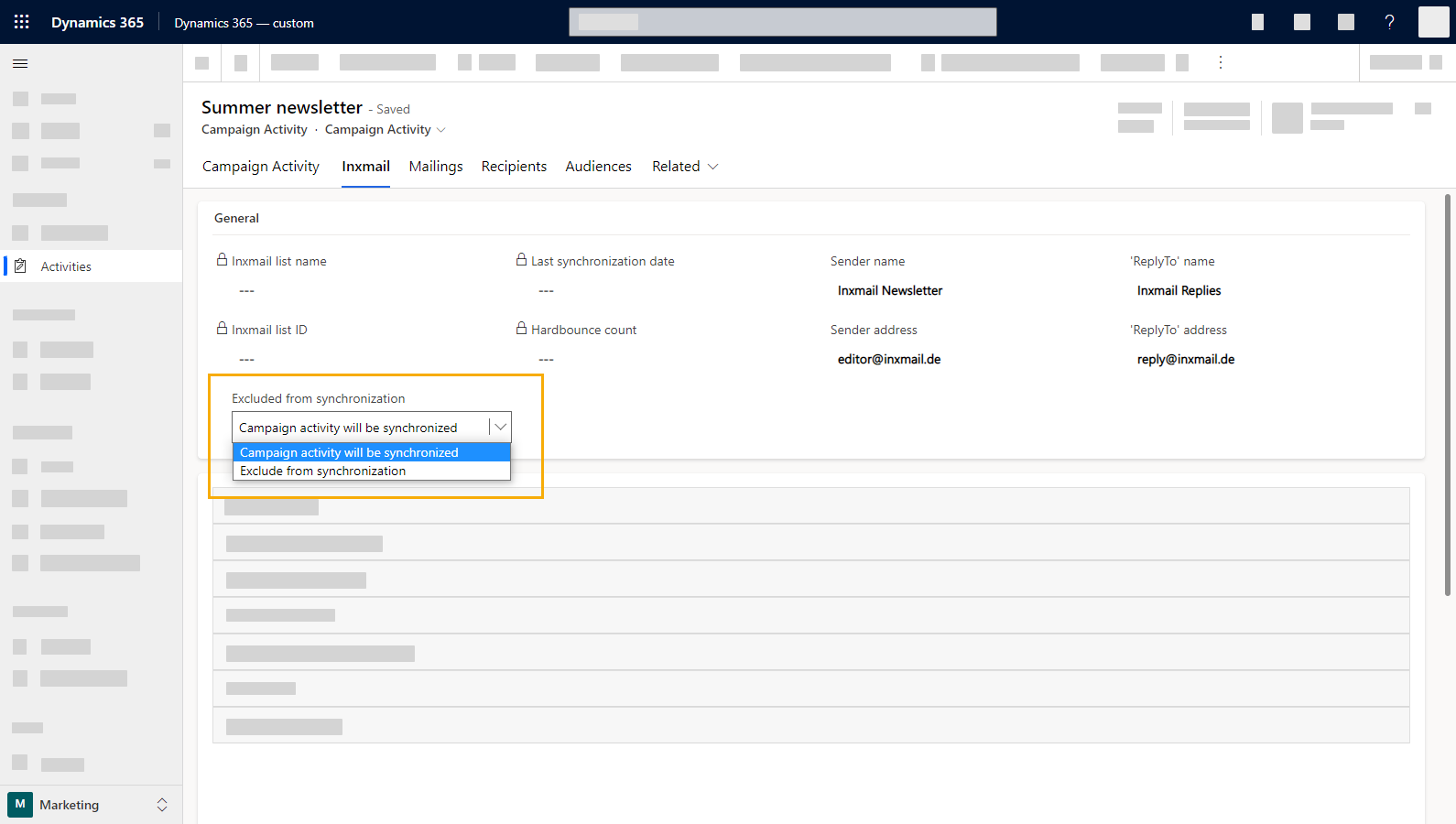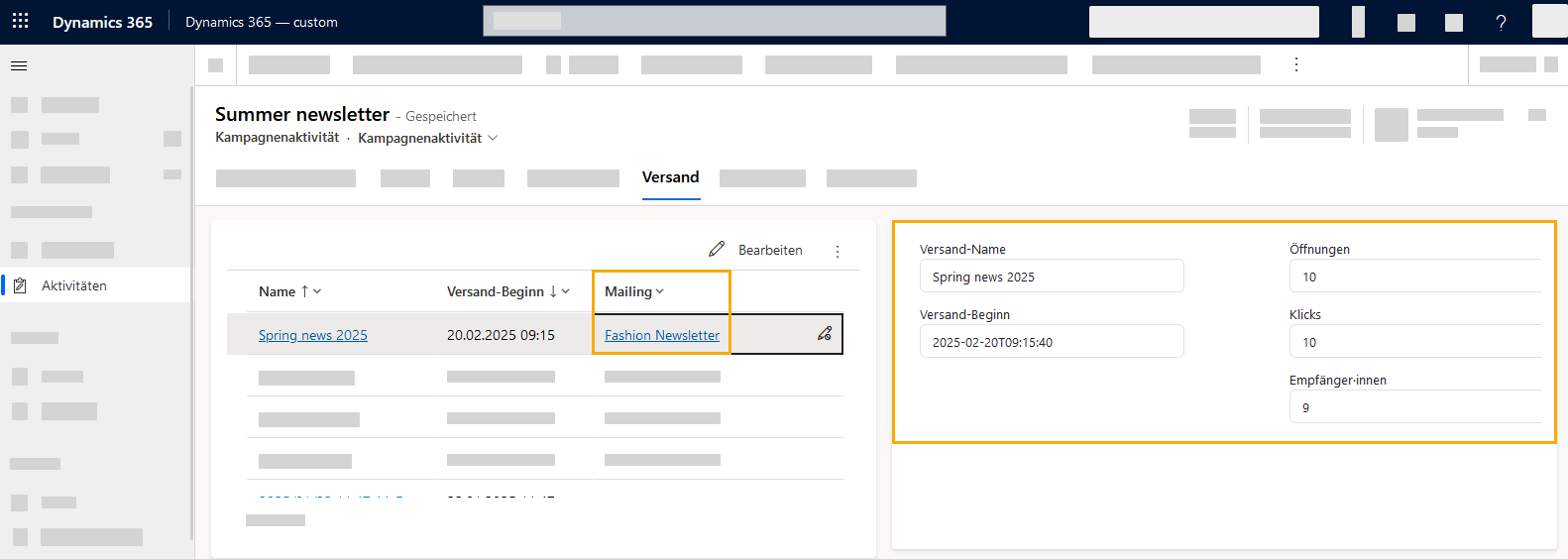Switch to the "Inxmail" tab to set Inxmail-specific options for your campaign activity, e.g. sender name and address or "Reply to" name and address.
Here is also where you can view the link between your campaign activity and your Inxmail mailing list.
You can exclude your campaign activity from synchronization with Inxmail, e.g. if you have created a campaign activity for testing only or if you are still in the process of setting up your campaign activity.
Dispatch
Open the "Dispatch" tab and select a dispatch to view all dispatch information on the right:
-
Dispatch name
-
Dispatch start
-
Openings of all recipients
-
Clicks of all recipients
-
Recipients
Open the sent mailing via the table.