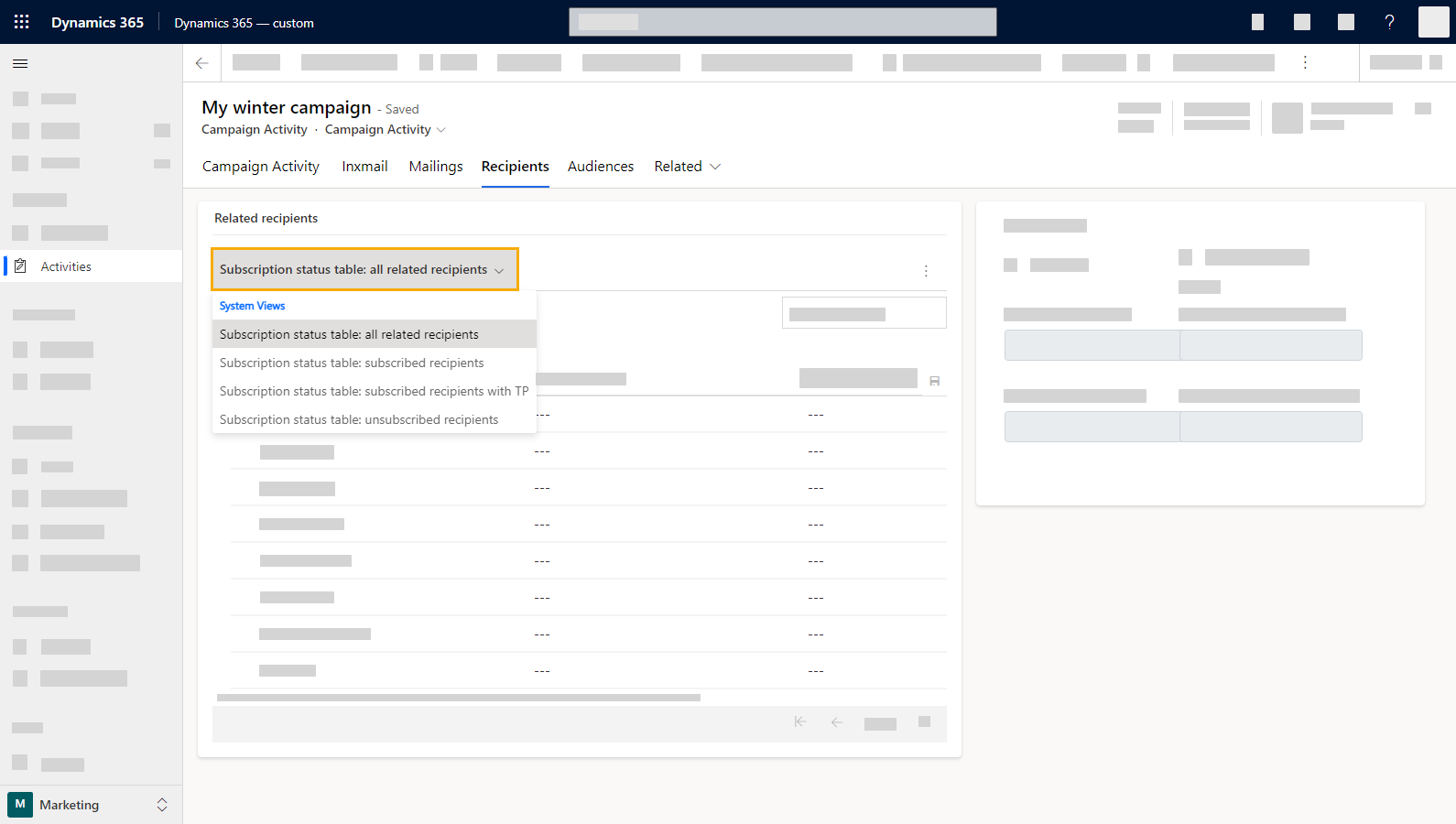You can edit your recipients' campaign settings from the contact or from the campaign activity.
Below you'll find a description of how to do this from the campaign activity.
Step by step
-
Open your campaign activity in the "Recipients" tab.
-
Once you have selected a contact on the left, you can see on the right if the selected contact is subscribed to your current campaign activity or not, and if they have granted their tracking permission.
-
Tick or untick the boxes "Subscribed" and "Tracking permission granted" to manually (un-)subscribe your contact to (or from) your campaign activity. Or, to grant or withdraw their tracking permission.
 More subscription details
More subscription details
Field
Description
Subscription timestamp Indicates the last time a change was made to the subscription/unsubscription status. Subscription status reason A reason must be specified every time you change the subscription/unsubscription status.
The following reasons are possible:
-
Unknown: If the login status is set via Microsoft Dynamics and not via Inxmail, the reason will be "Unknown ".
-
For more reasons, see the API documentation: Recipient subscriptions and Recipient unsubscriptions.
Tracking permission timestamp Indicates the last time a change was made to the tracking permission. Tracking permission status reason A reason must be specified every time you change the tracking permission.
The following reasons are possible:
-
Unknown: If the login status is set via Microsoft Dynamics and not via Inxmail, the reason will be "Unknown ".
-
For more reasons, see the API documentation: Tracking Permission: Originators.
Can be set in campaign activity or in contact: You can change the recipient's campaign activity settings in the campaign activity as described here - or in the contact.
-
- You have edited a recipient from the campaign activity.