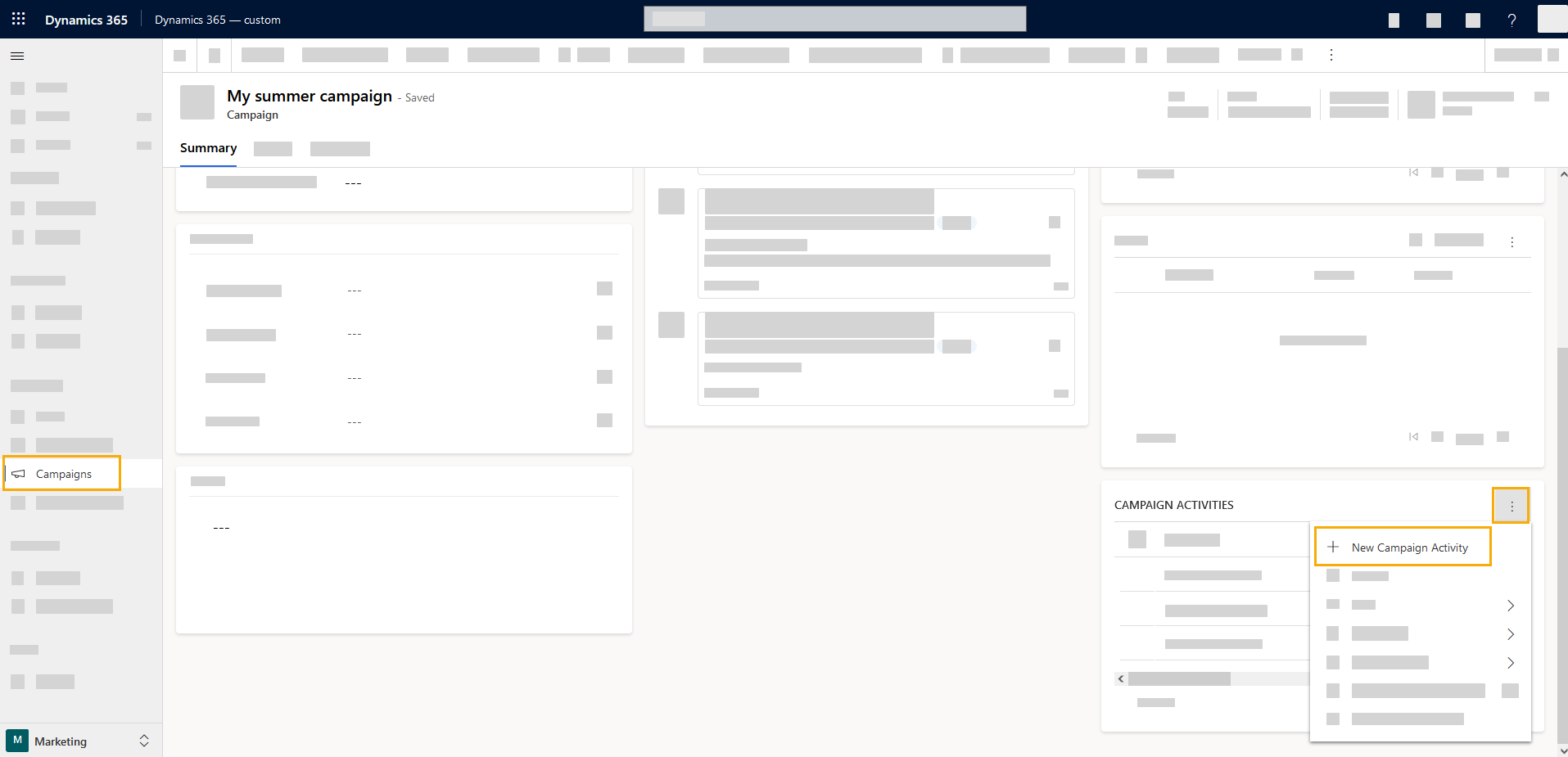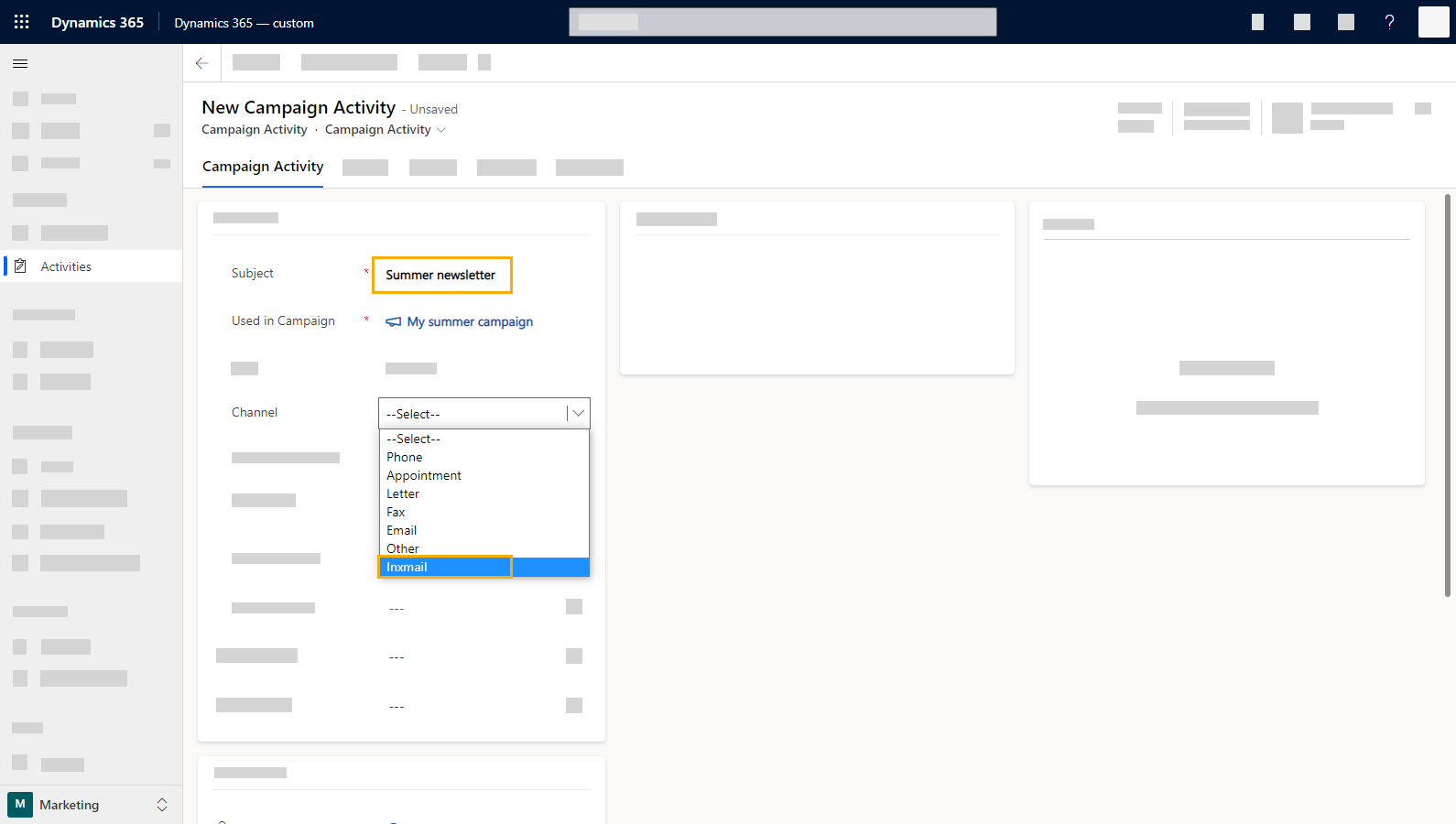Step by step
- Click "Marketing" > "Campaign" and open one of your campaigns.
-
Scroll down until you see the "Campaign Activities" section on the bottom right, and create a new campaign activity.
-
Enter a subject and select the "Inxmail" channel.
If necessary, add further details such as description or scheduled start.
- Click "Save".
- You have created a campaign activity. In Inxmail, the associated mailing list will automatically be created with the same name.
Next step