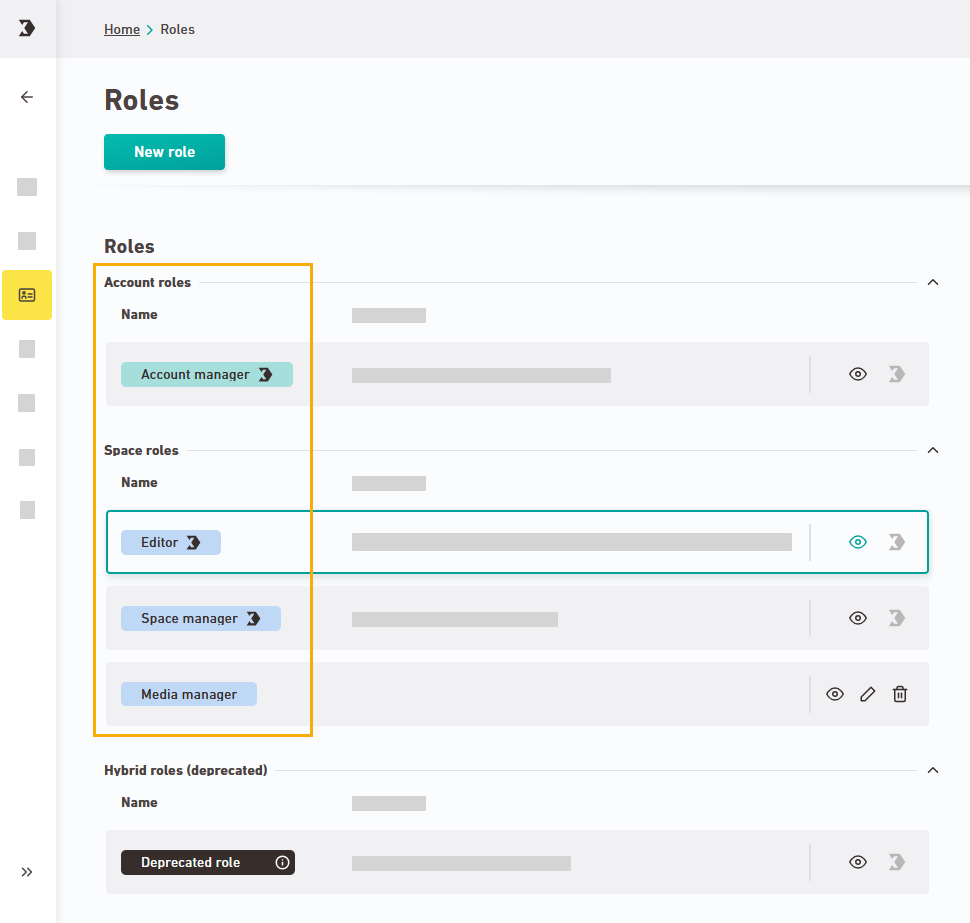02/06/2025
Your roles are changing. As of 06.02.2025, a strict distinction will be made between space roles and account roles.
We are splitting all roles into space roles and account roles.
Find out what this means for you:
Find out everything you need to know about accounts, spaces and the role concept based on them here: How do rights & permissions work in Inxmail??
Roles that you have created yourself will be assigned to the new categories. Depending on the types of permissions they contain, they are now:
-
Space roles: Space roles include all roles relating to editorial work and mailing management, workflows, dispatch and reporting. In other words: everything you need for your daily work.
-
Account roles: Account roles include all rights in account management, i.e. everything related to users, roles and your organizational structure as well as account settings related to integrations such as OAuth clients and single sign-on integrations.
-
Hybrid roles: If your roles include both account rights and space rights, they are called "hybrid roles". You can still assign and edit your existing hybrid roles for the time being.
Legacy: Hybrid roles are deprecated. In the future, their functionality will be limited. It's best to re-create your hybrid roles now and split them up into pure space roles and pure account roles and assign them to your users.
If you have mainly worked with Inxmail standard roles up to now, you don't need to worry too much. You will keep all your permissions. Inxmail standard roles are already organized into the new categories. There are also new roles:
-
Space manager: Holds all permissions in a space.
-
Account manager: Holds all permissions at account level. This role replaces the previous "Rights manager" role - and has been extended, to include further permissions at account level.
-
Admin: Holds all permissions that can be granted.
For an overview of all Inxmail standard roles, go to: Standard roles.
Full access to account is the only Inxmail standard role in which account and space rights have previously been mixed. This role is not longer available. We have migrated the rights for you:
-
Space level: All users who have previously had the role at space level are now Space managers for these spaces.
-
Account level: All users who have previously had the role at account level are now admins. They have full rights.
We have found that hybrid roles with account and space rights do not make sense.
-
If, for example, you have previously assigned the "Full access to account" role at a lower level of your organizational chart, this may have been useful for editorial rights such as creating and editing mailings.
-
But not for account rights such as rights management.
The separation into account and space roles ensures greater clarity and transparency as to where a role actually applies.
Learn more:
Explanatory videos: