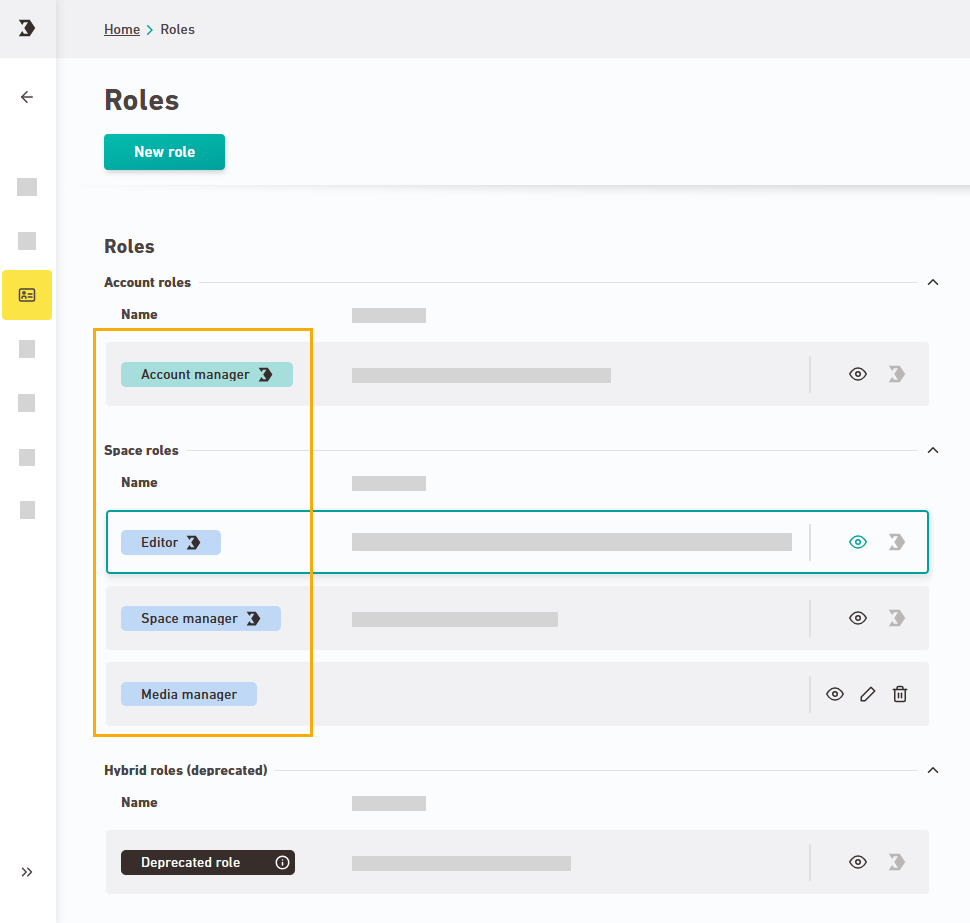Accounts and spaces
If you want to understand how rights and permissions work in Inxmail, it is important that you know the difference between accounts and spaces.
As an Inxmail customer, we give you an account for your work. This is where you create users, assign rights to your users in specific spaces, and change other core settings.
What is a space?
An account includes one or more spaces. A space is an independent working environment with a data storage of its own. This is where you carry out your day-to-day tasks such as creating mailings or setting up workflows.
Many editors only have access to one space and don't even realize there may be other spaces.
In the following cases, for example, it makes sense to work with several spaces:
- Your company is organized in different units (e.g. several country branches).
- You sell different brands.
Rights in Inxmail either apply at space level or at account level.
Account roles vs. space roles
Rights in Inxmail are split up into:
Space roles include all roles relating to editorial work and mailing management, workflows, dispatch and reporting. In other words: everything you need for your daily work.
Example: Inxmail standard role Editor
Account roles relate to all rights in account management, i.e. everything related to users, roles and your organizational structure as well as settings for your account, e.g. for connecting SFTP servers and for setting up your integrations via OAuth clients or single sign-on.
Example: Inxmail standard role Account manager
If your roles include both account rights and space rights, they are called "hybrid roles".
Legacy: Hybrid roles are deprecated. In the future, their functionality will be limited. It's best to re-create your hybrid roles now and split them up into pure space roles and pure account roles and assign them to your users.
Inxmail standard roles are never hybrid roles. They always apply either at space level or at account level. There is only one exception to this: The Admin role, which applies at account level and in all spaces.
Account and space roles can be visually distinguished by their color:
- Account roles are highlighted in turquoise
- Space roles are highlighted in blue
You can't quite imagine it all yet? Take a look at the Inxmail standard roles as an example.
Next steps
Can’t see your current navigation item?
Check your profile to see the rights you have or get in touch with your account manager.
Did you not find what you were looking for?
-
Send us your feedback.