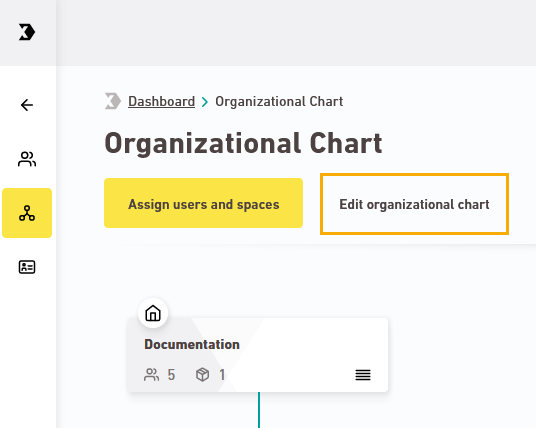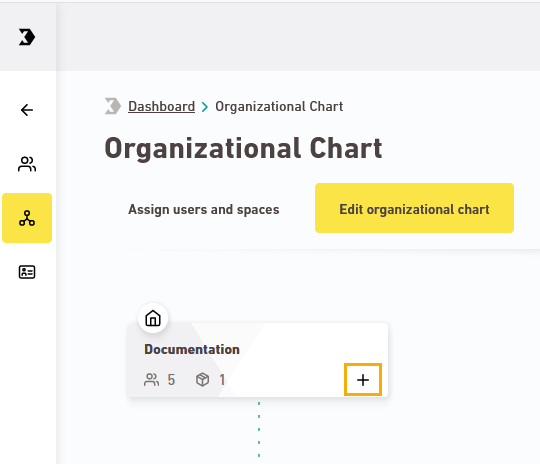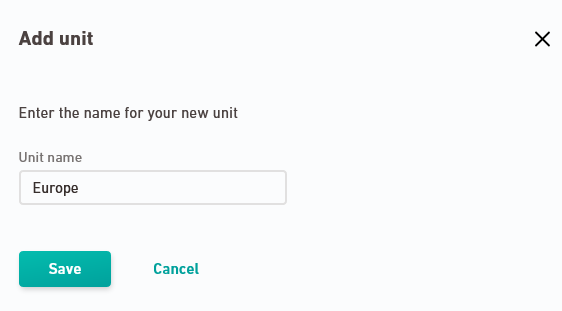Create an organizational chart to manage your user rights across all spaces.
Only for complex organizational structures: If all users work in a single space at your company, you will not need to create an organizational chart. In this case, all of your users will simply work at the top level of the organizational chart. If this is the case, go directly to Assign spaces.
Step by step
- Open the
 "Organizational Chart" navigation item.
"Organizational Chart" navigation item. -
Open the "Edit corporate structure" tab.
-
Click the
 icon to add a new level or unit to your organizational chart.
icon to add a new level or unit to your organizational chart.The "Add unit" dialog box is displayed.
-
Enter a meaningful name for your new unit and click .
-
Add further units in order to create your organizational chart:
-
Use drag and drop to move units.
-
Press
 to delete units you no longer need.
to delete units you no longer need.
-
- You have created your organizational chart.
Next step
Can’t see your current navigation item?
Check your profile to see the rights you have or get in touch with your account manager.
Did you not find what you were looking for?
-
Send us your feedback.