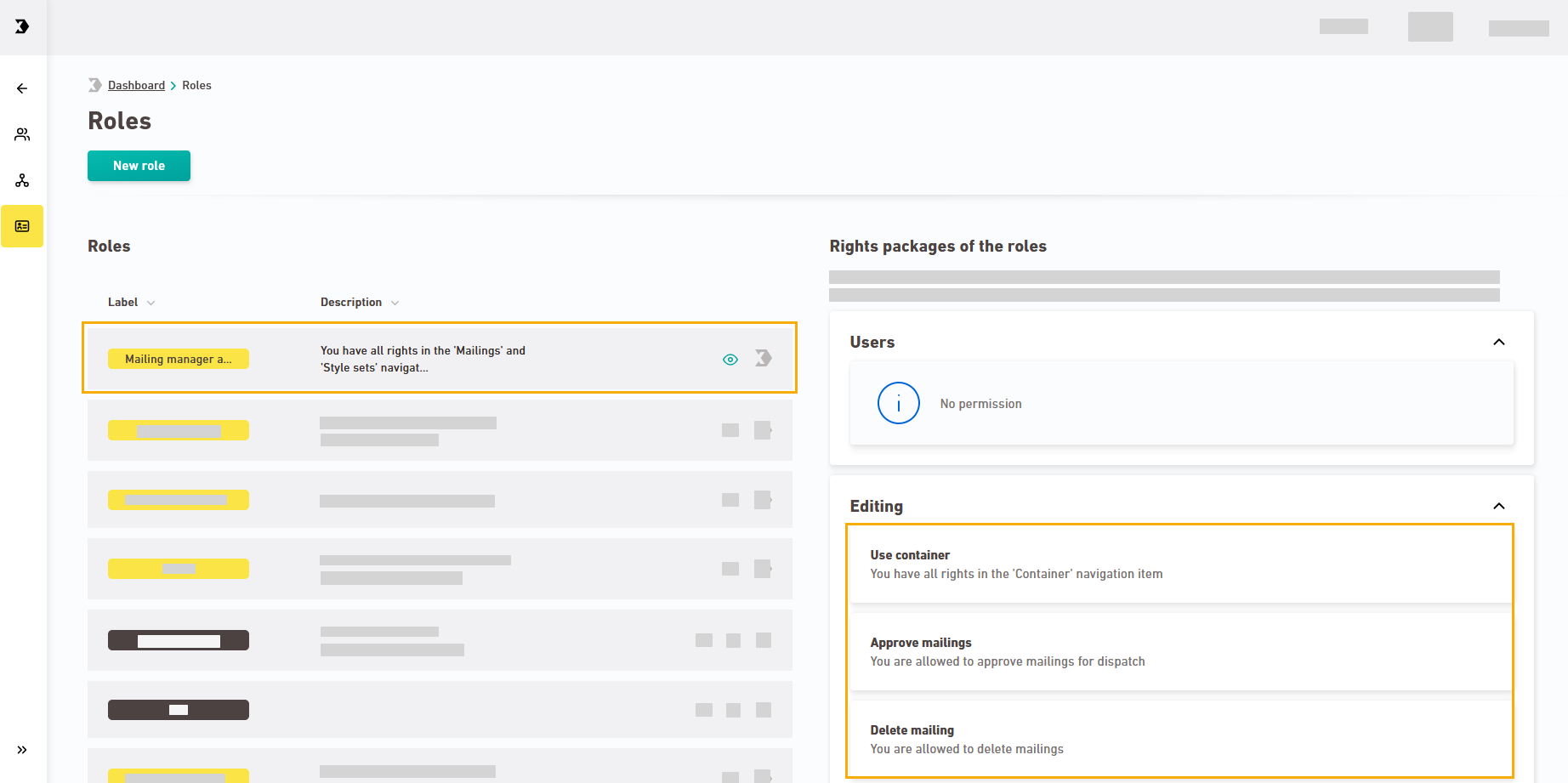Regardless of whether you have created a role yourself or whether it is an Inxmail standard role: knowing which rights a role contains is essential. Click on a role in the overview table to find out which rights the current role contains:
You can see all the rights that can be granted in Inxmail by combining the following two roles:
-
Space manager (all rights at space level)
-
Account manager (all rights at account level)
When you create or edit a new role, you will also see all rights and which of them are assigned to the current role - either at space or at account level.
You can view your own roles in your user profile.
You can see the rights that your role includes in the ![]() "Roles" navigation item as described above. Get in touch with your account manager if you do not have access to this navigation item.
"Roles" navigation item as described above. Get in touch with your account manager if you do not have access to this navigation item.
Next steps
Can’t see your current navigation item?
Check your profile to see the rights you have or get in touch with your account manager.
Did you not find what you were looking for?
-
Send us your feedback.