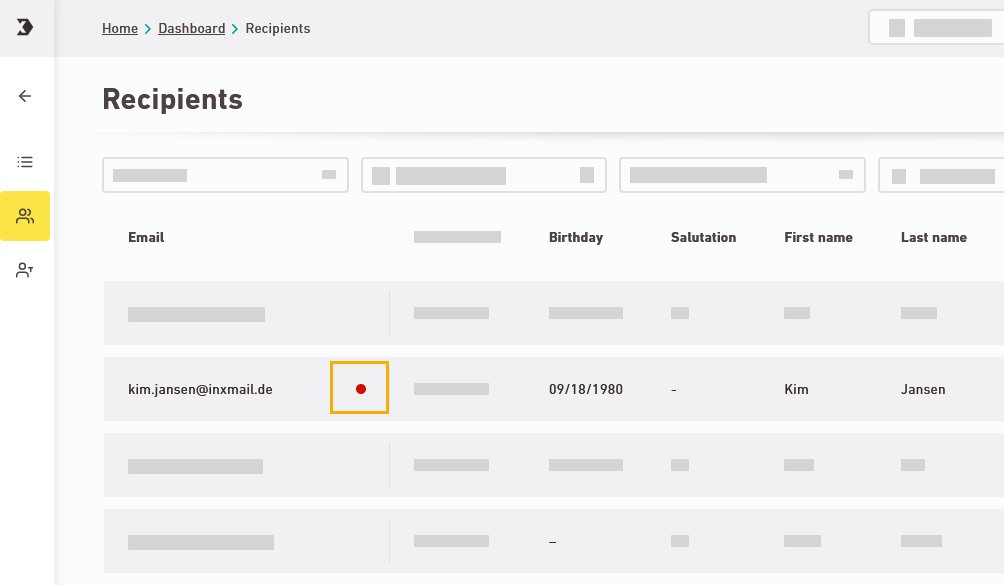The "Recipients" navigation item gives you an overview of all your recipients and recipient attributes (= the column values from XPRO).
You can subscribe new recipients in the Import navigation item.
Filter view
You can search the table and filter your recipients according to the following criteria:
-
Red indicator: You can also recognize recipients that are categorized as bounced, e.g. due to a hard bounce, by the red dot in the table.
-
Subscribed / Unsubscribed
Did you not find what you were looking for?
-
Send us your feedback.