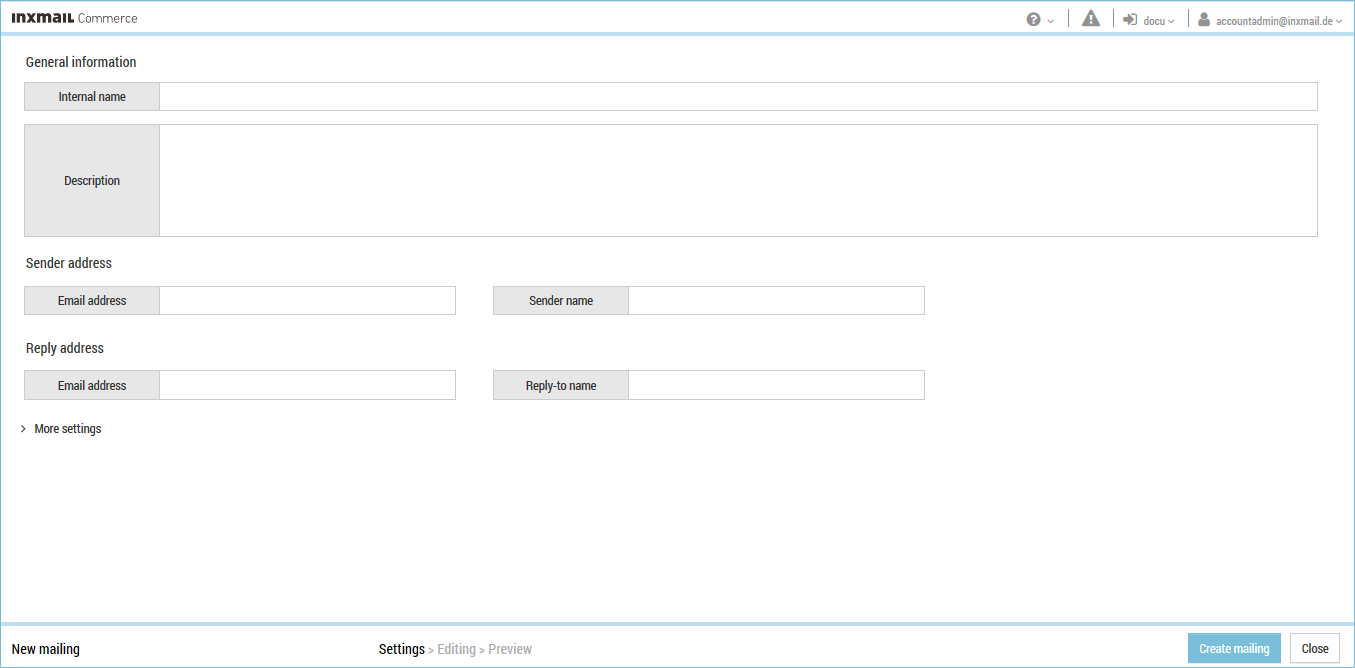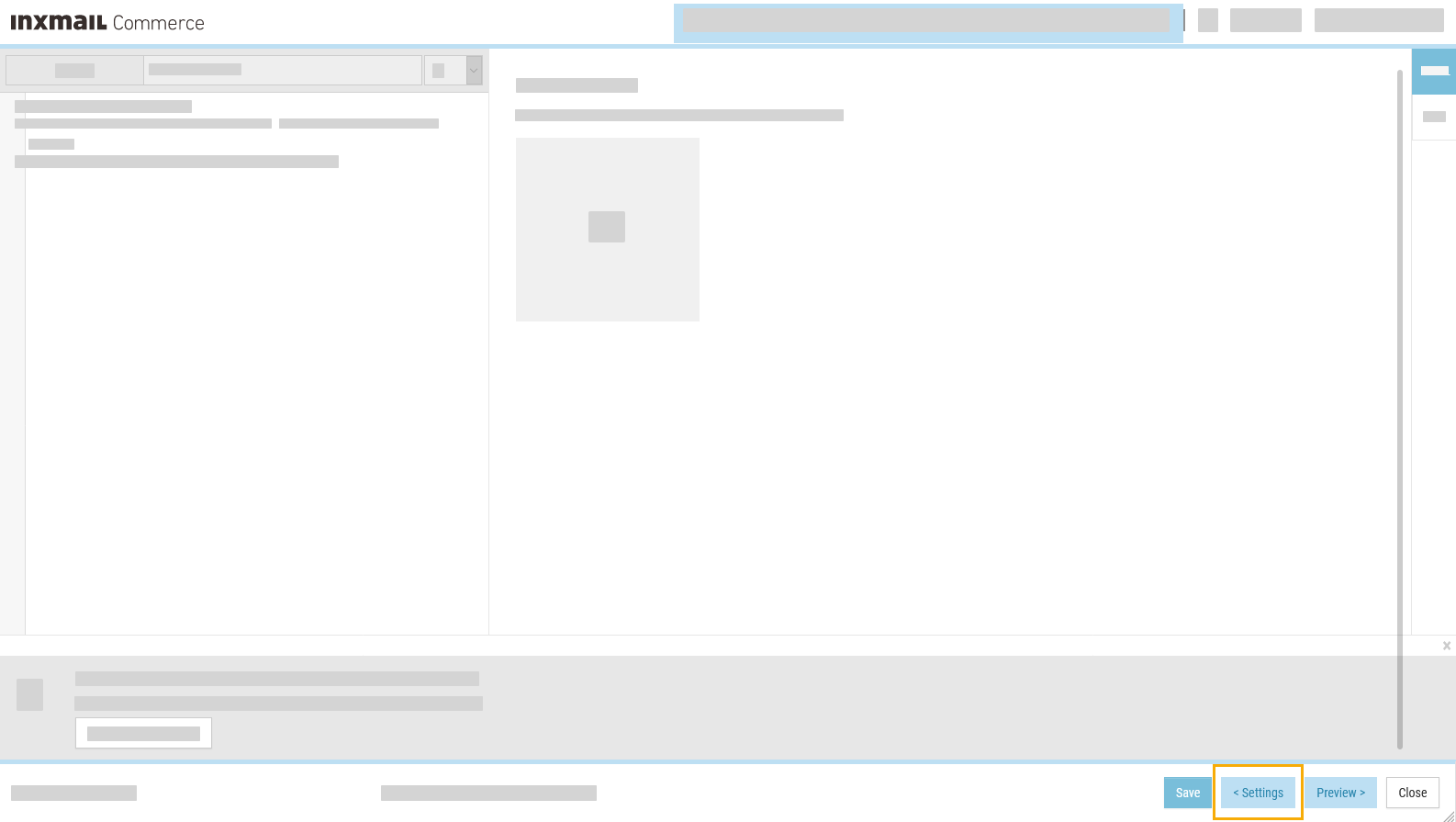The mailing settings are where you can store the sender address and reply address, as well as configure unsubscribe and tracking settings.
Access to the mailing settings:
-
Define the mailing settings when you create a new mailing:
-
Inside the Mail Builder
-
For HTML mailings
-
Exception: In the new mailing editor of the Inxmail platform, you only specify the mailing settings at the end when you approve your mailing.
-
-
In mailings that have already been created, you can access the mailing settings by clicking on the < Settings button at the bottom right.
Specify your settings in the fields.
|
Name |
Description |
|---|---|
|
General information |
|
|
Internal name |
Enter an internal name for the mailing. The internal name is displayed in the details section on the Mailings tab. You can use the internal name to analyse your mailings on the Report tab. The internal name is not displayed in the sent mailings. |
|
Description |
Enter a description of the mailing (for internal use). The description allows you to enter detailed information on the mailing for yourself and others. You might want to specify the intended purpose of the mailing, for example. |
|
Sender address |
|
|
Email address |
Enter the sender’s email address. |
|
Sender name |
Enter the sender’s name. |
|
Reply address |
|
|
Email address |
Enter the sender’s reply address. It is displayed in the recipient’s email client when the recipient replies to the mailing. |
|
Reply-to name |
Enter the sender’s name. It is displayed in the recipient’s email client when the recipient replies to the mailing. |
|
Unsubscribe information |
|
|
Mailing type |
Specify whether your mailing is a transaction-only mailing or a mailing with promotional content. |
|
List-unsubscribe header |
You can find all the information needed for implementation here: Store list-unsubscribe header or list-help header (Inxmail Commerce) |
|
List-Help header |
|
|
More settings |
|
|
Track openings |
Apple Mail Privacy Protection: If your recipients have Apple Mail Privacy Protection enabled, the email client will automatically download all the images contained in your mailing (including tracking pixels) after they receive it. Since openings in email marketing can only be recorded indirectly through the mailing images being downloaded, manual openings cannot be recorded if they are opened at a later date. As of version 4.8.35, Inxmail Professional counts these automatic image downloads as not being opened in the metrics based on openings. For more information, see: c Use this option to specify whether Inxmail Commerce should track the recipient’s opening of the sent (transactional) email. In the standard settings, this option is active. The opening of an email is tracked by automatically inserting a tracking pixel in the email. Inxmail Commerce determines that the email has been opened as a result of the tracking pixel or images linked in the email being loaded in the recipient’s email program. To ensure that the opening can be tracked, the recipient should therefore not have suppressed the display of images in their email program. |
|
Localisation |
Specify the regional settings for the mailing if you want them to differ from the default settings in your space. Regional settings are relevant in connection with date and number formats. Example Switzerland 1'000.00 Germany 1.000,00 Note If you select the Use the default setting value, the language or regional setting from your space will be used. |