Step by step
To create a new mailing with the Mail Builder, proceed as follows:
-
Select the menu item in the navigation bar.
Events that have already been created are displayed in the selection bar.
- Select the event for which you would like to create a mailing.
- Switch to the Mailings tab.
-
Click New mailing.
You will be directed to the page to select the editor.
-
Select the Mail Builder tile and click Select.
You will be directed to the page for creating a new mailing in the Settings workflow step.
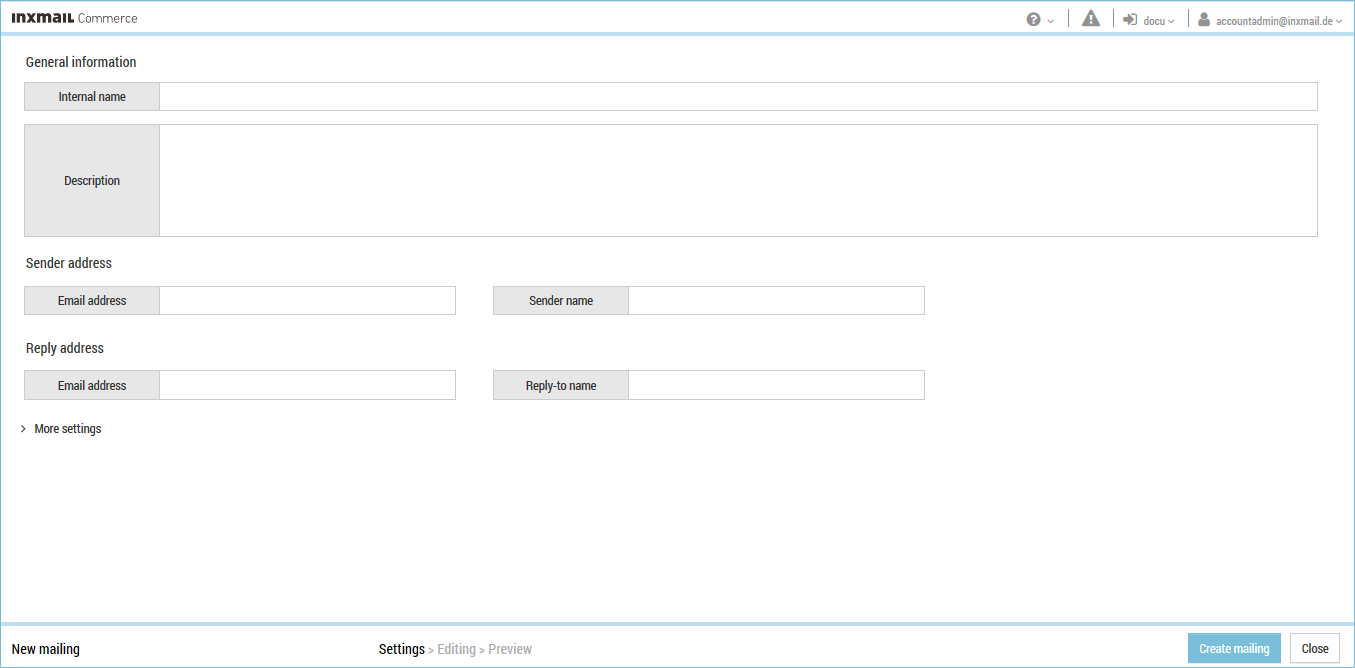
- Specify your settings in the fields. For further information, see Mailing settings.
- Click Create mailing.
You will be directed to the Mail Builder.
- You have now created a new mailing with the Mail Builder.

