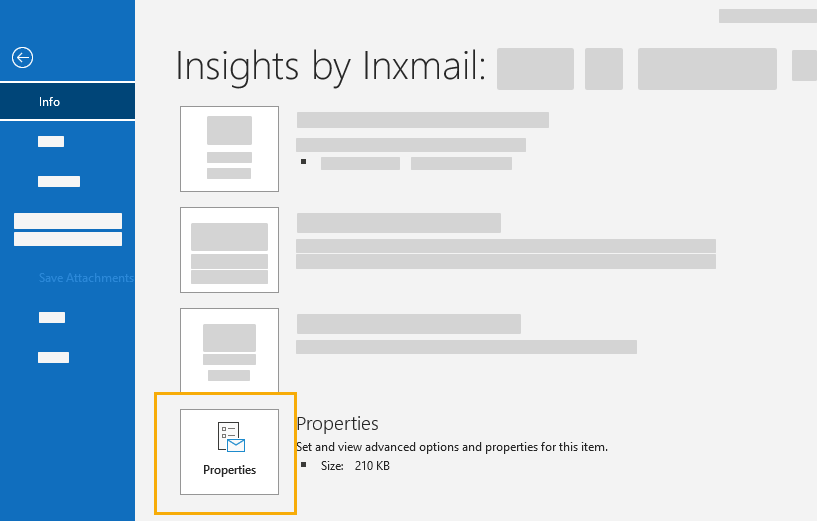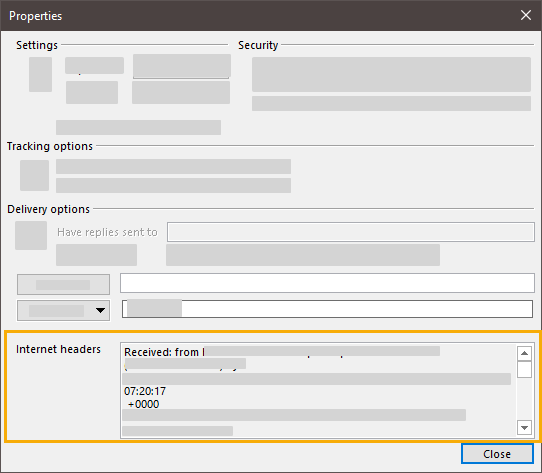Use the List-Help header for transactional emails such as order confirmations, changes to terms and conditions, or privacy-related information. Only then will you send your emails in a legally secure manner, and in accordance with
Unlike the List-Unsubscribe header, the List-Help header does not create a clickable button. The List-Help header is hidden deep within the mailing as a mailto or https link. You or your recipients can only view it via the technical header.
The List-Help header is visible in the technical header of your email. Here you can see an example of how to view the technical header in the e-mail program Outlook.
-
Open an email that you have sent via Inxmail Commerce or Mail Relay from your inbox by double-clicking on it.
-
Switch to the "File" tab.
-
Open the "Properties".
-
You can see the technical header in the "Internet headers" area.
-
Select the text and copy it into a text file
-
Search for the term "List-Help".
You can also use stricter List-unsubscribe header unsubscribe alternative for transaction emails instead of the minimum required list-help header.
Example: Visit
What is a List-Help header?
The idea of the List-Help header is that you provide your recipients with unsubscribe information via a web page. For example, the landing page may contain an unsubscribe form - or further information on how the person on your email list can unsubscribe from further emails. Recipients may not be able to unsubscribe from some emails at all, e.g. if it concerns changes to your terms and conditions or data protection information. In this case, your customers will have to go other ways, such as requesting the deletion of their customer account including all personal data.
You can also explain these implications to your recipients on the list-help header landing page.
Setting a List-Help link is not allowed for mailings with promotional content. You should only use the List-Help link in exceptional situations where it is not possible to unsubscribe from a mailing using the "One-Click List-Unsubscribe" functionality.
Where can I store the list-help header in Inxmail Commerce?
You can store the list-help header space-wide or in the mailing settings, see Store list-unsubscribe header or list-help header (Inxmail Commerce). You will find the specifications and practical examples in RFC2369, which you can use as guidance.
Mail relay: If you use Inxmail Commerce in the background as an email dispatch system (= "mail relay"), you must make the setting outside of Inxmail Commerce in your own system. Contact your IT department if you are not sure where and how to store the List-Help header.
Further information