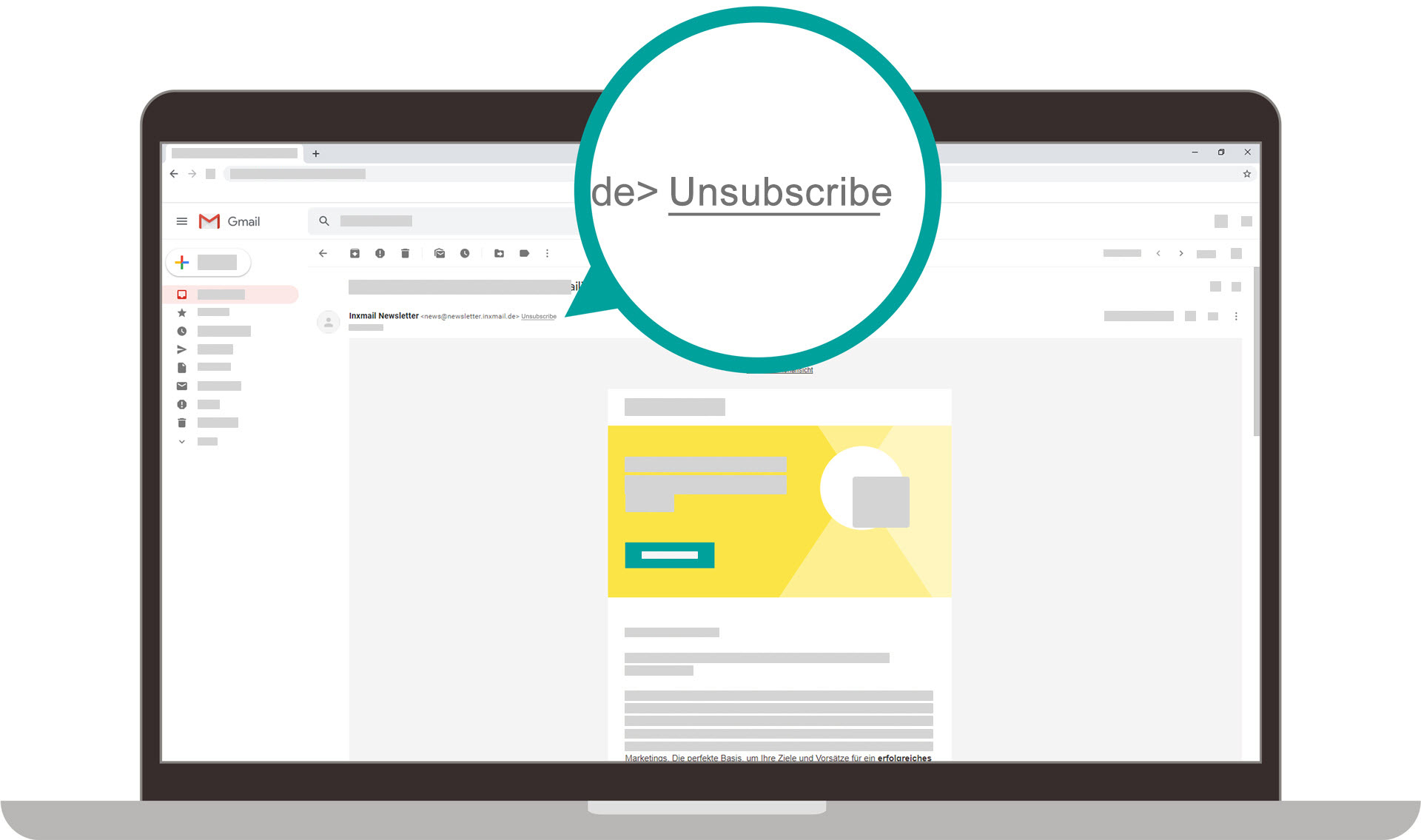Use the List-Unsubscribe header for promotional emails, i.e. for all mailings with commercial and advertising content that are intended to generate a surplus of value for your company (coverage, sales, customer acquisition, etc.). Only then will you send your emails in a legally secure manner, and in accordance with requirements.
The List-Unsubscribe header provides a convenient solution for your recipients to quickly and easily unsubscribe from the current mailing series via One-Click.
What is a "List-Unsubscribe" header?
The effect of the List-Unsubscribe header is that a button is displayed in the e-mail client, which recipients can use to easily and quickly unsubscribe from newsletters or promotional e-mails. The button is clearly displayed in the header of the email. The recipients do not have to search for and click on an unsubscribe link in the email text.
Whether the button will be displayed or not can have many reasons: For example, not all mailbox providers display the button. Your reputation as a sender also has an influence on whether the button will be displayed or not.
Make sure you set your List-Unsubscribe header correctly and make sure your deliverability settings are correct in order to boost your reputation.
"One-Click" means that your recipients can unsubscribe with just one click.
-
To do this, your List-Unsubscribe header must contain a List-Unsubscribe post:
List-Unsubscribe-Post: List-Unsubscribe=One-Click
-
You will also need to provide parameters that uniquely identify your recipient and make it clear from which emails or email type they are unsubscribing from. Work with placeholders from your event configuration and enter the List-Unsubscribe header in angle brackets.
 Example of a List-Unsubscribe header
Example of a List-Unsubscribe header
List-Unsubscribe header with example placeholders from the event configuration.
Copy<https://example.com/unsubscribe.html?optin=${Data.OptIn!}&userid=${Data.UserId!}>Resolved List-Unsubscribe header in the technical header of the email as it will be received by your recipients:
Copy<https://example.com/unsubscribe.html?optin=123456789&userid=987654321> What happens in the background?
What happens in the background?
We incorporate the mail header into the mailing as follows:
CopyList-Unsubscribe: <https://example.com/unsubscribe.html?optin=123456789&userid=987654321>
List-Unsubscribe-Post: List-Unsubscribe=One-ClickWhen your recipients click the unsubscribe button in the email client, the email client automatically sends a post request to your source system. Your source system must trigger an unsubscription by processing the following post request:
CopyPOST /unsubscribe.html?optin=123456789&userid=987654321 HTTP/1.1
Host: example.com
Content-Type: application/x-www-form-urlencoded
Content-Length: 26
List-Unsubscribe=One-Click Optional: Additional unsubscribe option via mailto link
Optional: Additional unsubscribe option via mailto link
Not all email clients can perform an unsubscription via HTTPS. Therefore, we recommend you to additionally add a mailto link, which your recipients can use to unsubscribe via email. This way you have the greatest possible unsubscription potential covered.
Add the mailto link comma-separated and in angle brackets after the HTTPS link:
Copy<https://example.com/unsubscribe.html?optin=${Data.OptIn!}&userid=${Data.UserId!}>, <mailto:listrequest@example.com?subject=unsubscribe>Important: You as the sender must monitor this mailbox and then manually exclude the recipients in your source system from future mailings.
Where can I store the List-Unsubscribe header in Inxmail Commerce?
You can store the list-unsubscribe header inside the mailing settings, see Store list-unsubscribe header or list-help header (Inxmail Commerce). You will find the specifications and practical examples in RFC8058, which you can use as guidance.
Mail relay: If you use Inxmail Commerce in the background as an email dispatch system (= "mail relay"), you must make the setting outside of Inxmail Commerce in your own system. Contact your IT department if you are not sure where and how to store the List-Help header.
SAP Marketing Cloud: As a user of SAP Marketing Cloud, you need a special setting to use the List-Unsubscribe header via One-Click-Unsubscribe. Get in touch with your Inxmail contact person or Care-Consulting@inxmail.de to enable one-click unsubscribe.
The list-unsubscribe header is a mandatory field for mailings with promotional content. You cannot change the mailing type to “Mailing with promotional content” inside the mailing settings without adding a list-unsubscribe header.
Further information
-
You will find practical examples in RFC8058
-
FAQs – List-unsubscribe header and list-help header (Inxmail Commerce)
-
FAQ List-Unsubscribe Header and List Help Header (Mail Relay)