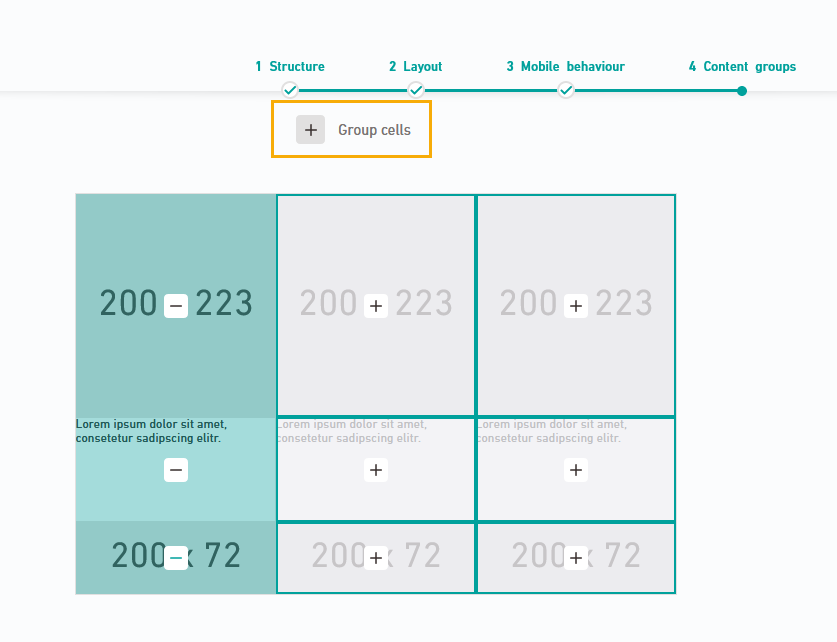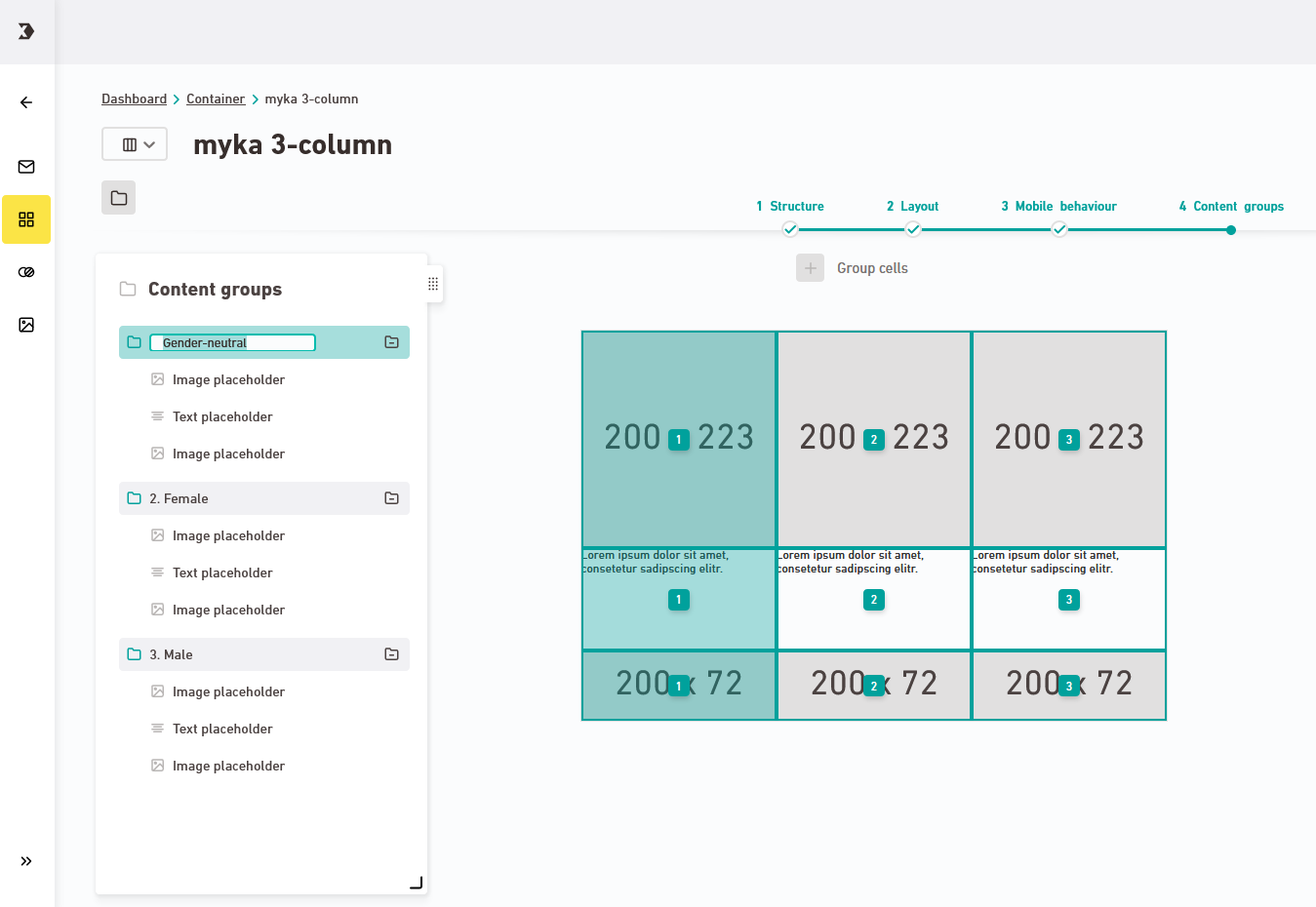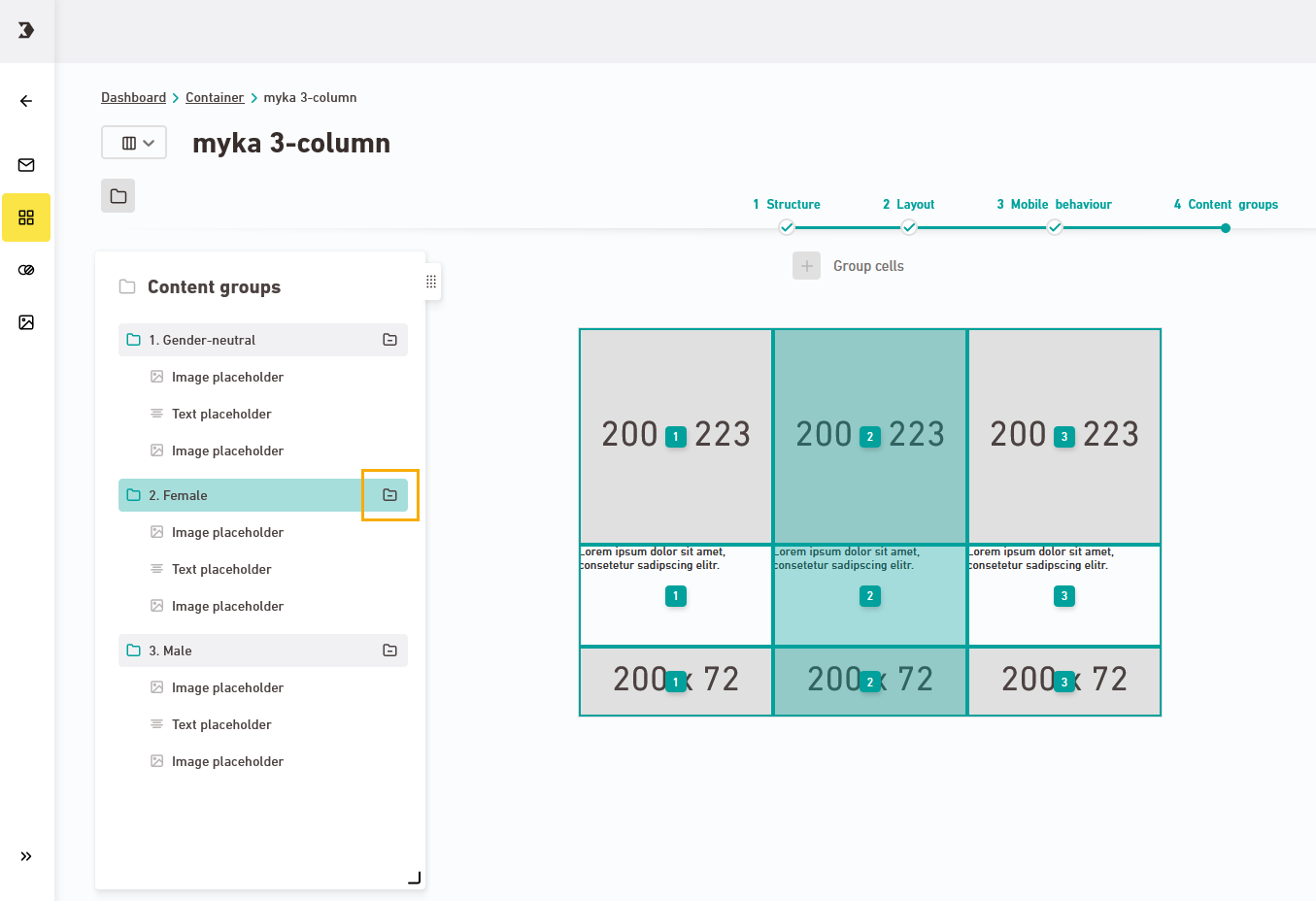Content groups group your container content for importing different external content, e.g. from your online store.
Step by step
- Open your container in the "Content groups" workflow step.
-
Click to select multiple elements that you want to combine into a content group.
Later, in your mailing, you can assign a filter of your content source to this group. A content filter can be e.g. an article number, article group or a language ID.
-
Klick
 "Group cells" to create a content group.
"Group cells" to create a content group. -
If you want, you can give your content group a meaningful name:
-
Delete content groups that you created by mistake by clicking on
 "Delete group".
"Delete group".
- You have created content groups for your container.
Next step
- Use the content groups to insert external content into your mailing. Note that you must have created a content source before doing this.
Can’t see your current navigation item?
Check your profile to see the rights you have or get in touch with your account manager.
Did you not find what you were looking for?
-
Send us your feedback.