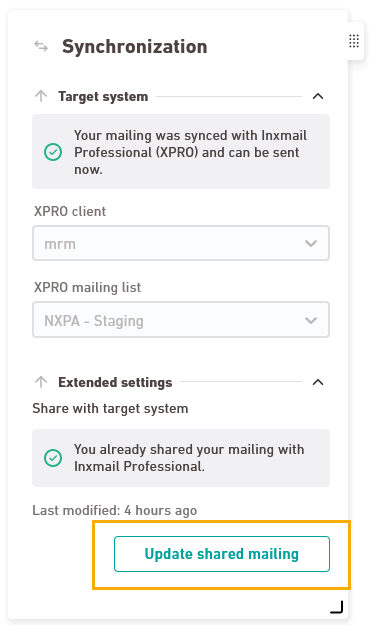By default, you don't have to do anything for a smooth collaboration between Inxmail New Xperience and XPRO. Once you have synchronized your mailing with XPRO, Inxmail New Xperience will automatically update all relevant data each time you open your mailing. The latest recipient attributes, modules, target groups and reporting figures from XPRO will always be available in Inxmail New Xperience.
Have you made changes in XPRO while your mailing is still open in Inxmail New Xperience? You mailing is open in Inxmail New Xperience and you made a change in XPRO at the same time (e.g. created new modules)? Close your mailing. The next time you open your mailing, the latest data from XPRO will be available.
Special case: Shared mailings
If you have shared your mailing with XPRO, you need to click the Update shared mailing button to transfer changes in your mailing to XPRO.
Can’t see your current navigation item?
Check your profile to see the rights you have or get in touch with your account manager.
Did you not find what you were looking for?
-
Send us your feedback.