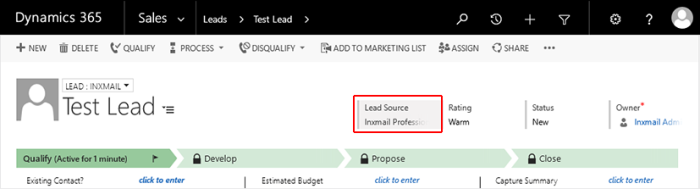In your campaign activity, you can specify that Microsoft Dynamics should automatically generate leads when recipients subscribe to the mailing list (see Creating an Inxmail Professional campaign activity or Standard settings for campaign activities and campaign reactions). This allows you to expand your lead data.
Inxmail Professional for Microsoft Dynamics 365 checks if there are new subscriptions to the mailing list in Inxmail Professional, according to the intervals you have specified in Synchronisation and workflows. If there are new subscriptions, Inxmail Professional for Microsoft Dynamics 365 generates new leads in Microsoft Dynamics 365. Specify in the attribute assignments, which fields in Microsoft Dynamics 365 correspond to which recipient columns in Inxmail Professional when automatically generating new leads (see Attribute assignment).
Recipients can, for example, subscribe to the mailing list using a subscription form on your website. If you use the double opt-in subscription procedure, the recipients must reconfirm their subscription, which means that you obtain qualified email addresses.
Note: We recommend that you use different campaign activities (or mailing lists) to generate leads and send mailings. The reason for this: Transferring recipient data is necessary for sending mailings (see Transferring recipients). This procedure will overwrite all new subscriptions to the mailing list in Inxmail Professional.
Step by step
Proceed as follows to see whether new leads have been generated via an Inxmail Professional campaign activity:
-
Open the overview of all leads by clicking Marketing > Leads.
All the generated leads are displayed.
- Click the name of a lead to open the lead view.
-
Inxmail Professional will be displayed in the Lead source area if the lead was generated via an Inxmail Professional campaign activity in Microsoft Dynamics.
The Inxmail Professional lead source is not lost if you change the lead into a contact at a later point.
Additional information
If an existing contact subscribes to an Inxmail Professional mailing list using a campaign activity, the Bulk email field will be set to Allow in the contact preferences.