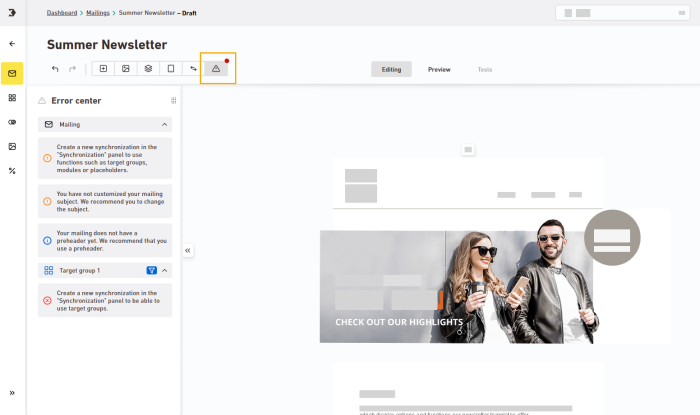8 Mar. 2023
 There are many pitfalls in your day-to-day work as an editor: Forgot to adjust your subject line? Forgot to synchronize a copied mailing or to check if your target groups are still well mapped? There are many obstacles to overcome. And sometimes "little things" fall by the wayside that may have fatal consequences after dispatch - especially when you are working under pressure.
There are many pitfalls in your day-to-day work as an editor: Forgot to adjust your subject line? Forgot to synchronize a copied mailing or to check if your target groups are still well mapped? There are many obstacles to overcome. And sometimes "little things" fall by the wayside that may have fatal consequences after dispatch - especially when you are working under pressure.
That's where Inxmail comes in to offer you a new tool and help you avoid errors: The error center.
You can find the "Error center" panel inside the "Editing" tab. You can tell by the blue, orange or red dot if there are any errors or recommendations for you - the color depends on the type of error occuring.
![]() Work in progress: We are continuously expanding the error center for you, so that it becomes easier and easier for you to discover editorial errors inside your mailing. Currently, not all errors will be displayed. Additionally, use spam test, display test and work with test mails for different test profiles to thoroughly test your mailing before dispatch.
Work in progress: We are continuously expanding the error center for you, so that it becomes easier and easier for you to discover editorial errors inside your mailing. Currently, not all errors will be displayed. Additionally, use spam test, display test and work with test mails for different test profiles to thoroughly test your mailing before dispatch.
For more information about what the error center is and which errors will currently be displayed, see: Mailings: Error center.
Learn more