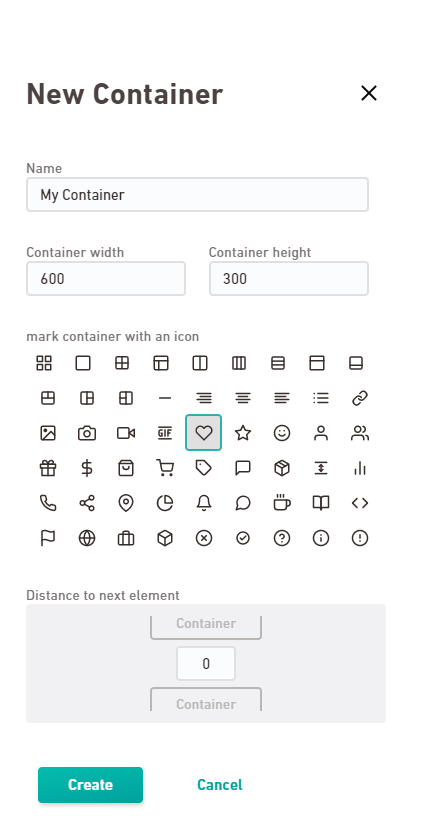Step by step
- Open the
 Containers navigation item.
Containers navigation item. -
Stay in the current tab if you want to create a container structure.
(Or switch to the "Content container" tab if you want to create a content container ).
-
Click or .
-
Enter a name for your container.
- If you'd like, you can select an icon for your container. A meaningful icon helps you quickly locate your container again if you want to add it to your mailing.
-
Specify the width and height for your container and define the spacing to the next container.
Note: You can change the values at a later time. However, you should define the width and height as early as possible since all the many changes you made to the container will be lost if you make changes later on.
- Click .
- You have created a new container.
Next step
Can’t see your current navigation item?
Check your profile to see the rights you have or get in touch with your account manager.
Did you not find what you were looking for?
-
Send us your feedback.