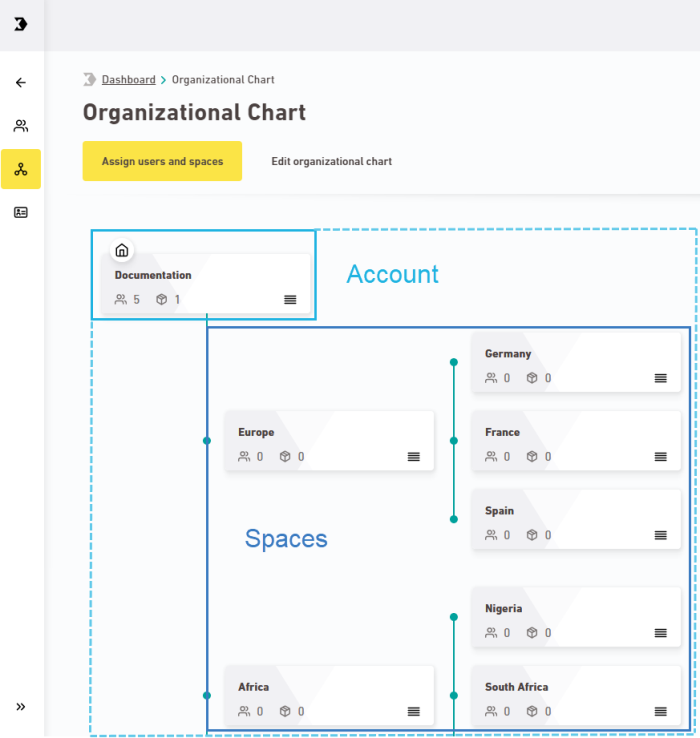User rights apply account-wide: You manage the users and rights for your entire account, i.e., for all spaces. You can of course limit user rights to individual spaces. As a general rule, however, they are assigned account-wide.
What is an account?
You receive an Inxmail New Xperience account as an Inxmail customer. This is where you create users and spaces as well as assign defined rights to specific spaces to your users.
You configure your spaces in the "Organizational Chart" navigation item. If you only need one space, you will not need to make any settings in the "Organizational Chart" navigation item. Your space is then located on the top level of the organizational chart, and you assign your user rights only for this one space.
What is a space?
A space is a closed area where your editors work. Each space has its own style sets, mailings, and containers. Many editors only have access to one space and are not aware that other spaces exist.
Information for existing Inxmail customers: A space is comparable to a client in Inxmail Professional or a space in Inxmail Commerce.
Why is it important to know that user rights are applied account-wide?
All rights associated with "Users & rights" are intended for administrators who manage the rights of other users for the entire account.
-
Users are not created at a space level; they are created once for each account. More precisely, users are set up one time via their stored email address in all accounts; they cannot be created multiple times. You can use the user rights to define the spaces in your account that a user can ultimately access.
-
All rights packages relating to the "Users & Rights" panel are not only valid for one space, but for all spaces in your entire account. To make this happen, however, you do not need to assign them on an account level, or in other words on the top level in your organizational chart.
Always grant rights relating to user and rights management on an account-wide basis:
This applies to standard roles:
-
Rights manager
-
Full access to account
Even if you create your own roles, you should always assign rights to roles in the
 "Users & rights" navigation item on an account-wide basis.
"Users & rights" navigation item on an account-wide basis. -