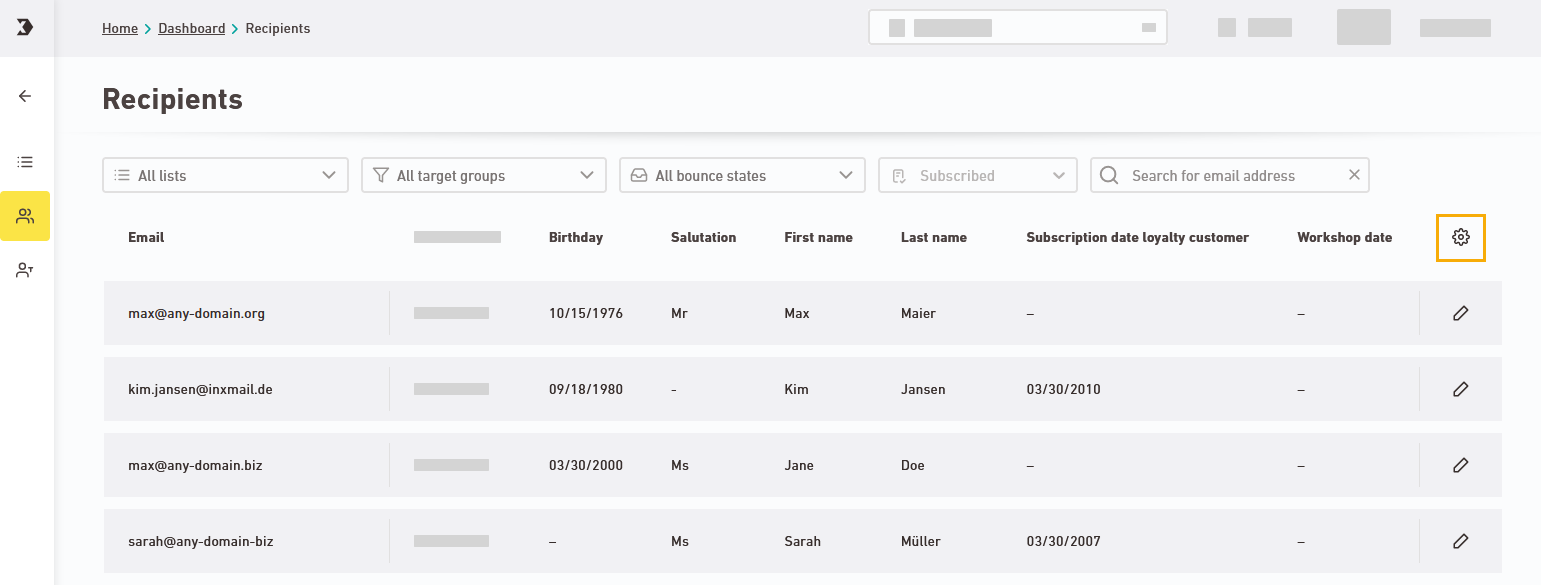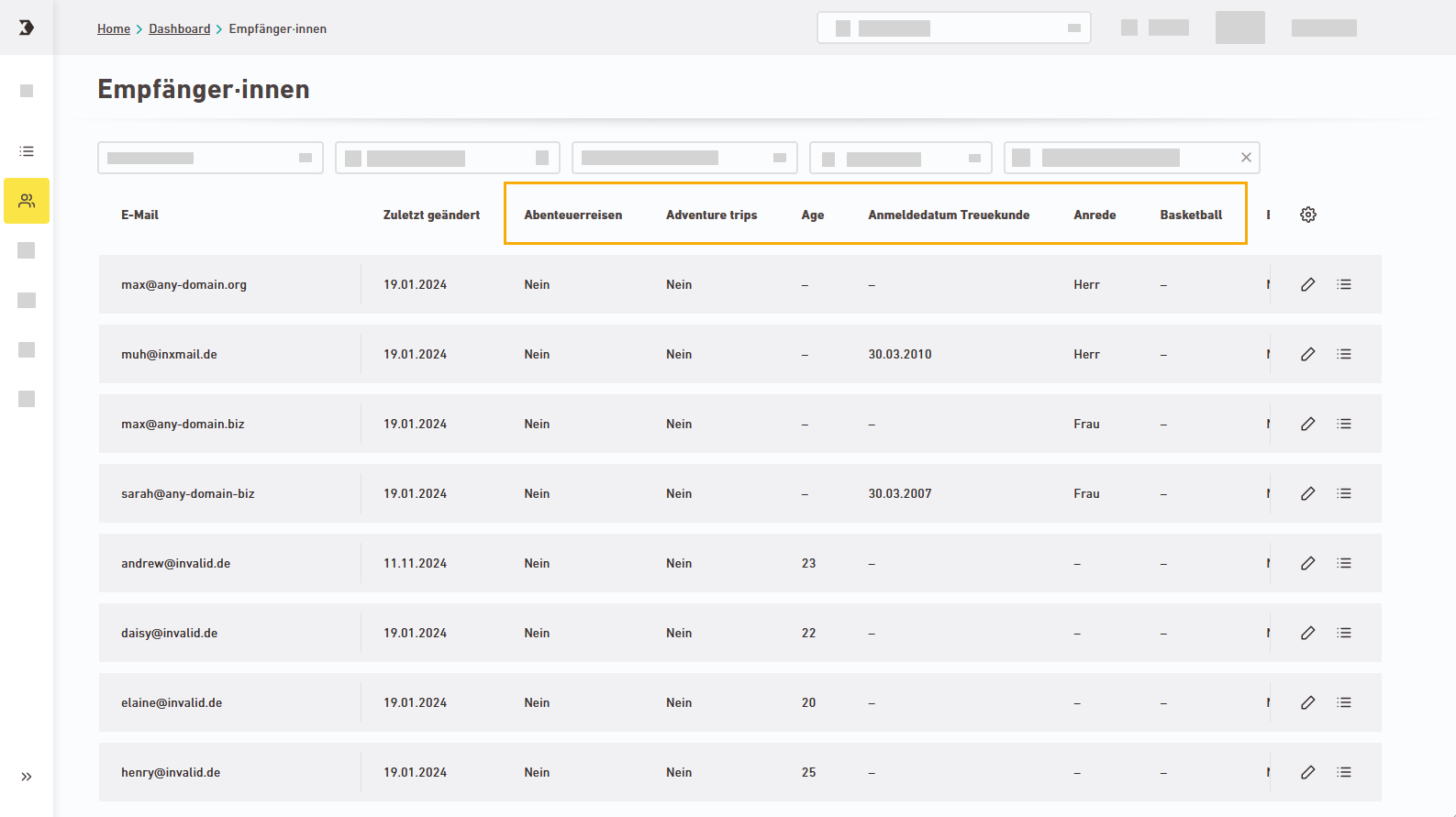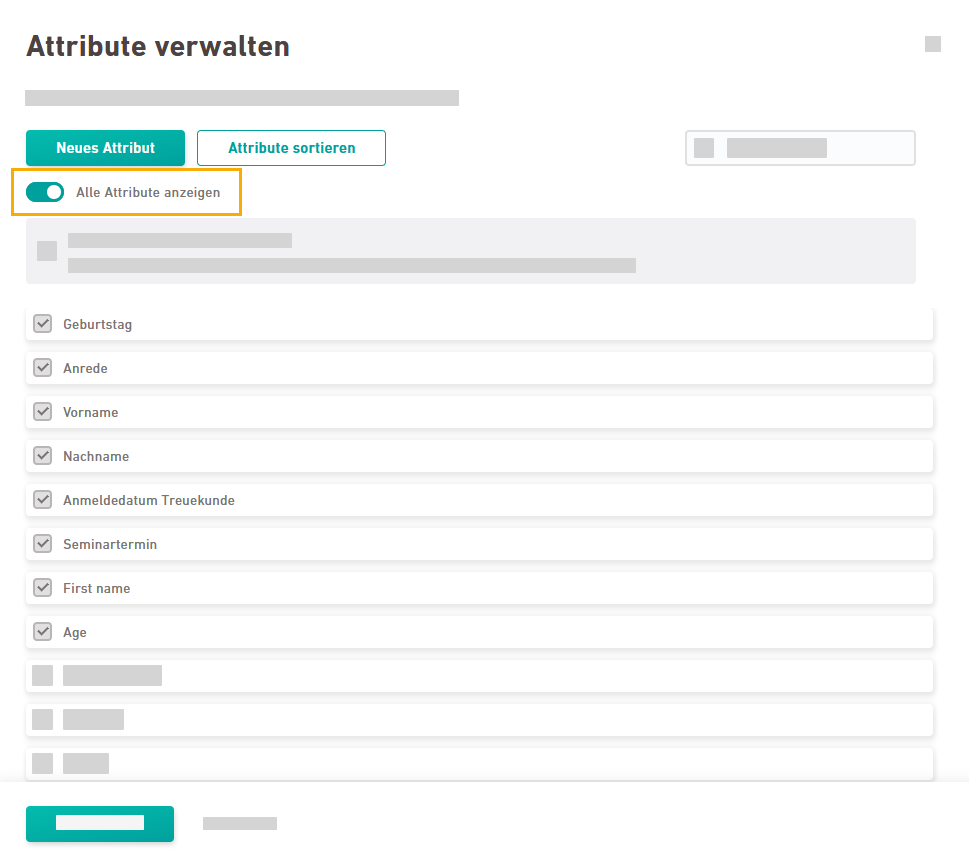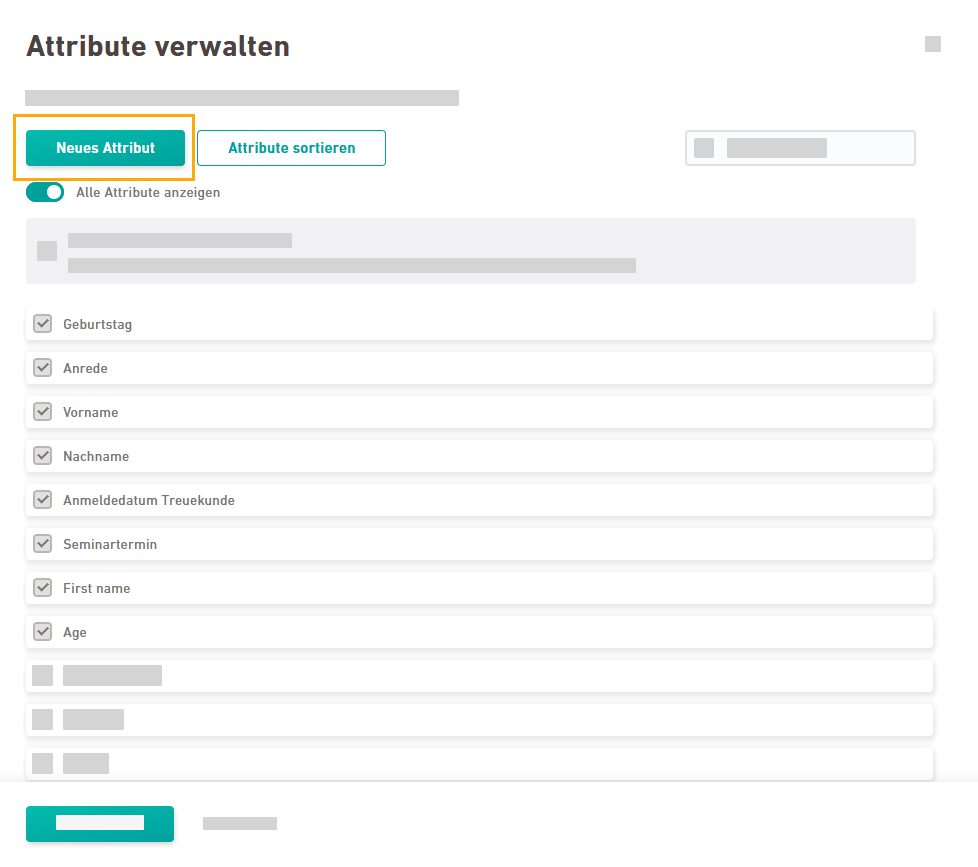Click the ![]() gear symbol in the
gear symbol in the "Recipients" navigation item in order to view your recipient attributes or to newly create them. Attributes in XNEW are your column values from XPRO.
You can show or hide, search or sort attributes. Your changes will affect 3 views:
-
"Manage attributes" dialog (= current dialog)
-
"Recipients" overview table
-
Edit recipients dialog
Local browser setting: If you sort, show or hide attributes – all these settings will be saved in your current browser . As soon as you clear your browser cache or use a different browser or computer, you will go back to the default view (i.e. you will see the first 100 attributes, sorted by creation date in ascending order). Your colleagues may also have view settings that differ from yours.
Sort attributes
By default, your attributes will be sorted by creation date in ascending order. Click if you want to change your sorting, and sort the attributes alphabetically, for example.
Show / hide attributes
Disable the "Show all attributes" switch. You can now hide or show specific attributes by clicking on them. You can display a maximum of 100 attributes.
System columns are not visible: You cannot view any system columns in this table.
Step by step
-
Click the
 gear symbol in the
gear symbol in the "Recipients" navigation item.
-
Create a new attribute by clicking .
-
Enter a name.
-
Enter the data type.
Data type
Permitted values
Text
Text and numbers
Optional: Adjust the maximum text length for the "Text" data type (maximum: 255 characters). The default value is 80 characters.
Yes/No
Values that fit the following categories:
-
Yes / No
-
true / false (Boolean)
-
and all other values that can be displayed as check boxes or radio buttons
Date & time
Date and time
Date
Date (without time)
Integer
Whole numbers (e.g. "-1" or "45").
Decimal number
(Floating) decimal numbers (e.g. "3.56" or "-0.75")
 Why the different data types?
Why the different data types?
The right data type helps you with the following:
- You do not accidentally enter incorrect values when editing or importing recipients.
- You can perform certain operations (e.g. analyze monthly values).
- You can work more easily with target group filters and case selections.
- Structured data requires less data volume and thus Inxmail is faster and performs better.
-
You can synchronize your Inxmail data with other databases.
Example:
- Create attributes such as name, first name, street or city as "Text" data type.
- Create attributes such as birthdays as "Date" data type.
-
-
Click .
- You have created a new attribute.
Did you not find what you were looking for?
-
Send us your feedback.