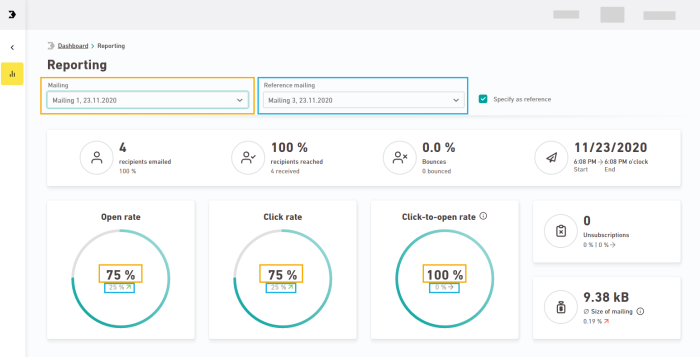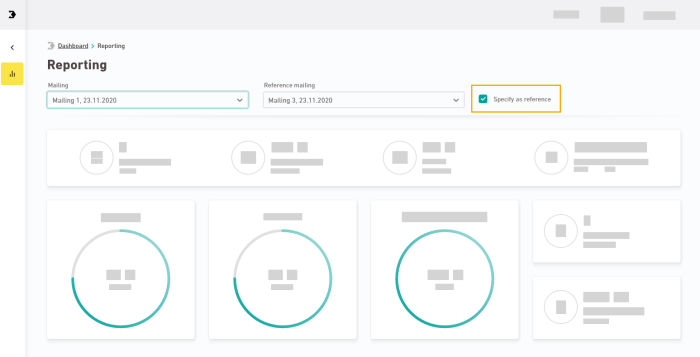You can view the key statistics concerning your mailings in the ![]() Reporting navigation item.
Reporting navigation item.
-
Open rate
-
Click rate
-
Click-to-open rate
-
Unsubscriptions
-
Size of mailing
Step by step
-
Open the
 Reporting navigation item.
Reporting navigation item. -
Select a mailing to view its performance.
-
Select a reference mailing.
What is a reference mailing? A reference mailing could be any mailing from an earlier time that you want to use for purposes of comparison.
You will now be shown the key performance statistics for your mailing. You can also see if your mailing performed better (or worse) than your reference mailing.
-
Optional: You can also define the reference mailing you selected now as the reference mailing for future use. That way, the next time you open the
 Reporting navigation item, it will be pre-selected as the reference mailing.
Reporting navigation item, it will be pre-selected as the reference mailing.
-
You have opened the performance data for a mailing.
Don't see reporting figures? In Inxmail New Xperience, you only see the reporting for mailings that you have also sent via Inxmail New Xperience. If you have shared a mailing with XPRO and sent it in XPRO, you will not see reporting figures in Inxmail New Xperience.
You can find further statistics about your mailings in Inxmail Professional; see Inxmail Professional online help: