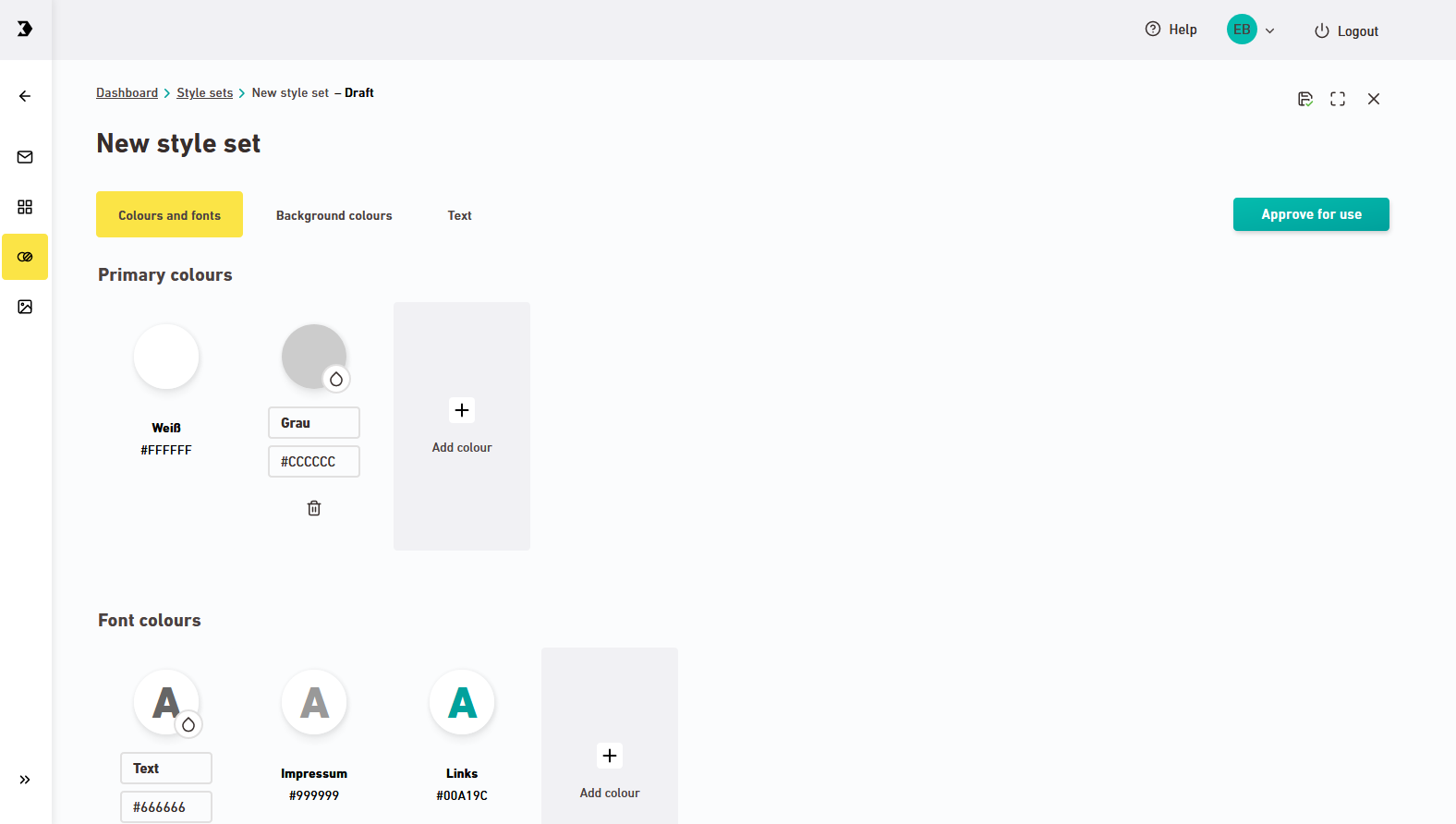Are you looking to make a few small changes to the style of one mailing? Maybe for a seasonal mailing or something like that?
Then duplicate an existing style set and make the changes here.
Step by step
-
Open the
 Style sets navigation item.
Style sets navigation item. -
Move the cursor over the style set that you want to duplicate.
The selected style set is now highlighted in green.
-
Click
 Duplicate.
Duplicate.The duplicated style set opens in the style set editor. You can make all the settings for your style set here; see: Create and edit style sets.
- You have duplicated and modified a style set.
Next steps
Can’t see your current navigation item?
Check your profile to see the rights you have or get in touch with your account manager.
Did you not find what you were looking for?
-
Send us your feedback.