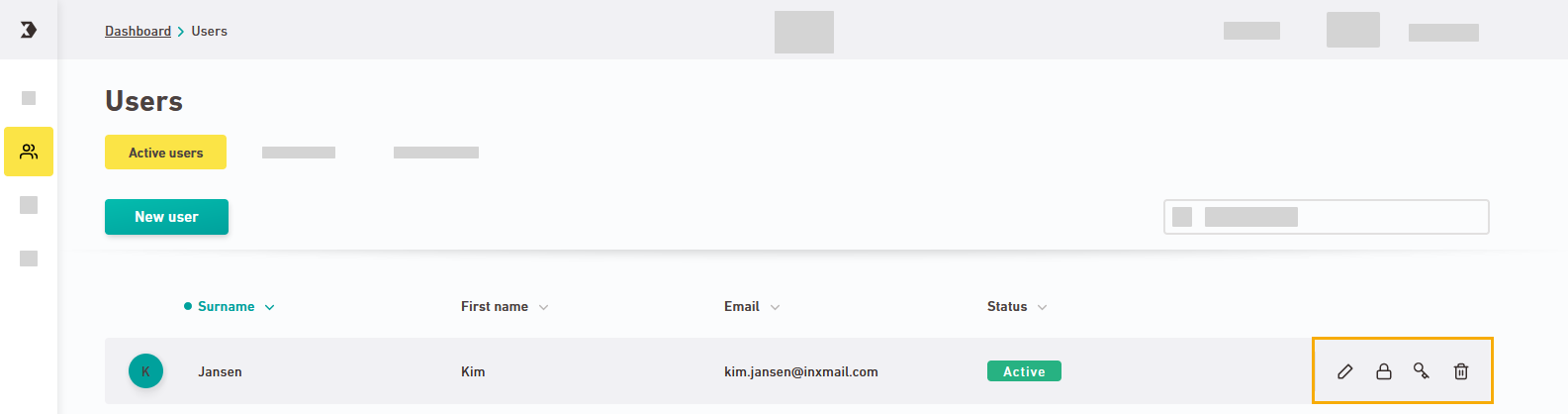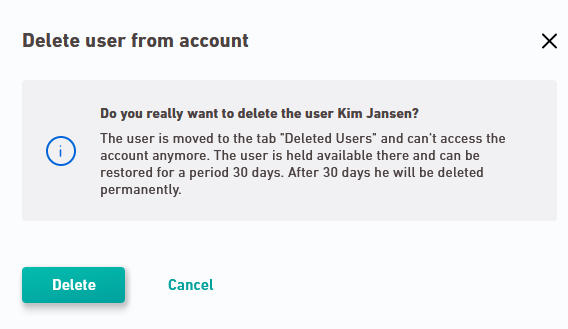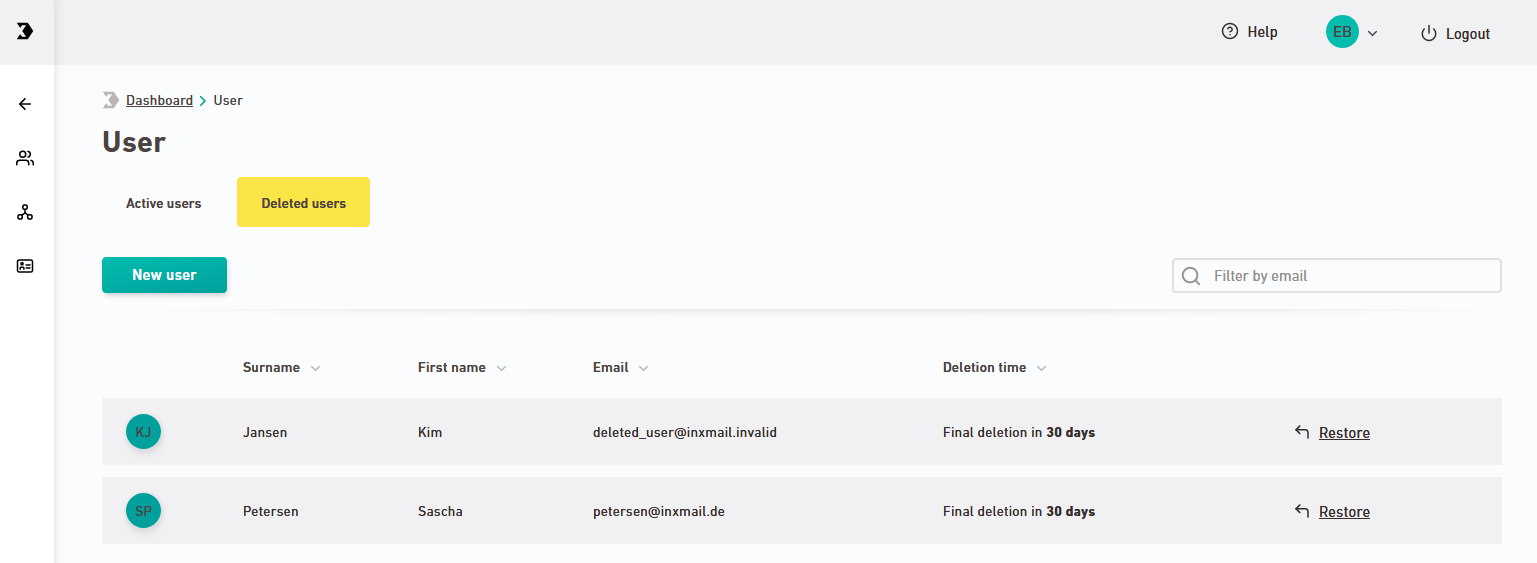Step by step
-
Open the
 "Users" navigation item.
"Users" navigation item. -
Click the
 Delete symbol for the user you want to delete:
Delete symbol for the user you want to delete:A dialog box appears.
-
Click .
The user is transferred from the "Active users" tab to the "Deleted users" tab. You can restore them for 30 days before they are permanently deleted.
Guest users are deleted for good: The deletion of guest users is permanent. They will not be cached in the "Deleted users" tab.
- You have deleted a user.
You cannot use the email address until the user is permanently deleted: Until the user has been permanently deleted, you cannot use his or her email address to create a new user. Delete the user for good manually, if you want to use the email address in another account within the 30-day-period.
Related topics
Can’t see your current navigation item?
Check your profile to see the rights you have or get in touch with your account manager.
Did you not find what you were looking for?
-
Send us your feedback.