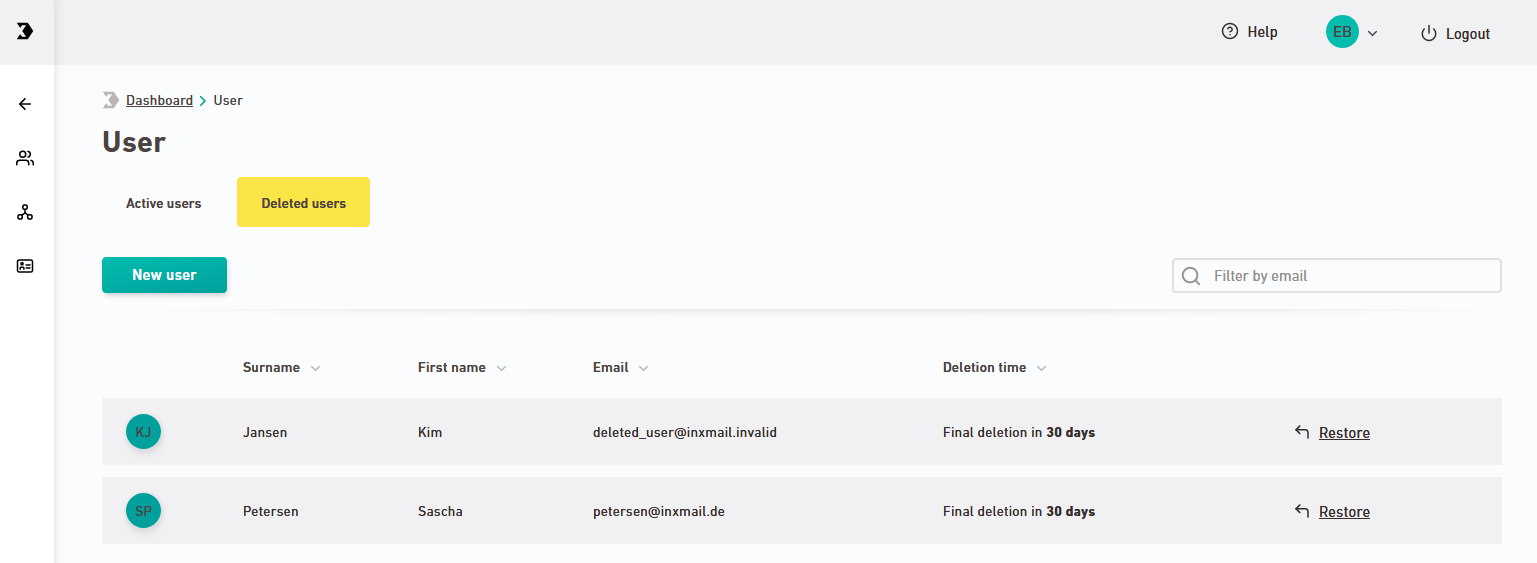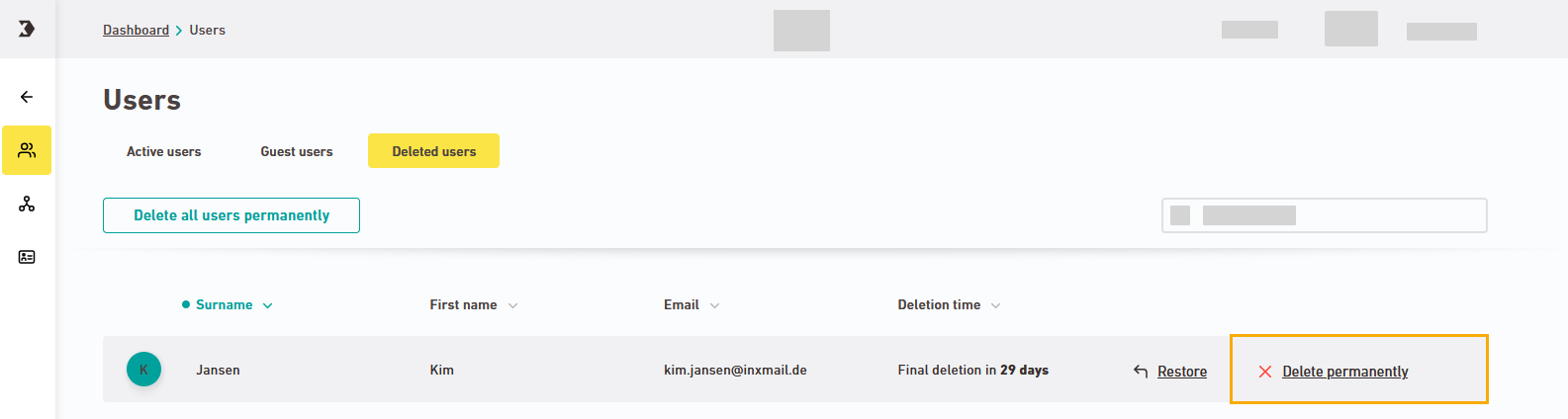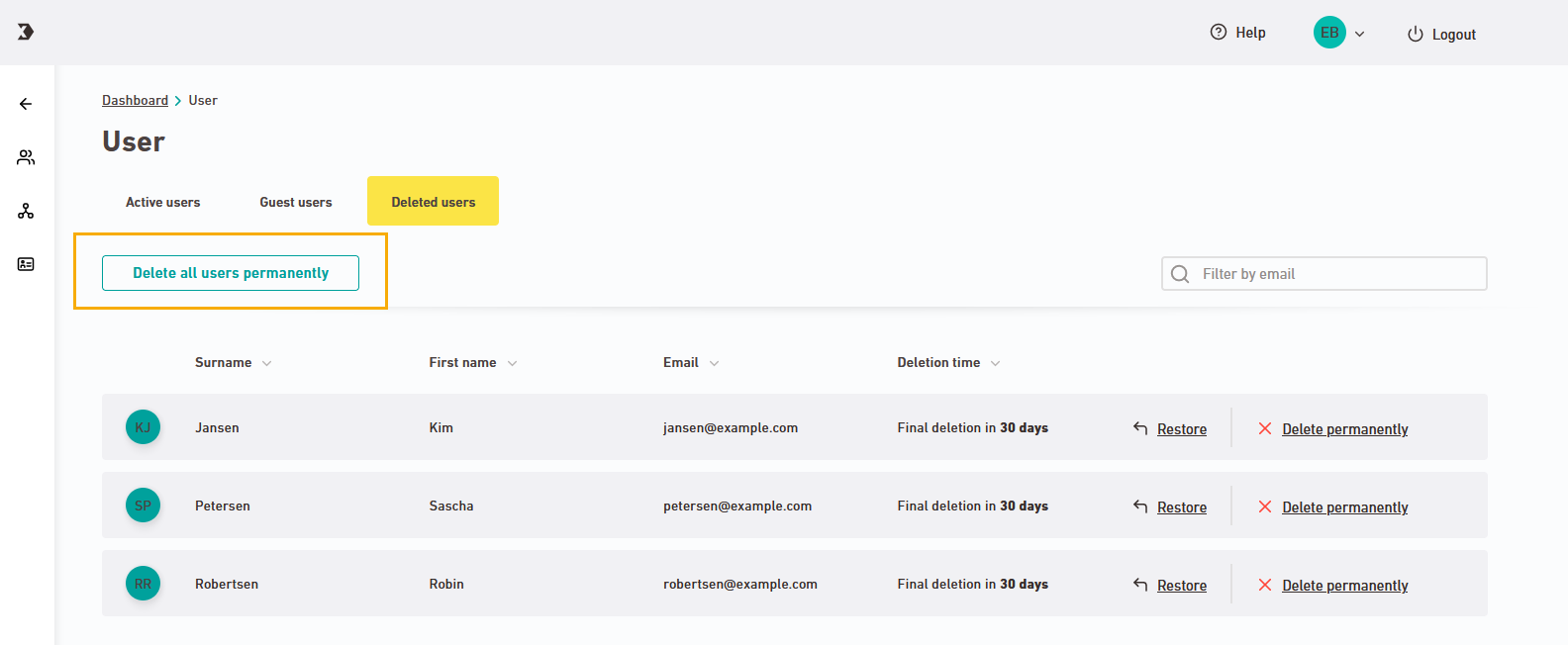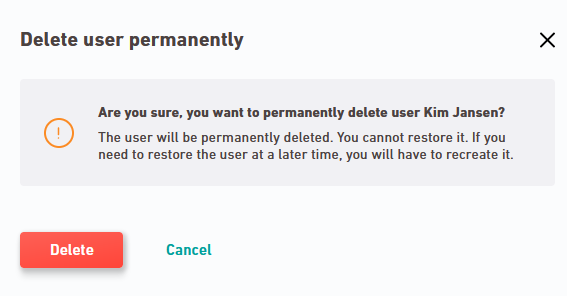Background: Inxmail moves deleted users to the "Deleted users" tab and permanently deletes them after 30 days. Within this period, you have the possibility to restore deleted users.
Within this 30-day period, you can manually delete deleted users permanently. This way, the email address is available once again, and you can use it to create the user in another Inxmail account.
Step by step
-
Open the
 "Users" navigation item.
"Users" navigation item. -
Click the "Deleted users" tab.
An overview of the users you've deleted is displayed.
-
Click "Delete permanently" for a specific user.
-
If you want to permanently delete several users at once, you can also click Permanently delete all users.
-
Click to confirm that you want to permanently delete the user.
- You have permanently deleted a deleted user. You cannot restore it.
E-mail address available
-
The email address of the deleted user is available once again. You can use it to create a user in another Inxmail account.
Can’t see your current navigation item?
Check your profile to see the rights you have or get in touch with your account manager.
Did you not find what you were looking for?
-
Send us your feedback.