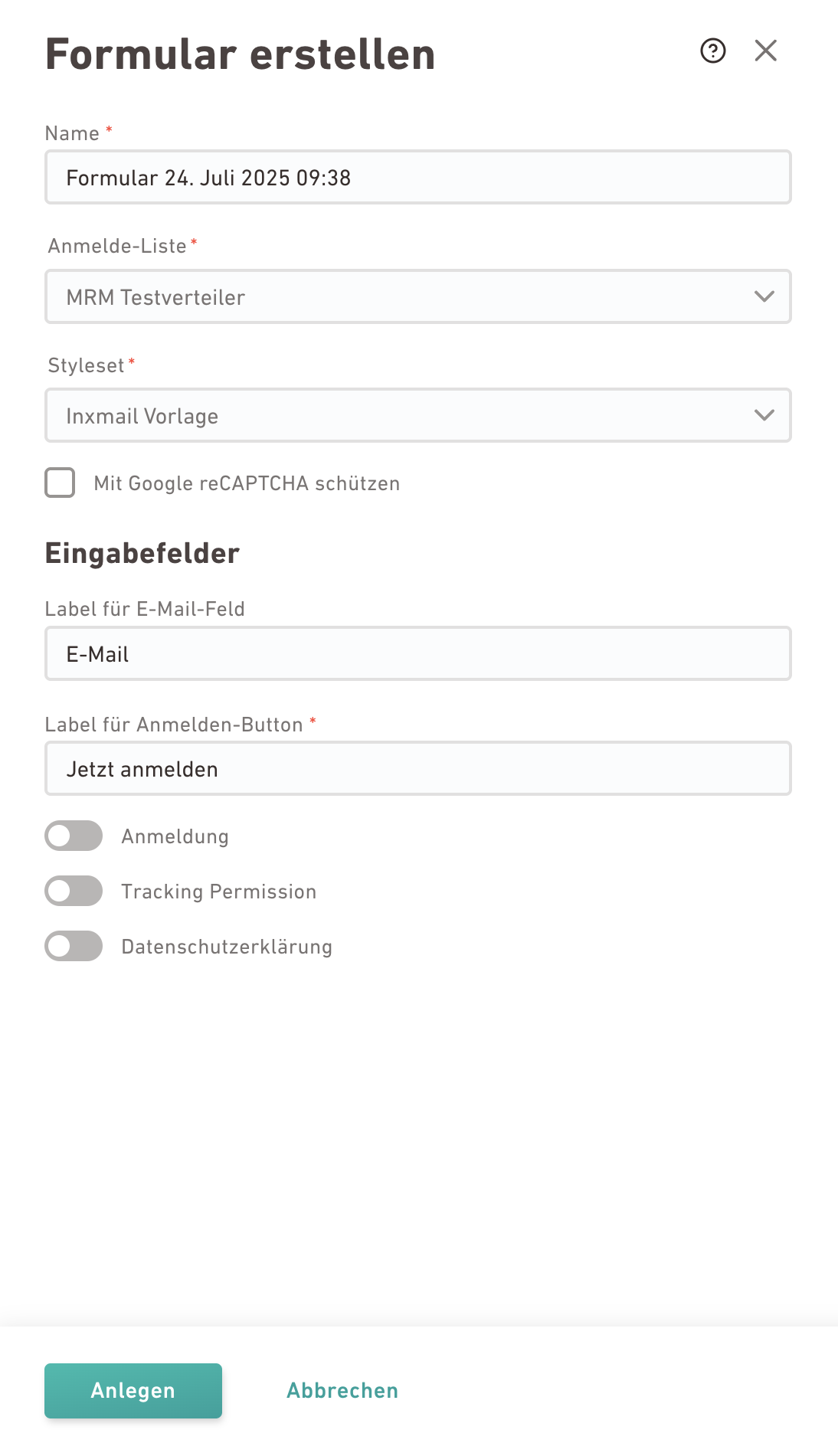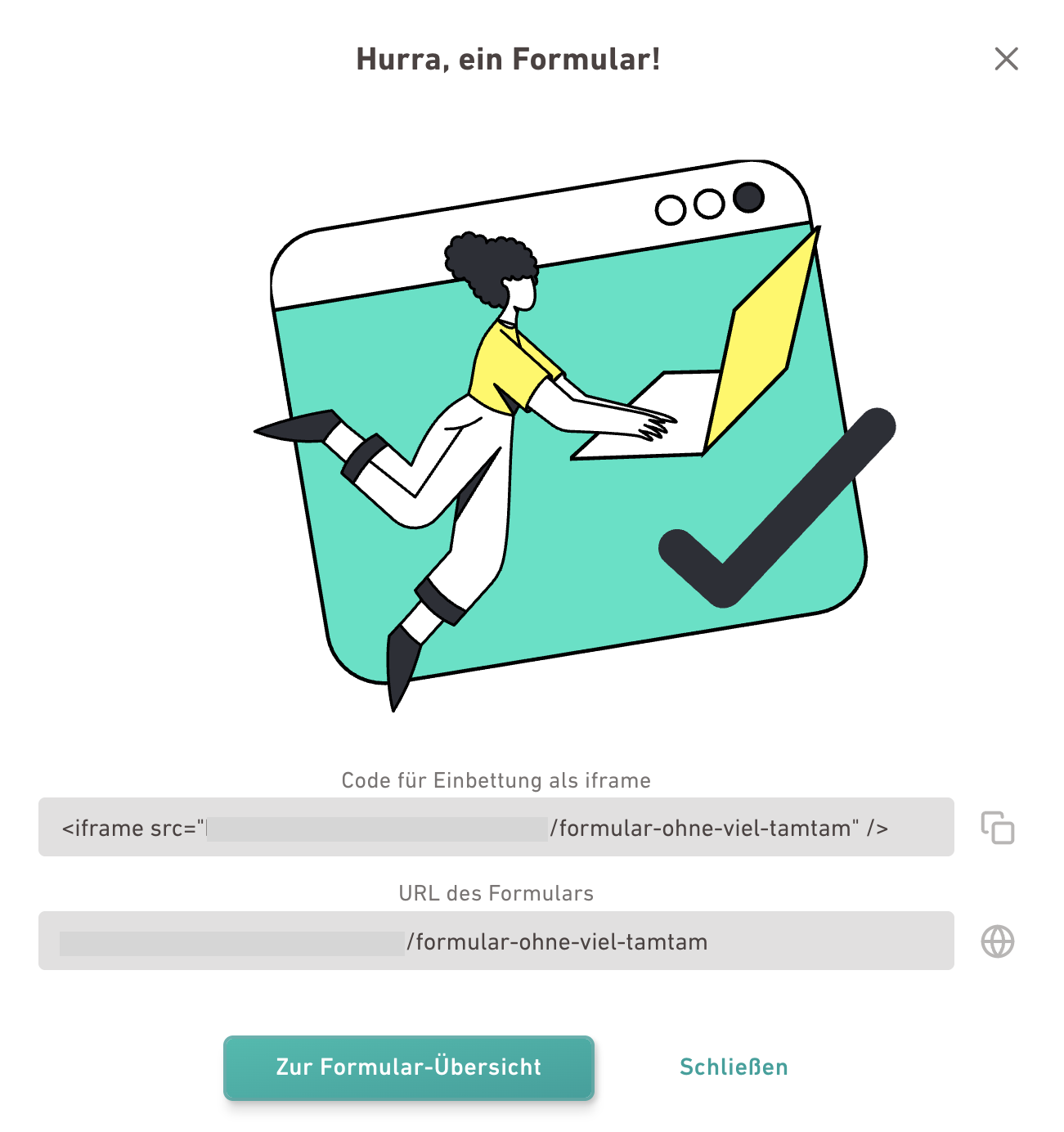Use the "Quick subscription" in Newsletters & campaigns to create a quick, simple subscription form.
Work in progress: More customizable subscription forms will be available to you soon.
Here's how it works.
Step by step
-
Open the
"Forms" navigation item.
-
Click .
-
Give your form a meaningful name.
-
Select the list your recipients should subscribe to.
-
Select a style set.
-
Check the Google reCaptcha box if you want to protect your form with Google reCaptcha.
Work in progress: Friendly Captcha will be available in a future release.
-
Define your form elements and input fields:
Form element
Explanation / Example
Label for email field Enter the label you want to display above above the email input field, e.g. "Email" Text on subscription button Enter the text that should appear on the subscription button, e.g. "Subscribe now"
Subscription Checkbox: Enable the switch and enter a text if you want your recipients to actively confirm their subscription to your list via checkbox, e.g. “I agree to receive the newsletter.” Tracking Permission Checkbox: Enable the switch and enter a text if you want to request consent for personalized tracking.
 What does this mean?
What does this mean?
-
Recipients who check the box give consent personalized tracking
Tracking Permission =
 Yes
Yes -
Recipients who do not check the box reject personalized tracking
Tracking Permission =
 No
No
§ GDPR You may only analyze clicks and openings on a personalized basis if the recipient has given explicit consent to personalized tracking.
Data privacy statement Enable the switch to add a link to your privacy policy.
-
Link text: Enter the text that links to your privacy policy.
-
URL: Enter the URL of your privacy policy.
-
-
Click .
-
You have created and published a simple subscription form.
Your recipients can view and complete the subscription form online as soon as you embed it into your website via iframe.
Next steps
-
Prepare your form for embedding: Preview the form, define the form path, and specify the domains that are allowed to access it.
-
Set up your subscription and unsubscription process.
-
Then switch to your content management system and embed the subscription form into your website via iframe.