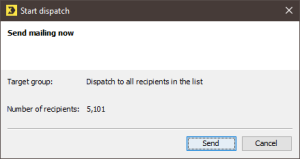Step by step
To send a mailing from Inxmail Professional, proceed as follows:
- To ensure that your mailing is sent to the current recipient list, first repeat the recipient transfer in Microsoft Dynamics (see Transferring recipients).
-
Open your mailing in Inxmail Professional in the
 Recipients workflow step.
Recipients workflow step. -
Select the All recipients in the list option under Recipient of the mailing.
The table below the input fields displays all recipients to whom the mailing will be sent.
-
Open the
 Dispatch workflow step.
Dispatch workflow step. -
Click the
 Start sending now button to send the mailing immediately.
Start sending now button to send the mailing immediately.Note: If you have not yet approved your mailing, the Immediately approve mailing dialog box will be displayed. Confirm approval of the mailing content by clicking OK.
The Start dispatch dialog box is displayed.
-
Click the Send button in the dialog box.
A message window appears in which you need to confirm the dispatch by clicking Yes.
- You have now sent your mailing.
Related topics