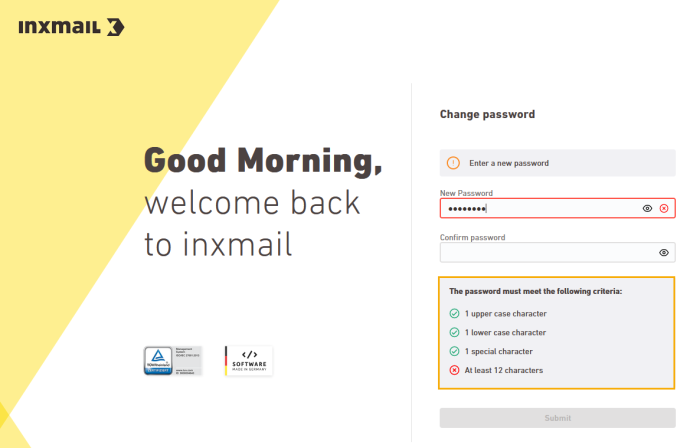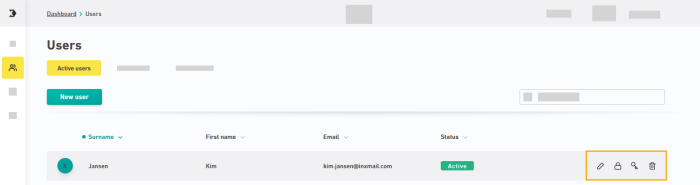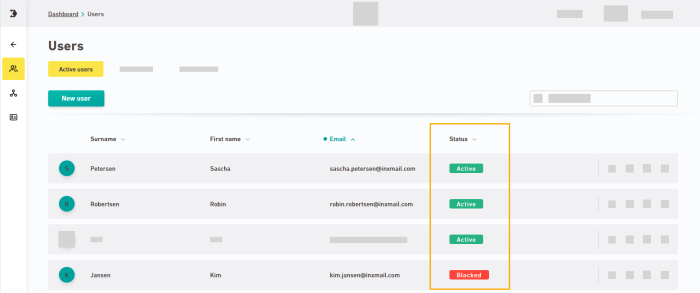11.04.2023
 There are new features in the "Users & Rights" section – concerning password assignment and user status.
There are new features in the "Users & Rights" section – concerning password assignment and user status.
Password assignment
-
Reset your own password: If you want to reset your own password, you will now get clearer guidelines on what the requirements are for your new password:
-
Reset password for other users: As a rights manager you will now be able to reset the password for other users.
To do this, click on the
key icon in the "Users" overview:
Why would I want to reset other users' passwords? Security is a key concern when resetting other users' passwords. In some organizations, certain passwords need to be changed on a regular basis. Or you may be concerned that the current password may have fallen into the wrong hands. Of course, a password reset provides additional security only if you can be sure that the email account of the affected user might not pose a security risk as well.
User status
Similar to the mailing overview, the status of users and guest users will now be displayed with a text label instead of with an icon. In terms of content, nothing has changed. Only the display mode is different.
For users you still have the following statuses:
-
Active: Normal status.
-
Blocked: Status, once you have blocked a user.
For guest users you still have the following statuses:
-
Pending: The invitation has been sent. Your guest user has not yet accepted the invitation.
-
Active: Your guest user has accepted the invitation and is able to work as usual.
-
Expired: Your guest user has not accepted the invitation within 7 days and the invitation has expired. Within 30 days, you can re-send the invitation.
Learn more