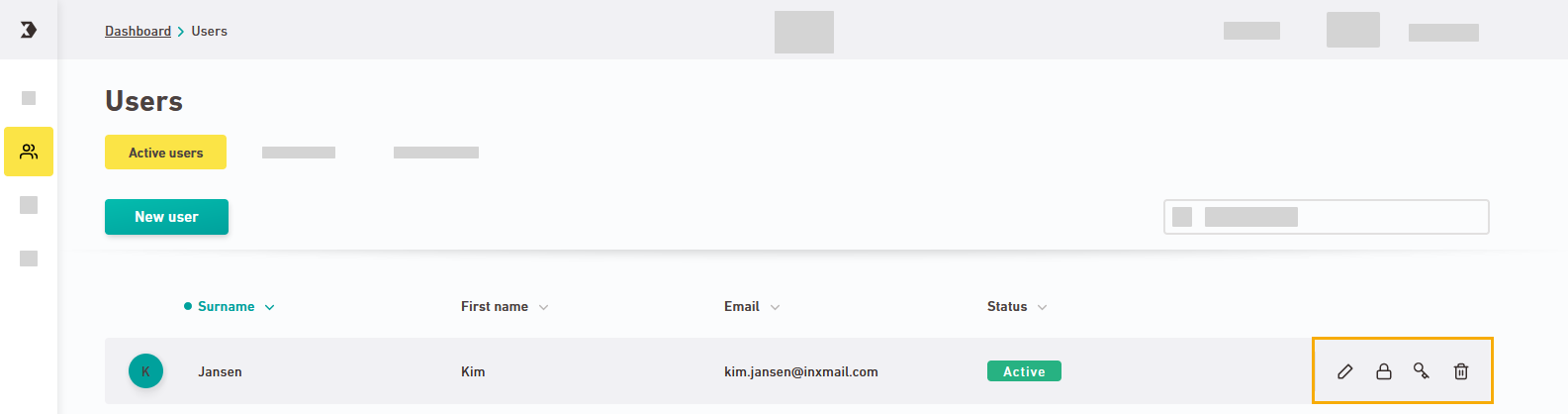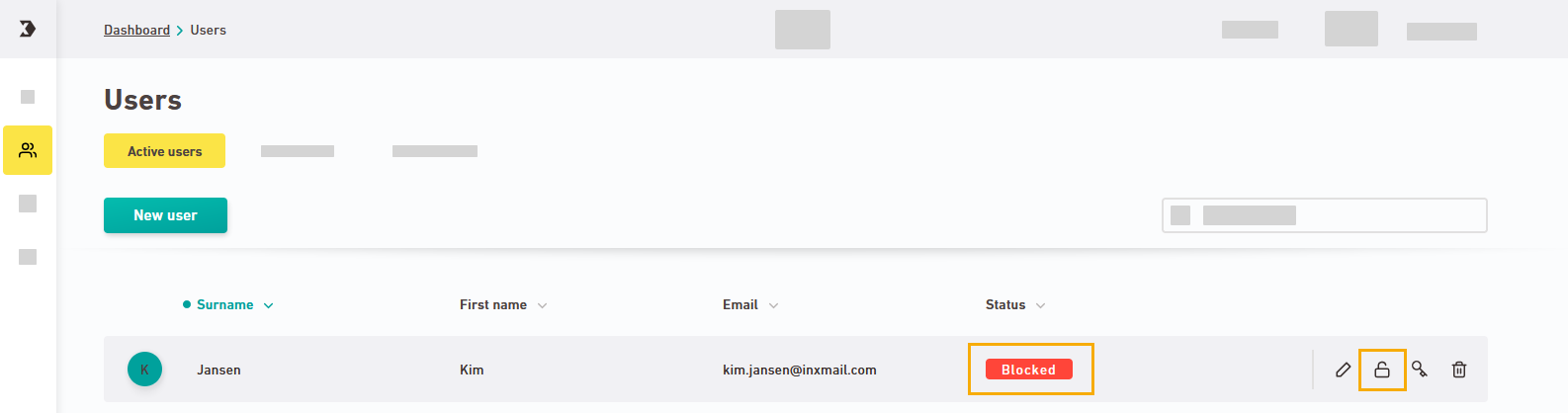Step by step
- Open the
 "Users" navigation item.
"Users" navigation item. -
Click the
 Block symbol for the user you wish to block:
Block symbol for the user you wish to block:There are two ways to tell that your user has been successfully blocked:
- The status changes from to
- The
 Lock icon changes to an
Lock icon changes to an  Unlock icon.
Unlock icon.
-
You have blocked a user.
Alternatively, you can also block a user while you are editing their account.
Do you want to unblock a user again? Click the ![]() Unblock icon to unblock your user.
Unblock icon to unblock your user.
Can’t see your current navigation item?
Check your profile to see the rights you have or get in touch with your account manager.
Did you not find what you were looking for?
-
Send us your feedback.