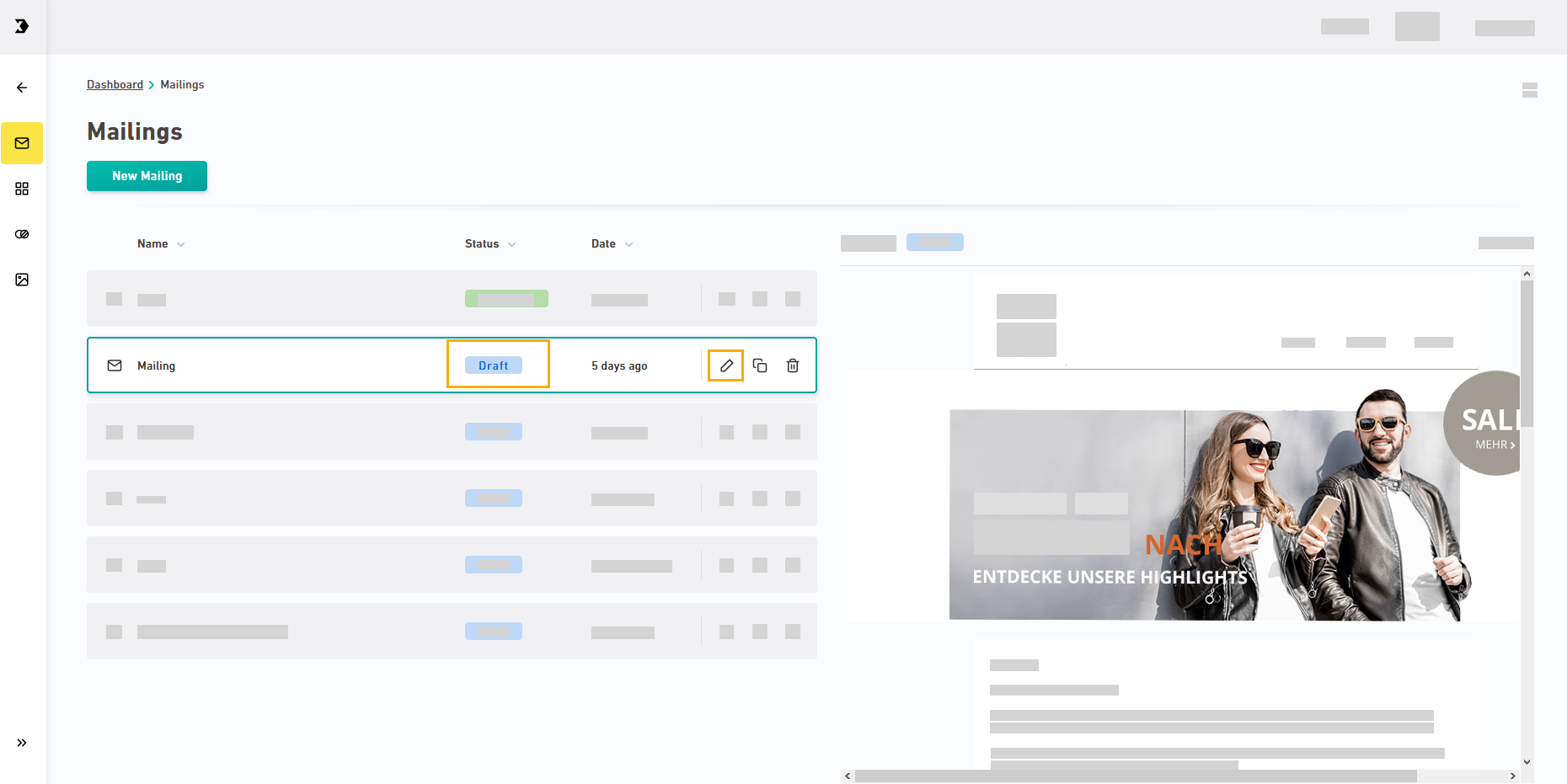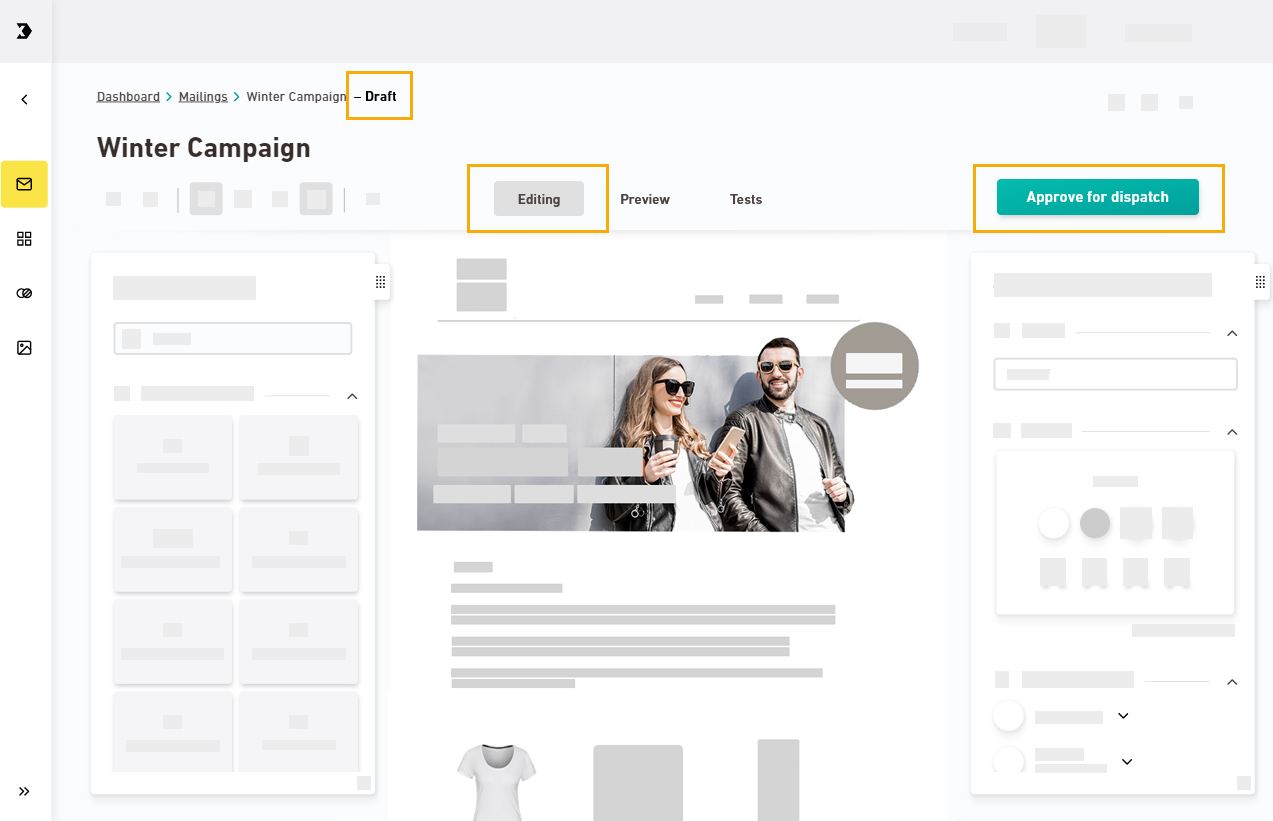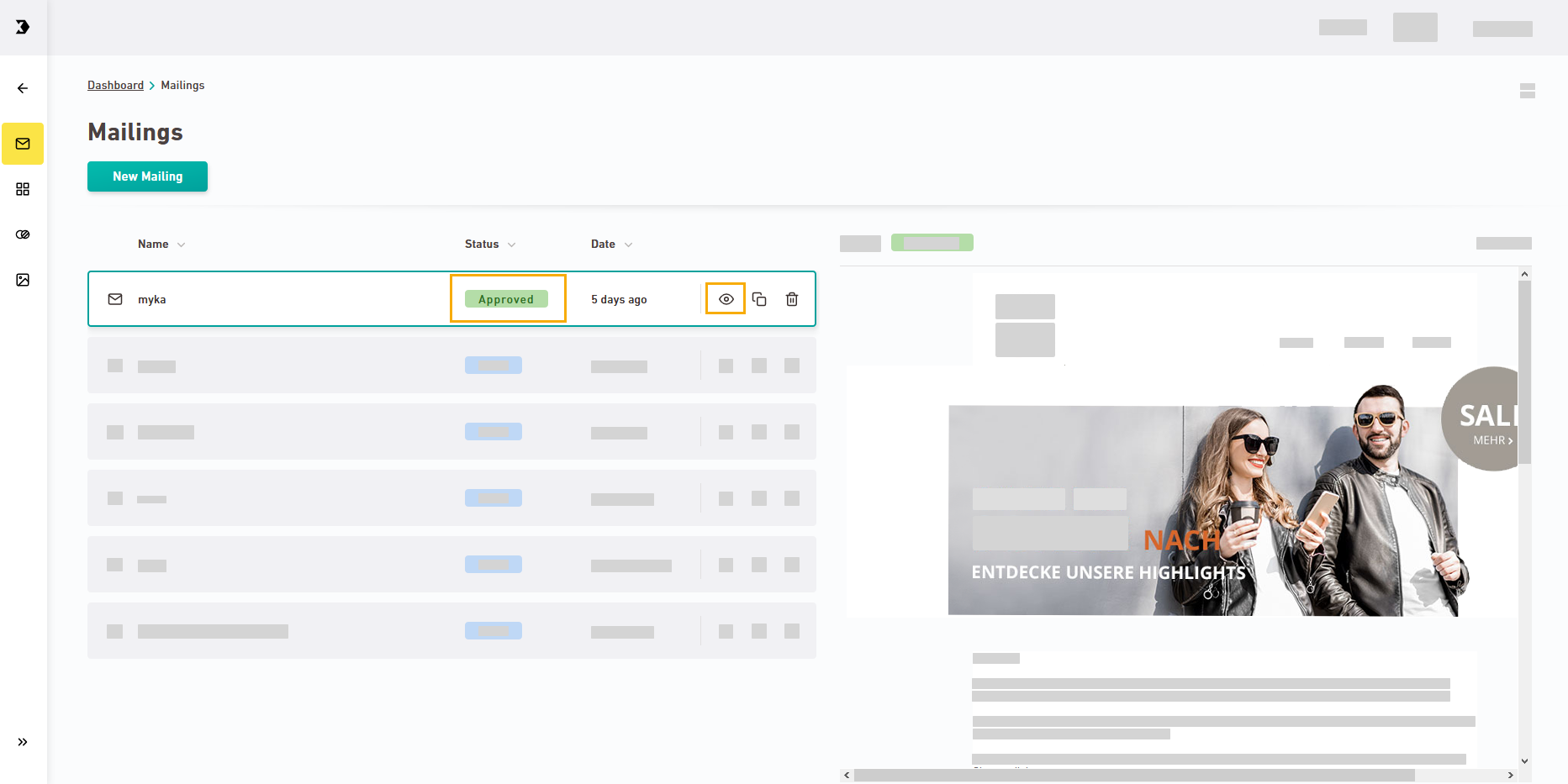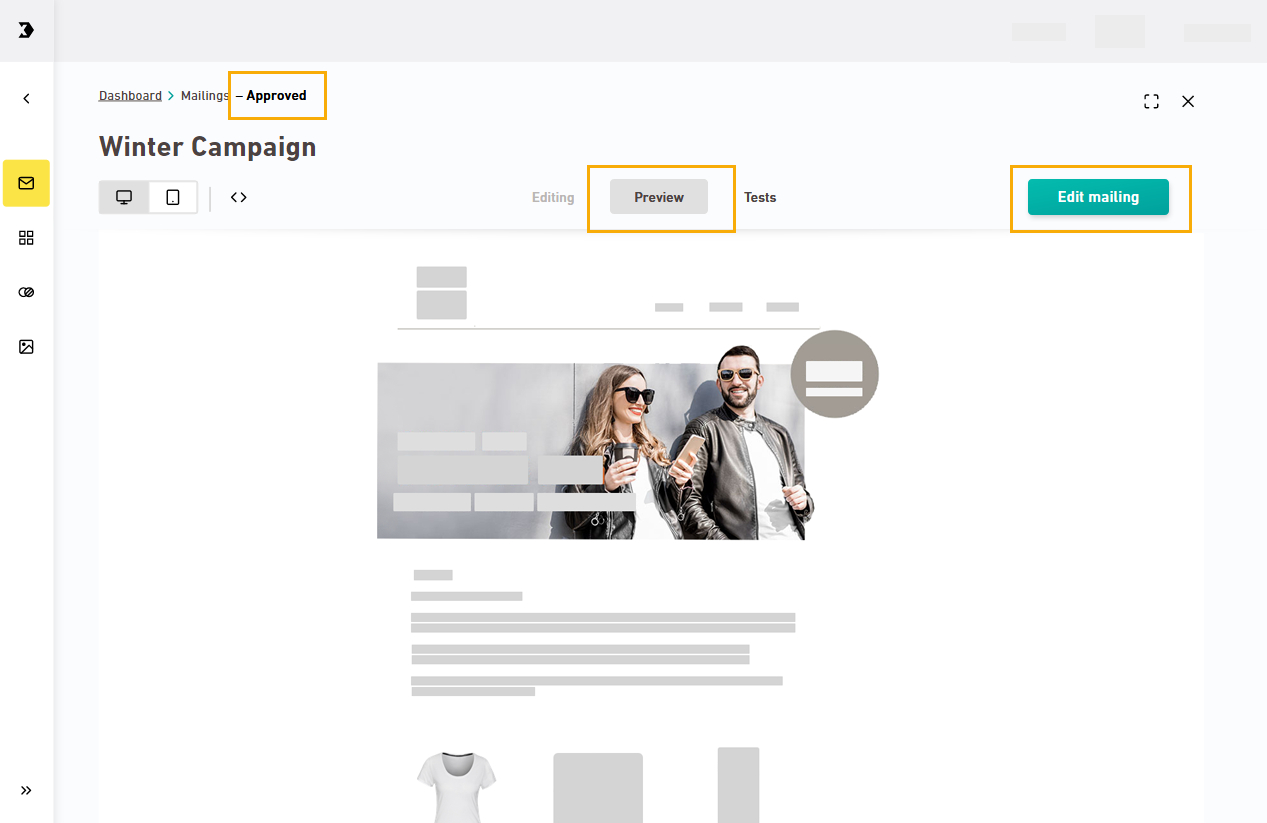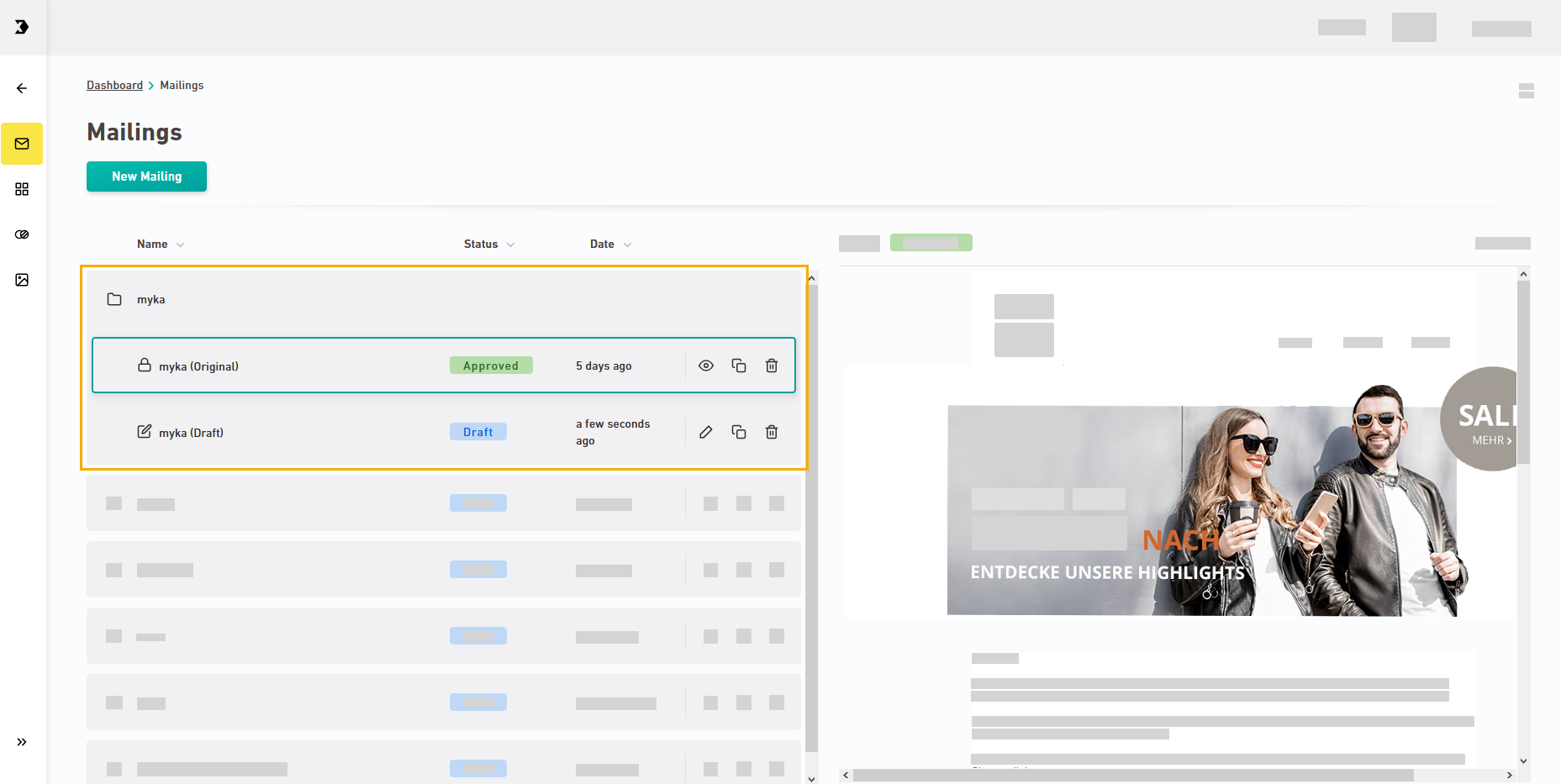Mailings will appear differently based on whether they are a draft mailing or an approved mailing.
-
After the mailing has been approved, you can reopen it for editing by selecting the “Preview” tab and clicking . A mailing draft is then created based on the approved mailing, where you can make your changes. The approved version remains untouched and will not be overwritten until you approve the mailing draft for the second time.
-
In the case of a mailing that you have approved and then modified, you can delete the draft and the approved version independently.
Did you not find what you were looking for?
-
Send us your feedback.