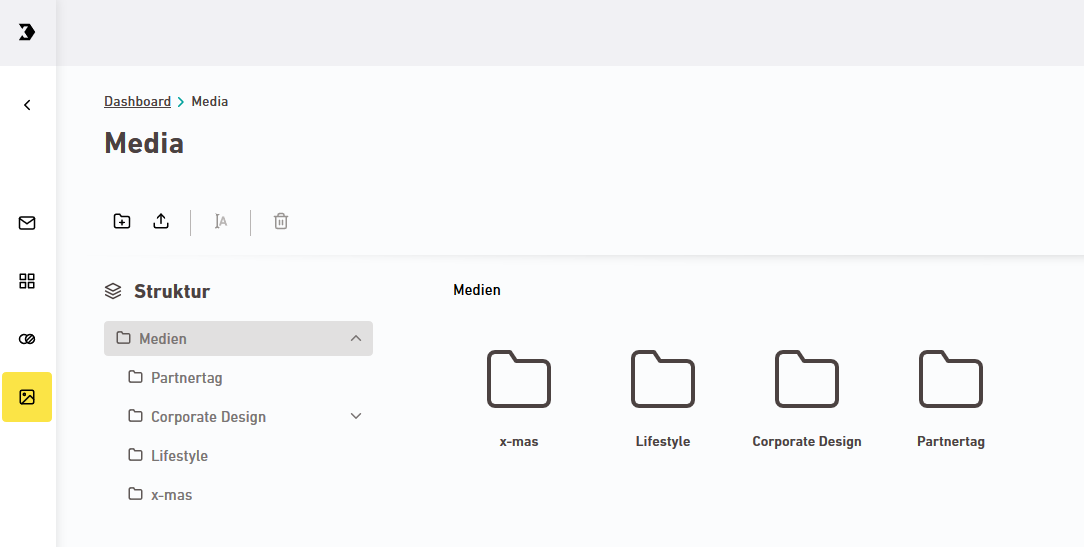Uploading images into a mailing: You can upload your images and media in the ![]() "Media" navigation item as described here. Or you can also upload them directly into your mailing in the "Media" panel.
"Media" navigation item as described here. Or you can also upload them directly into your mailing in the "Media" panel.
Step by step
-
Open the
 "Media" navigation item.
"Media" navigation item.If no one has worked in your Space yet, your
 "Media" folder is empty. However, someone else may have already created folders for you:
"Media" folder is empty. However, someone else may have already created folders for you:In the screenshot, you see several standard folders that have been created for you.
-
Use drag and drop to upload your images from your file system.
Or you can also upload them by clicking the
 Upload icon in the toolbar.
Upload icon in the toolbar.Accepted file types: You can upload image files (.gif, .jpg, .png), .pdf files, and calendar files (.ics). Animated .gifs are also possible.
-
Select several images to upload them all at once.
Do you have a large number of images that you want to use in your mailing? Then it may make sense to place them in folders at the start.
- You have uploaded an image.
Next steps
- Upload additional images and organize them in folders.
- Use your image in a mailing.
Did you not find what you were looking for?
-
Send us your feedback.