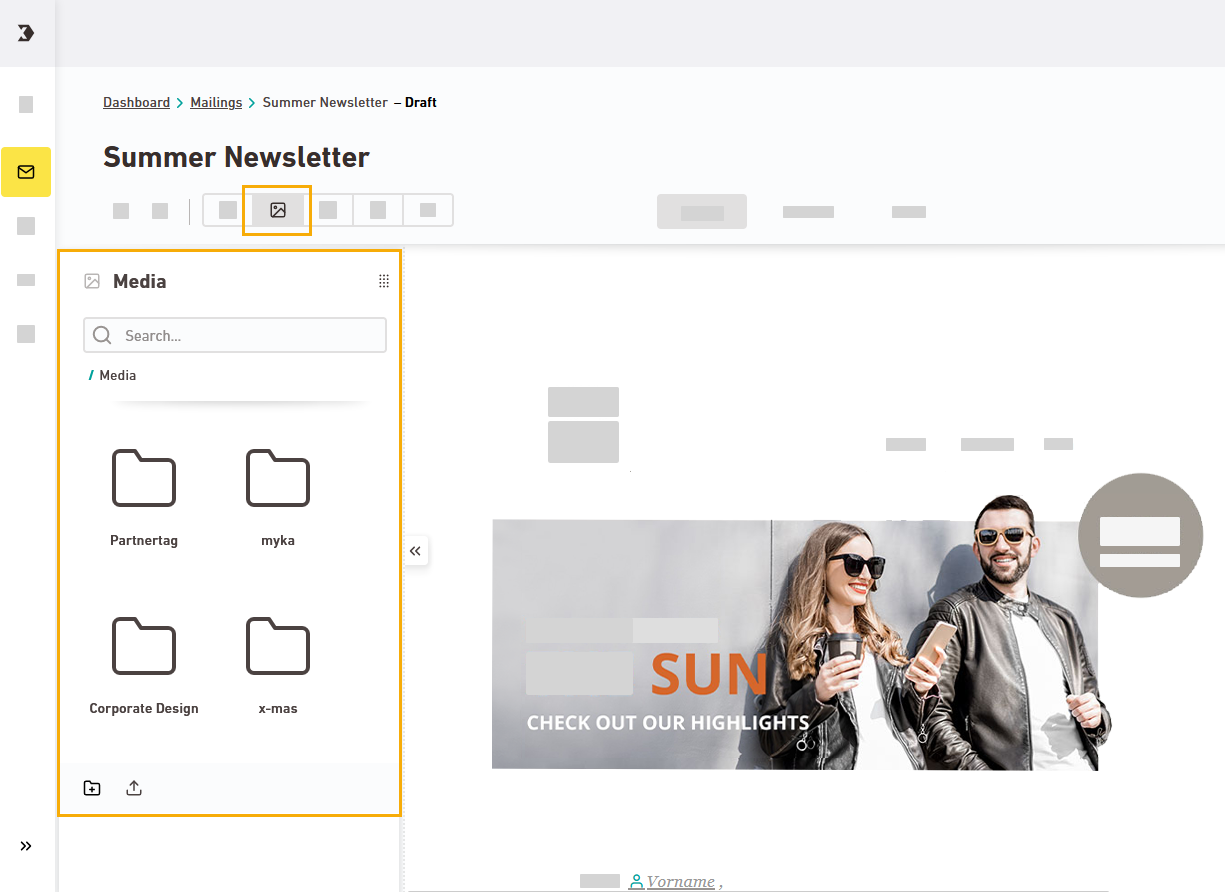The ![]() "Media" navigation item is where all of your images, PDFs, and ICS files are stored. Let's get started by uploading your first image.
"Media" navigation item is where all of your images, PDFs, and ICS files are stored. Let's get started by uploading your first image.
You can upload media and create or rename folders via the ![]() "Media" navigation item or directly via the Media panel inside your
"Media" navigation item or directly via the Media panel inside your ![]() "Mailing." For everything else, such as moving media or deleting folders, you must switch to the
"Mailing." For everything else, such as moving media or deleting folders, you must switch to the ![]() "Media" navigation item.
"Media" navigation item.
|
|
Media panel |
|---|---|
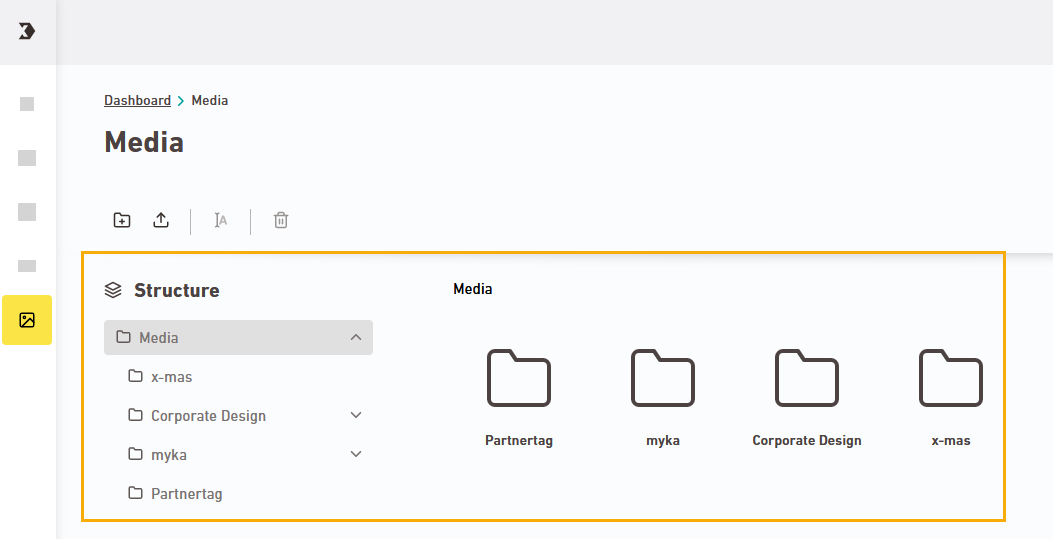
|
The media library in Inxmail New Xperience is also extremely fast and powerful thanks to the underlyingCDN.
CDN is short for content distribution network. Because CDN-based media databases work with a network of distributed servers, they are extremely fast and reliable. The data is closer to the user because of this. This means your recipients have fast, direct access to the images you link in your mailing, regardless of where they are.
If you or another Inxmail customer is sending a mailing to a large number of recipients, a CDN offers the speed and performance needed to make this possible. Thanks to the distributed server structure, the performance of your media library will not be affected even if many recipients were to download large amounts of data at the same time.
Needless to say, your media data is secure (HTTPS) and encrypted (TLS). You also have a number of options to personalize your mailing. For example, you can store your own certificates or subdomains.
Contact your Inxmail contact person or Care-Consulting@inxmail.de for more information.
Did you not find what you were looking for?
-
Send us your feedback.