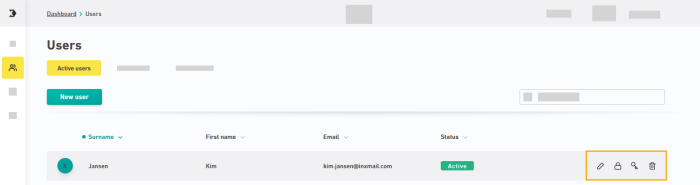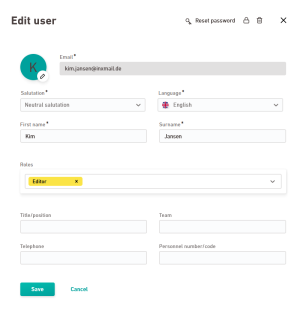Step by step
- Open the
 "Users" navigation item.
"Users" navigation item. -
Click the
 Edit button for the user you want to edit:
Edit button for the user you want to edit:The Edit user dialog box is displayed.
-
Edit the user information you want to update.
You can enter the same information you would when creating a new user.
-
Open the context menu in the top right corner if you wish to
- block,
- delete,
-
or send a new password to
the user.
- Click .
- You have edited a user.