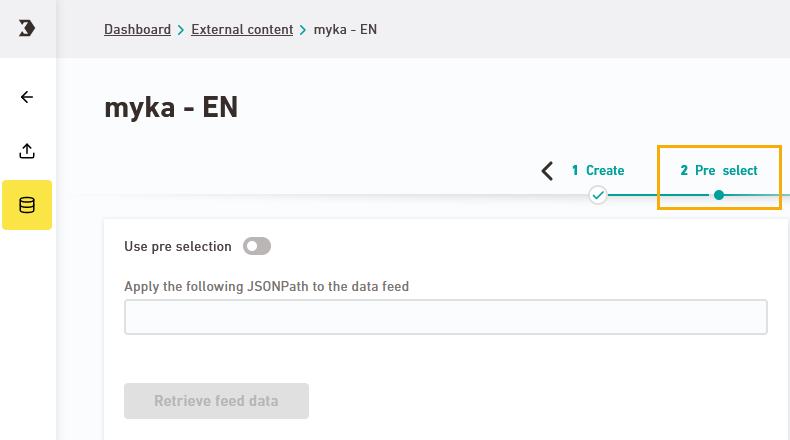Pre-select your data source by specifying a divider. This allows you to filter out meta tags and other information from your data source that is not relevant for your mailing.
Step by step
-
Open the "Pre-select" workflow step in the
"Dynamic content" navigation item (
External systems section).
-
Pre-select
Enter a meaningful divider. To do this, select the XML tag that divides your overall feed into different products so that you receive the information you want.
Note: Enter the divider without tags, e.g. product and not <product>. The divider is case-sensitive. So make sure that the capitalization is exactly the same as in your content source.
 Example
Example
XML file
Copy<?xml version="1.0" encoding="UTF-8" ?>
<root>
<!-- Previous products omitted for brevity -->
<product>
<Title>Autumn Coat</Title>
<Item_No>SW10009</Item_No>
<Product_No>0008</Product_No>
<Description>An autumn coat you'll want to wear all year round. Elegant in cut, classically modern.</Description>
<Price>80.00</Price>
<Strike_Price>120.00</Strike_Price>
<Link_URL>https://demoshop.inxmail.de/women/9/autumn-coat?sPartner=12345</Link_URL>
<Image_URL>https://demoshop.inxmail.de/media/image/7c/a0/2b/Mantel_F-1_600x600.png</Image_URL>
<Category>Women</Category>
</product>
<product>
<Title>Basic T-Shirt</Title>
<Item_No>SW10010.8</Item_No>
<Product_No>0009</Product_No>
<Description>A T-shirt you'll never want to take off: feel comfortable and look good at the same time.</Description>
<Price>20.00</Price>
<Strike_Price>0.00</Strike_Price>
<Link_URL>https://demoshop.inxmail.de/women/10/basic-t-shirt?sPartner=12345</Link_URL>
<Image_URL>https://demoshop.inxmail.de/media/image/ac/37/f0/T-Shirt_F_600x600.png</Image_URL>
<Category>Women</Category>
</product>
<product>
<Title>Scarf</Title>
<Item_No>SW10011</Item_No>
<Product_No>0007</Product_No>
<Description>The affordable luxury item that still exudes the exoticism of the Orient after many centuries.</Description>
<Price>50.00</Price>
<Strike_Price>40.00</Strike_Price>
<Link_URL>https://demoshop.inxmail.de/women/11/scarf?sPartner=12345</Link_URL>
<Image_URL>https://demoshop.inxmail.de/media/image/8a/65/38/Schal_F-1_600x600.png</Image_URL>
<Category>Women</Category>
</product>
<product>
<Title>Jeans</Title>
<Item_No>SW10012</Item_No>
<Product_No>0010</Product_No>
<Description>A pair of jeans that never goes out of style. Our women's jeans, form-fitting yet comfortable.</Description>
<Price>90.00</Price>
<Strike_Price>100.00</Strike_Price>
<Link_URL>https://demoshop.inxmail.de/women/12/jeans?sPartner=12345</Link_URL>
<Image_URL>https://demoshop.inxmail.de/media/image/ac/72/5c/Hose_F-1_600x600.png</Image_URL>
<Category>Women</Category>
</product>
<product>
<Title>Ballerinas</Title>
<Item_No>SW10013</Item_No>
<Product_No>0011</Product_No>
<Description>Ballerinas: lightweight, super flexible, and comfortable. A classic that never ages.</Description>
<Price>35.00</Price>
<Strike_Price>0.00</Strike_Price>
<Link_URL>https://demoshop.inxmail.de/women/13/ballerinas?sPartner=12345</Link_URL>
<Image_URL>https://demoshop.inxmail.de/media/image/25/ff/57/Schuhe_F_600x600.png</Image_URL>
<Category>Women</Category>
</product>
</root>Divider
The "product" XML tag is a useful divider for this XML file.
Need support? Contact your Inxmail representative or Care-Consulting@inxmail.de so we can help you develop the right JSONPath for your data source.
-
Personalize
Optional: Enter the personalization ID if you want to use your content source for personalized content:
-
XML tag, column etc. containing the personalization ID
-
Example ID
You do not need an ID for non-personalized content (e.g. feeds).
Enter the personalization ID without tags, e.g. id and not <id>. The personalization ID is case-sensitive - and typically a number anyway.
 Example
Example
XML file
Copy<?xml version="1.0" encoding="UTF-8" ?>
<root>
<!-- Previous products omitted for brevity -->
<product>
<Title>Autumn Coat</Title>
<Item_No>SW10009</Item_No>
<Product_No>0008</Product_No>
<Description>An autumn coat you'll want to wear all year round. Elegant in cut, classically modern.</Description>
<Price>80.00</Price>
<Strike_Price>120.00</Strike_Price>
<Link_URL>https://demoshop.inxmail.de/women/9/autumn-coat?sPartner=12345</Link_URL>
<Image_URL>https://demoshop.inxmail.de/media/image/7c/a0/2b/Mantel_F-1_600x600.png</Image_URL>
<Category>Women</Category>
</product>
<product>
<Title>Basic T-Shirt</Title>
<Item_No>SW10010.8</Item_No>
<Product_No>0009</Product_No>
<Description>A T-shirt you'll never want to take off: feel comfortable and look good at the same time.</Description>
<Price>20.00</Price>
<Strike_Price>0.00</Strike_Price>
<Link_URL>https://demoshop.inxmail.de/women/10/basic-t-shirt?sPartner=12345</Link_URL>
<Image_URL>https://demoshop.inxmail.de/media/image/ac/37/f0/T-Shirt_F_600x600.png</Image_URL>
<Category>Women</Category>
</product>
<product>
<Title>Scarf</Title>
<Item_No>SW10011</Item_No>
<Product_No>0007</Product_No>
<Description>The affordable luxury item that still exudes the exoticism of the Orient after many centuries.</Description>
<Price>50.00</Price>
<Strike_Price>40.00</Strike_Price>
<Link_URL>https://demoshop.inxmail.de/women/11/scarf?sPartner=12345</Link_URL>
<Image_URL>https://demoshop.inxmail.de/media/image/8a/65/38/Schal_F-1_600x600.png</Image_URL>
<Category>Women</Category>
</product>
<product>
<Title>Jeans</Title>
<Item_No>SW10012</Item_No>
<Product_No>0010</Product_No>
<Description>A pair of jeans that never goes out of style. Our women's jeans, form-fitting yet comfortable.</Description>
<Price>90.00</Price>
<Strike_Price>100.00</Strike_Price>
<Link_URL>https://demoshop.inxmail.de/women/12/jeans?sPartner=12345</Link_URL>
<Image_URL>https://demoshop.inxmail.de/media/image/ac/72/5c/Hose_F-1_600x600.png</Image_URL>
<Category>Women</Category>
</product>
<product>
<Title>Ballerinas</Title>
<Item_No>SW10013</Item_No>
<Product_No>0011</Product_No>
<Description>Ballerinas: lightweight, super flexible, and comfortable. A classic that never ages.</Description>
<Price>35.00</Price>
<Strike_Price>0.00</Strike_Price>
<Link_URL>https://demoshop.inxmail.de/women/13/ballerinas?sPartner=12345</Link_URL>
<Image_URL>https://demoshop.inxmail.de/media/image/25/ff/57/Schuhe_F_600x600.png</Image_URL>
<Category>Women</Category>
</product>
</root>Personalization ID
The "Article_No" XML tag is a useful personalization ID for this XML file.
-
-
Click and check the preview to see if Inxmail correctly narrows down your data source based on the divider and the sample personalization.
-
Click .
- You have pre-selected your content source, narrowed it down to the relevant content and personalized it.
Next step
-
Reduce your content placeholders and and give them meaningful names.
Can’t see your current navigation item?
Check your profile to see the rights you have or get in touch with your account manager.
Did you not find what you were looking for?
-
Send us your feedback.