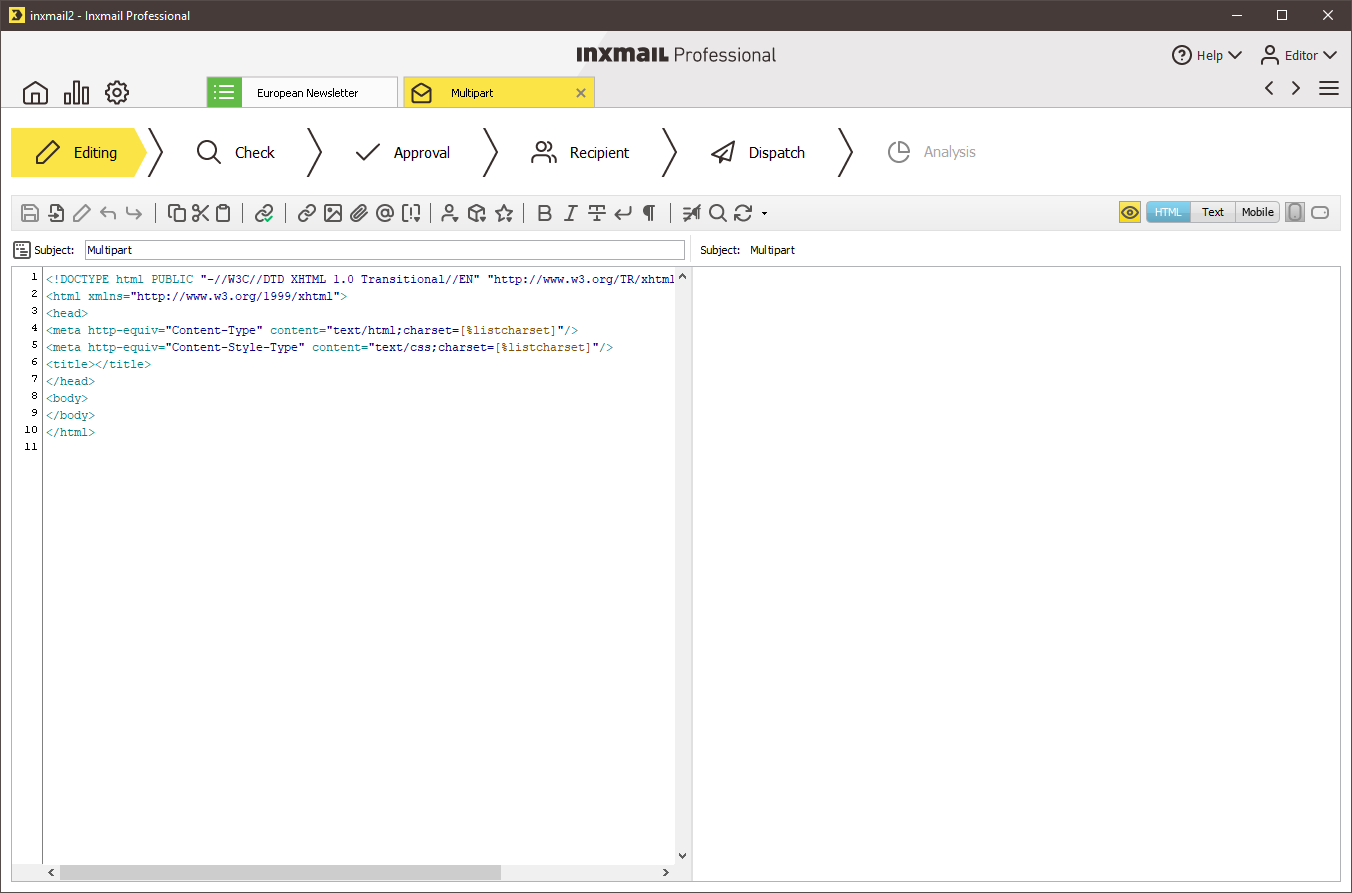Multipart mailings consist of an HTML and a text version. If mailings are based on a newsletter template, Inxmail Professional automatically creates both versions. When multipart mailings are received, the recipient’s email program can independently select which of the two versions to display.
If you create a mailing that is not based on a newsletter template, you create the HTML and the text version separately and/or in parallel. For this purpose, you can use the HTML and TEXT buttons on the toolbar to switch between the HTML editor and the text editor (and the respective previews).
Information on creating the mailing content for the HTML version can be found in the section Editing area: HTML mailings.
Information on creating the mailing content for the text version can be found in the section Editing area: Text mailings.
Inxmail Professional:
2 possible use cases
Depending on your contract, you might use Inxmail Professional in different ways:
-
As part of the Inxmail platform: You use newsletters & campaigns as your main tool for creating and sending newsletters. Inxmail Professional only serves as a recipient database and configuration tool in the background.
We are constantly expanding the functionality of “Newsletters & Campaigns”. Check out newsletters & campaigns section to find out if the feature you are looking for might already be available there.
-
Full scope: You use the legacy tool Inxmail Professional as your main tool for creating and sending newsletters.
Did you not find what you were looking for?
-
Send us your feedback.