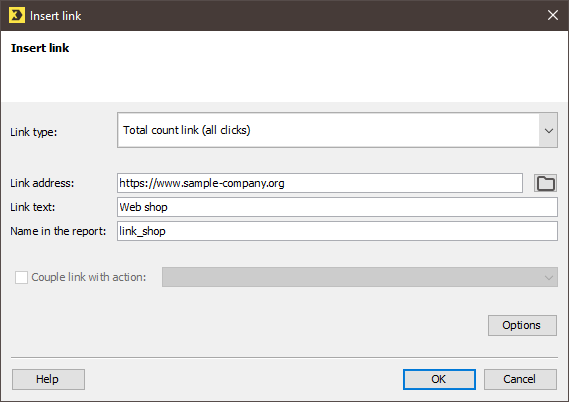Add personalisation parameters to a link if you want the following to occur: When the recipient clicks the link, the recipient’s data is read out of the recipient table and passed a Web page or Web application.
This may be necessary in order to pass the email address or the name of the user to an online shop, for example.
Note that the parameter values are shown in the URL in unencrypted form.
Step by step
To add parameters with recipient table values to a link, proceed as follows:
- Open the mailing in the
 Editing workflow step.
Editing workflow step. - Click the position in your mailing where you would like to insert the (text) link.
-
You can integrate different link types into a mailing by clicking
 (Insert link) in the mailing editor or by using the Ctrl + K shortcut.
(Insert link) in the mailing editor or by using the Ctrl + K shortcut.A dialog box appears.
-
Select the desired link type.
Detailed information on the link types can be found in the section Link types in Inxmail Professional.
- Specify your settings in the fields.
-
Confirm the dialog box by clicking OK.
The Inxmail Professional code for the link has been inserted into the mailing.
Example
Copy[%url:unique-count; "https://www.sample-company.org";"Go to online shop"; ; "link_shop"] -
Manually change the link to an HTML hyperlink.
To do so, proceed as follows:
-
Place the Inxmail Professional link code in quotation marks.
Copy"[%url:unique-count; "https://www.sample-company.org"; "Go to online shop"; ; "link_shop"]" -
Add the HTML tags <a href=...> and </a> around the Inxmail Professional link code.
Copy<a href="[%url:unique-count; "https://www.sample-company.org"; "Go to online shop"; ; "link_shop"]"></a> -
Insert the link text (once again) between the <a href=...> and </a> HTML tags.
Copy<a href="[%url:unique-count; "https://www.sample-company.org"; "Go to online shop"; ; "link_shop"]">Go to online shop</a> -
Add the personalisation parameters in the following format after the closing square bracket:
Copy&Parametername=[Empfängertabellenspalte]
<a href="[%url:unique-count; "https://www.sample-company.org"; "Go to online shop"; ; "link_shop"]&id=[CustomerNumber]">Go to online shop</a> - Save your entries.
- You have added personalisation parameters to a link.
-
When the recipient clicks a link, the recipient's customer number (read out of the ‘CustomerNumber’ recipient table column) is to be passed to a web page. For this, you use the following link:
Copy<a href="[%url:unique-count; "https://www.inxmail.de"]&id=[CustomerNumber]">Inxmail Homepage</a>
-
When the recipient clicks on a link, the recipient's customer number (from the ‘CustomerNumber’ recipient table column) and email address (from the ‘Email’ recipient table column) are to be passed to a web page. For this, you use the following link:
Copy<a href="[%url:unique-count; "https://www.inxmail.de"]&id=[CustomerNumber]&email=[email]">Inxmail Homepage</a>
Related topics
- Passing link parameters dependent on the tracking permission
- In this article you have learned how to add personalization parameters to links, e.g. in order to pass recipient data on to a web store. Work with personalized links, in case you want the URL to open a different web site (e.g. a different language version of your web site) depending on a specific column value.
Inxmail Professional:
2 possible use cases
Depending on your contract, you might use Inxmail Professional in different ways:
-
As part of the Inxmail platform: You use newsletters & campaigns as your main tool for creating and sending newsletters. Inxmail Professional only serves as a recipient database and configuration tool in the background.
We are constantly expanding the functionality of “Newsletters & Campaigns”. Check out newsletters & campaigns section to find out if the feature you are looking for might already be available there.
-
Full scope: You use the legacy tool Inxmail Professional as your main tool for creating and sending newsletters.
Did you not find what you were looking for?
-
Send us your feedback.