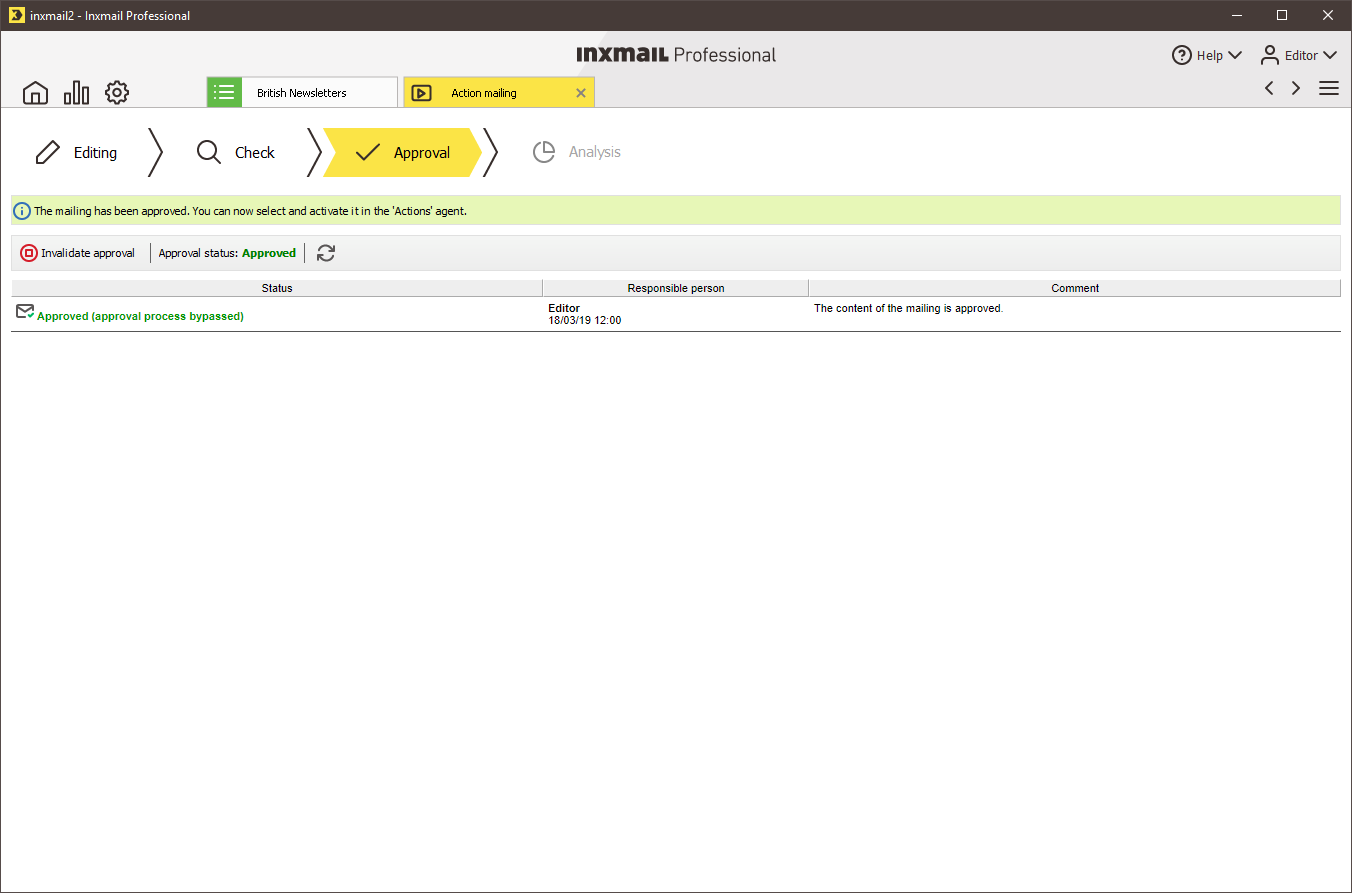Step by step
- Open the action mailing in the
 Editing workflow step.
Editing workflow step. - Create the contents of the action mailing.
- Check your action mailing in the
 Check workflow step, for example, using the quality test.
Check workflow step, for example, using the quality test. - Approve your checked action mailing in order to be able to use it in action sequences.
- To do so, click the
 Request approval button in the
Request approval button in the  Approval workflow step.
Approval workflow step. -
Carry out the further approval steps if they are configured for you in the system.
Detailed information on approving mailings can be found in Overview of approval types.
- You have now created, checked and approved an action mailing.
Additional information
- Please note when creating unsubscribe links that recipients may use these links to unsubscribe from the mailing list. In doing so, the recipients will (as the case may be) not receive any more (regular) mailings from this mailing list.
- Please note that only approved action mailings can be used in action sequences.
- Approved action mailings can, for example, be copied, renamed or deleted. they can no longer be edited.
- If you need to edit an approved action mailing, you can revoke the approval in the
 Approval workflow step using the
Approval workflow step using the  Revoke approval button.
Revoke approval button.
Related topics
Inxmail Professional:
2 possible use cases
Depending on your contract, you might use Inxmail Professional in different ways:
-
As part of the Inxmail platform: You use newsletters & campaigns as your main tool for creating and sending newsletters. Inxmail Professional only serves as a recipient database and configuration tool in the background.
We are constantly expanding the functionality of “Newsletters & Campaigns”. Check out newsletters & campaigns section to find out if the feature you are looking for might already be available there.
-
Full scope: You use the legacy tool Inxmail Professional as your main tool for creating and sending newsletters.
Did you not find what you were looking for?
-
Send us your feedback.