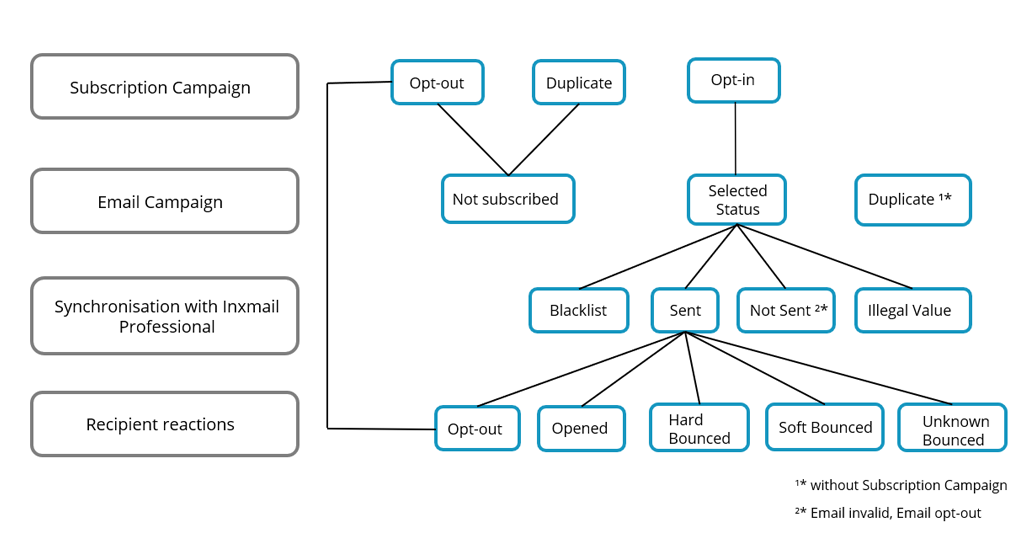The status of a member is synchronized between the subscription campaign and the child email campaign. This is done while you are adding members to your email campaign.
All members who have been assigned the status "Opt-out" or "Duplicate" in the subscription campaign are added directly to the email campaign with the status "Not subscribed". These members will be ignored and not synchronized during a subsequent transfer to Inxmail.
Members who have the status "Opt-in" in the subscription campaign can be added to the email campaign with any status – generally with the status "New". The status of all subscribed members changes to "Sent" when members are transferred to Inxmail.
Returns will be sent back to Salesforce after the mailings have been sent out. If members have unsubscribed from the newsletter, the unsubscription will be passed on to the subscription campaign and the member status set to "Opt-out". The member status in the email campaign also changes to "Opt-out". When you create a new email campaign that is linked to the subscription campaign, the status of the unsubscribed members changes to "Not subscribed". The member will not be contacted in the future.
The diagram below shows how the status of a member can change.
Members whose email addresses generate a hard or soft bounce can still be added to an email campaign. However, when they are transferred to Inxmail they receive the status "Not sent" and are therefore no longer contacted when subsequent mailings are sent out.
The same rules apply if you did not tick the Automatic Subscription check box:
-
"Opt-out" or "Duplicate" in the subscription campaign is changed to "Not subscribed" in the email campaign
-
"Opt-out" in the subscription campaign is changed to "New" in the email campaign
-
The only difference is that the status of members who are not part of the subscription campaign is set to "Not subscribed" in the email campaign. They are not added to the (parent) subscription campaign.
If the Automatic Subscription check box is ticked, members who are not part of the subscription campaign receive the status "Opt-in" and are added to the (parent) subscription campaign.
Related topics