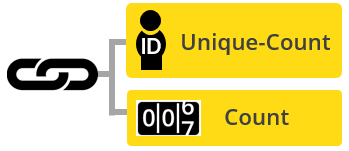Tracking in Inxmail Professional means following and storing recipient behaviour. Recipient behaviour relates to the following three actions taken by your recipients:
- Opening a mailing
- Clicking text and image links
- Downloading images in an email program
When a recipient opens a mailing, clicks a link or downloads images in their email program, Inxmail Professional can register and store this information.
Unique count tracking (person-based tracking) versus count tracking (anonymous tracking)
In Inxmail Professional, recipient behaviour can be tracked on a recipient- or person-based level, or on an anonymous level. Person-based tracking is designated as ‘unique count tracking’ in Inxmail Professional, and anonymous tracking is designated as ‘count tracking’.
Unique count tracking allows a recipient’s behaviour to be directly traced back to said recipient. Count tracking, on the other hand, merely stores a recipient’s behaviour. It does not allow conclusions to be drawn about the recipient themselves.
Example: Link tracking
In Inxmail Professional, text and image links can be designated as either unique count or count links.
When a recipient clicks a unique count link, Inxmail Professional stores the recipient’s unique ID. Based on this ID, you can later perform actions such as forming target groups for the recipients who clicked the link. At the same time, the unique click number can be determined for unique count links.
When recipients click a count link, Inxmail Professional stores the number of all clicks made regardless of how many times a given recipient clicked.
Inxmail Professional:
2 possible use cases
Depending on your contract, you might use Inxmail Professional in different ways:
-
As part of the Inxmail platform: You use newsletters & campaigns as your main tool for creating and sending newsletters. Inxmail Professional only serves as a recipient database and configuration tool in the background.
We are constantly expanding the functionality of “Newsletters & Campaigns”. Check out newsletters & campaigns section to find out if the feature you are looking for might already be available there.
-
Full scope: You use the legacy tool Inxmail Professional as your main tool for creating and sending newsletters.
Did you not find what you were looking for?
-
Send us your feedback.