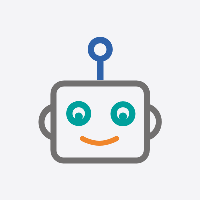17.08.2023
You have a rough idea for your text structure, but suffer from acute writer's block? You lack the right inspiration for your mailing text? You are not sure how to phrase your subject line or preheader?
Be brave, we have a solution! The new AI Assistant helps you overcome the challenges of everyday editorial work, gives you new, fresh ideas and provides valuable support in optimizing, rephrasing and translating mailing texts.
How do I work with the AI Assistant?
The AI Assistant helps you:
-
Formulate or summarize texts
-
Translate texts into English
-
Brainstorm
-
Optimize button texts, subject line and pre-header
Click into the text element you want to optimize and then click the icon to start the AI assistant.
What's next? Watch our video or read more in the article: Use AI assistant
What about data protection?
The AI assistant is based on the technologies of third-party company OpenAI. All content will be automatically generated by OpenAI, without verification by any entity.
Check your text: You as a user are responsible for checking and evaluating the content of your texts. Do not enter sensitive data in the text field.
Check out OpenAI's terms of use to learn more about how OpenAI will process your data: https://openai.com/policies/privacy-policy.
Technology update for your text editor
Along with the AI assistant, some long awaited text editing features will finally be available to you, e.g. numbered lists, inline link editing or text formatting like superscript or subscript.
How come? There is now a different technology underlying the Inxmail New Xperience text editor. What's the advantage to you? You'll benefit from better performance, security and future openness for the entire technological framework.
With the new technology underlying the text editor, Inxmail New Xperience is ready for the next level - and the development of new features can continue to gain momentum.
Learn more