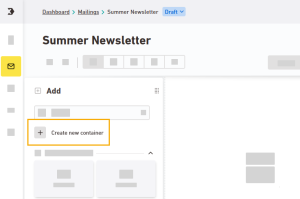The structure panel will help you to quickly find your way through long mailings so that you can jump directly to your desired position.
The structure panel will help you to quickly find your way through long mailings so that you can jump directly to your desired position.
To find out just how it works, check out our video.
Further improvements
In the "Editing" section we have the following new features for you:
-
Create new containers from the mailing editor: The containers in the container panel are not enough for you? Via quick link you can now create a new container from your mailing - and then use it directly in your mailing.
-
Delete styles that are in use from your style set: No longer have an overview of which mailings or content containers use your current styling? But you want to clean up your style set and get rid of unloved styles?
This is now possible. You can delete styles like colors, fonts, text or button styles from your style set. In the mailing, the affected elements keep their appearance until you assign them a different format. You can no longer assign the deleted styling to new elements.
To find out just how it works, check out the video we've prepared for you or read more in the article Delete styles.
Learn more.