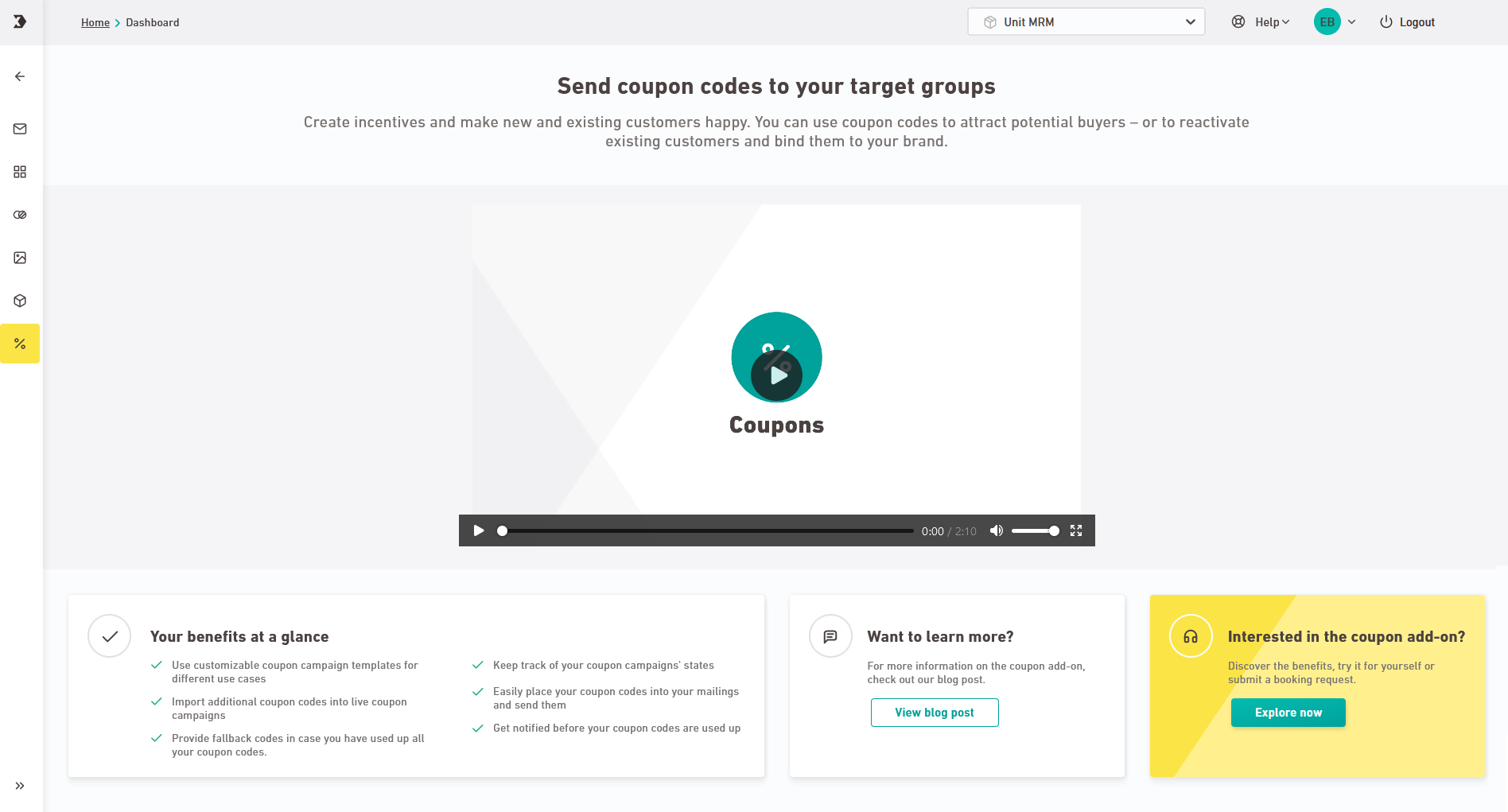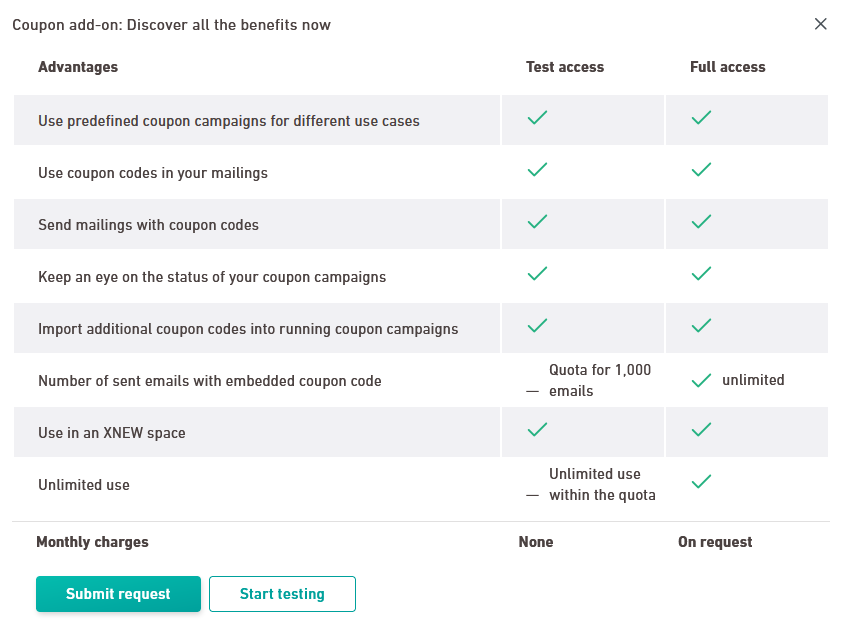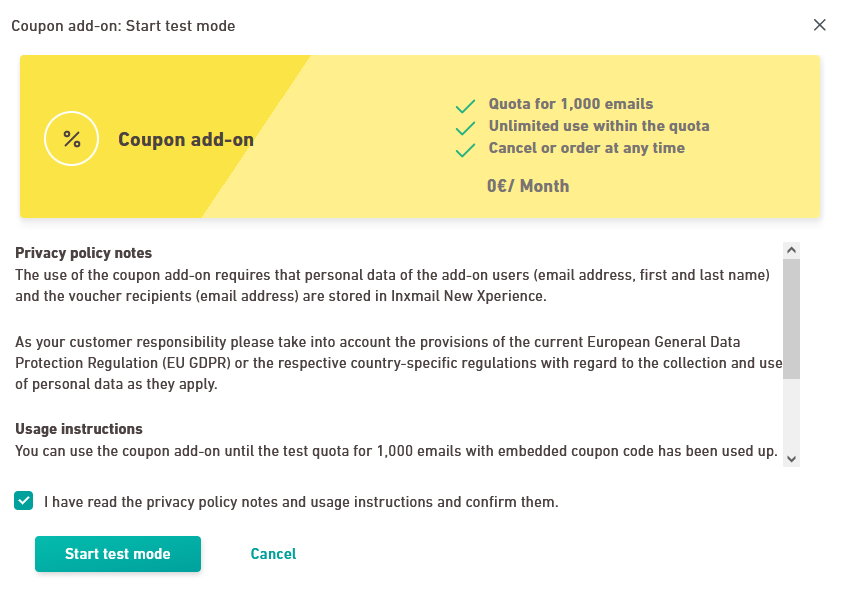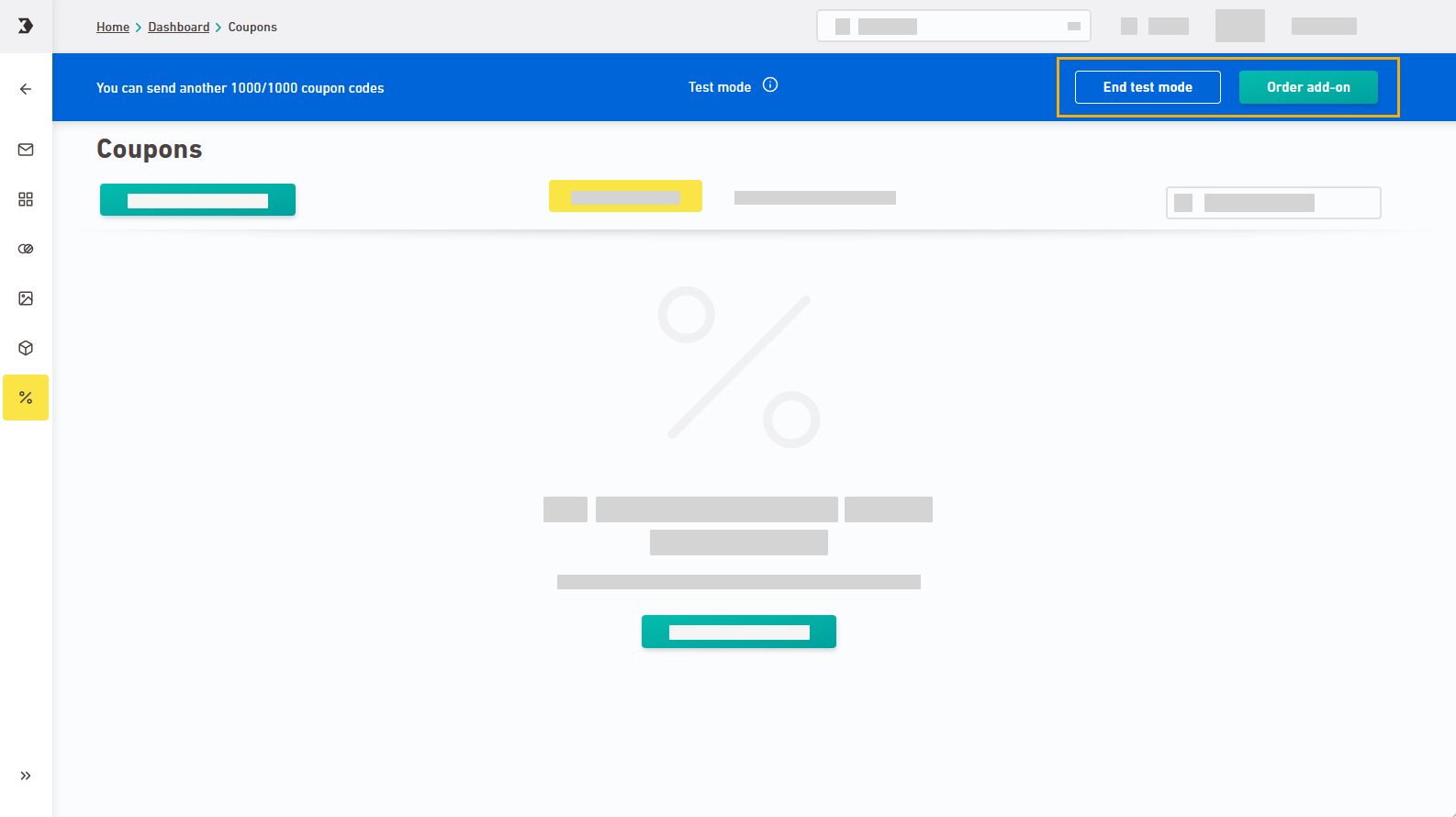Can't see the "Coupons" navigation item? Contact your Inxmail representative or Care-Consulting@inxmail.de so we can activate the navigation item for you and you can test it free of charge, based on a trial quota.
Step by step
-
Click the button at the bottom right of the overview page.
-
You can get an overview of the scope of functions in the following dialog. Click .
-
Read through the privacy policy notes and usage instructions, confirm them and click .
(The quotas in our screenshots are examples. Your actual quota may differ).
-
You can start using the voucher add-on as normal within the scope of your trial quota, create coupon campaigns and use coupons in your mailings.
-
You can end the test mode any time via the blue test mode bar.
-
Click or get in touch with your Inxmail contact person or Care-Consulting@inxmail.de if you want to order the coupon add-on and use it without restrictions.
- You have launched the coupon add-on in test mode.
Did you not find what you were looking for?
-
Send us your feedback.