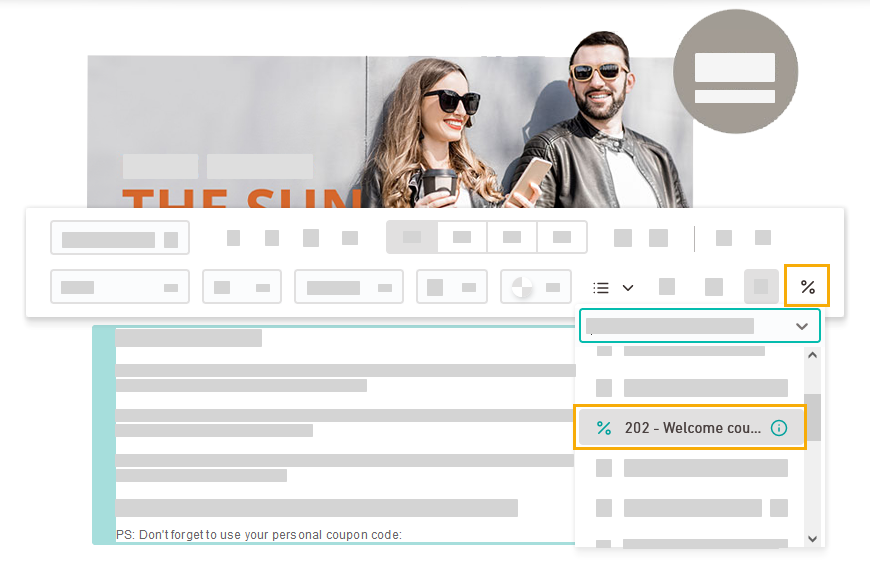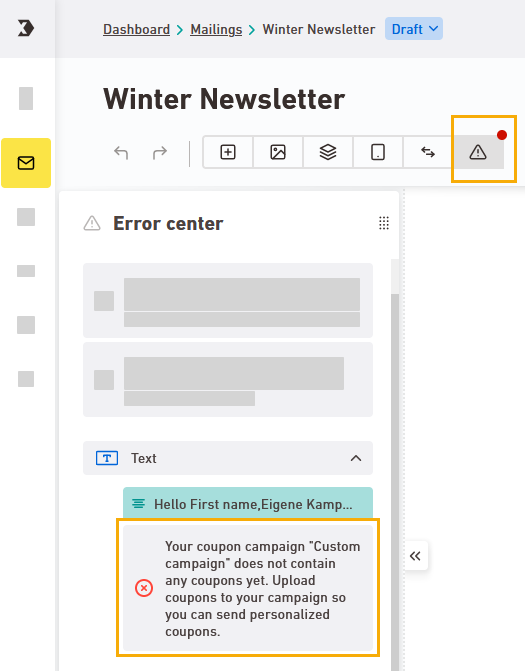Rights package "Use coupon codes in your mailings" required: You'll need the "Use coupon codes in your mailings" rights package so you'll see the icon in your text tools and insert coupon code placeholders The rights package is included in the Inxmail standard roles "Mailing manager and designer" and "Editor".
Step by step
-
Go to the
 "Mailings" navigation item and open the mailing where you would like to use coupons.
"Mailings" navigation item and open the mailing where you would like to use coupons. -
Sync your mailing.
-
Select the location in your text element where you want to insert your coupon code.
-
Click the
icon and select the coupon campaign whose coupons you want to use.
-
Depending on which tab you are in, you will see your coupon code differently:
-
"Editing" tab: a code placeholder.
-
"Preview" tab: The code preview
Code placeholder in the "Editing" tab
Code preview in the "Preview" tab 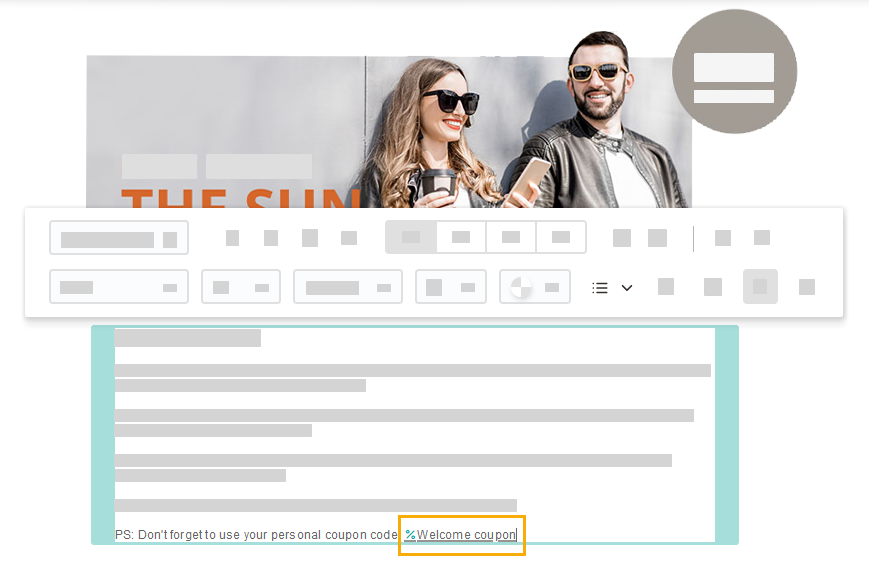
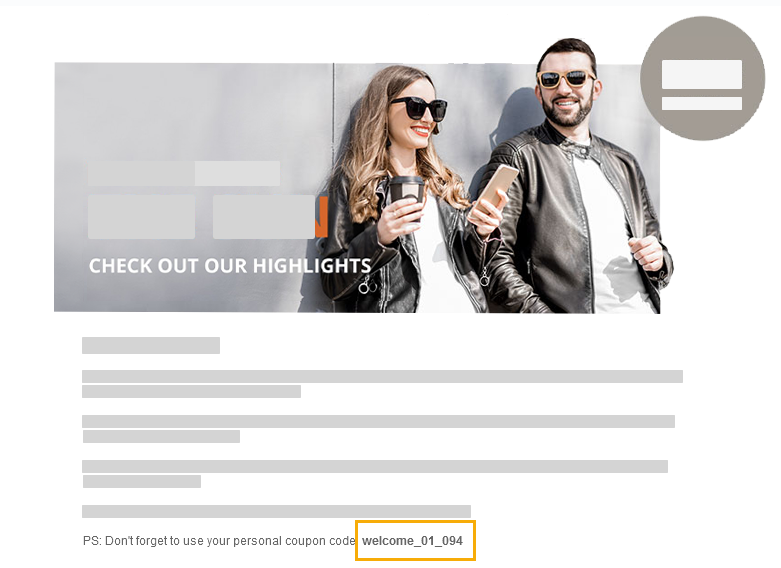
 Why do I see different preview codes in my mailing preview?
Why do I see different preview codes in my mailing preview?
Your preview code is randomly generated, and may have differing values. If you placed the same coupon campaign multiple times in a mailing, you may see different codes in the preview. Don't let this confuse you: During live dispatch, your recipient will always receive the same code.
Coming soon: The reason for the different codes in the mailing preview is a technical problem that we are still working on.
 What do I do if I have problems with my coupon campaign?
What do I do if I have problems with my coupon campaign?
Below you will see an overview of the different error possibilities and campaign statuses.
Status
Reasons
Dispatch possible?
How can I fix it?
Red -
Your campaign has expired, has been deleted, disabled or is not valid for other reasons
-
All coupons of your campaign have been used up and no fallback code has been stored

-
Fix the cause of the error by editing the selected campaign in the
"Coupons" navigation item "Coupons" or link your mailing element to another campaign
-
Upload new coupons or store a fallback code
Orange -
There are only few coupons left in your campaign
-
All coupons of your campaign have been used up and no fallback code has been stored

-
Upload new coupons
Green -
Your campaign is active
-
There are still enough coupon codes in your campaign

- What permissions do I need? For everything you would like to change about the campaign you need the Use "Coupons" navigation item rights package. Contact colleagues with this permission if you don't have it yourself. As an alternative, you can link your mailing element to another campaign.
Depending on the error type, you will see the status in three places:
Element settings
Campaign selection
Tips & troubleshooting
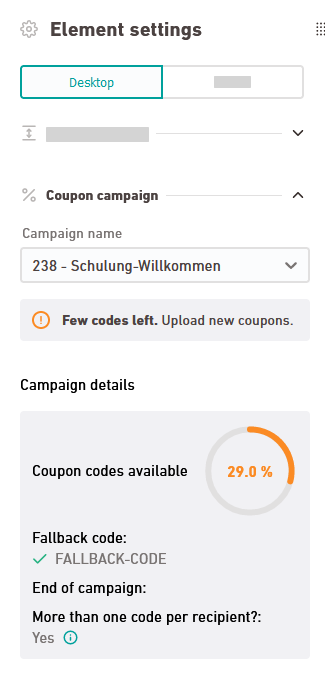
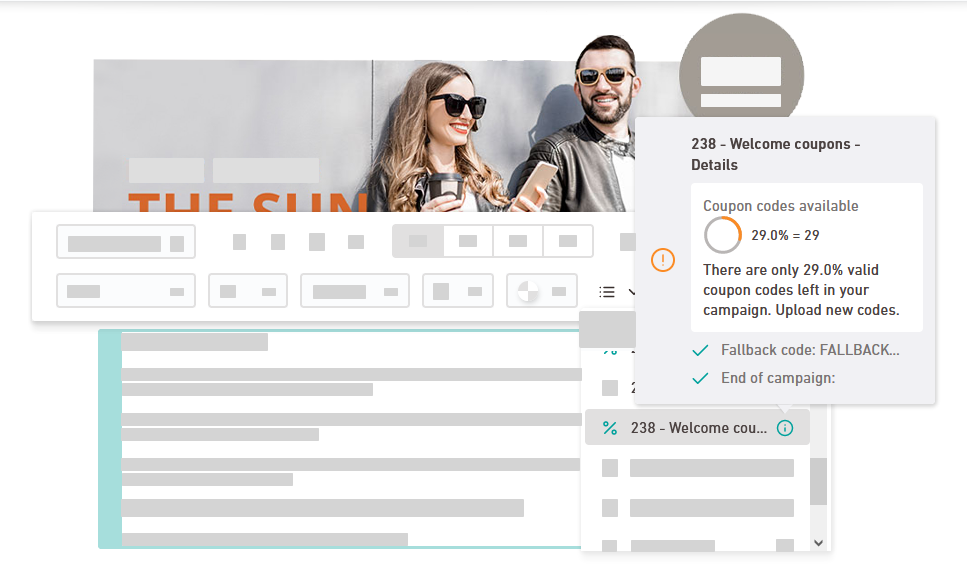
-
-
Delete code placeholders that you have accidentally inserted by clicking the green
or
 icon.
icon.
- You have linked a coupon campaign to your mailing element and will send your coupons to your recipients with the next mailing.
Did you not find what you were looking for?
-
Send us your feedback.