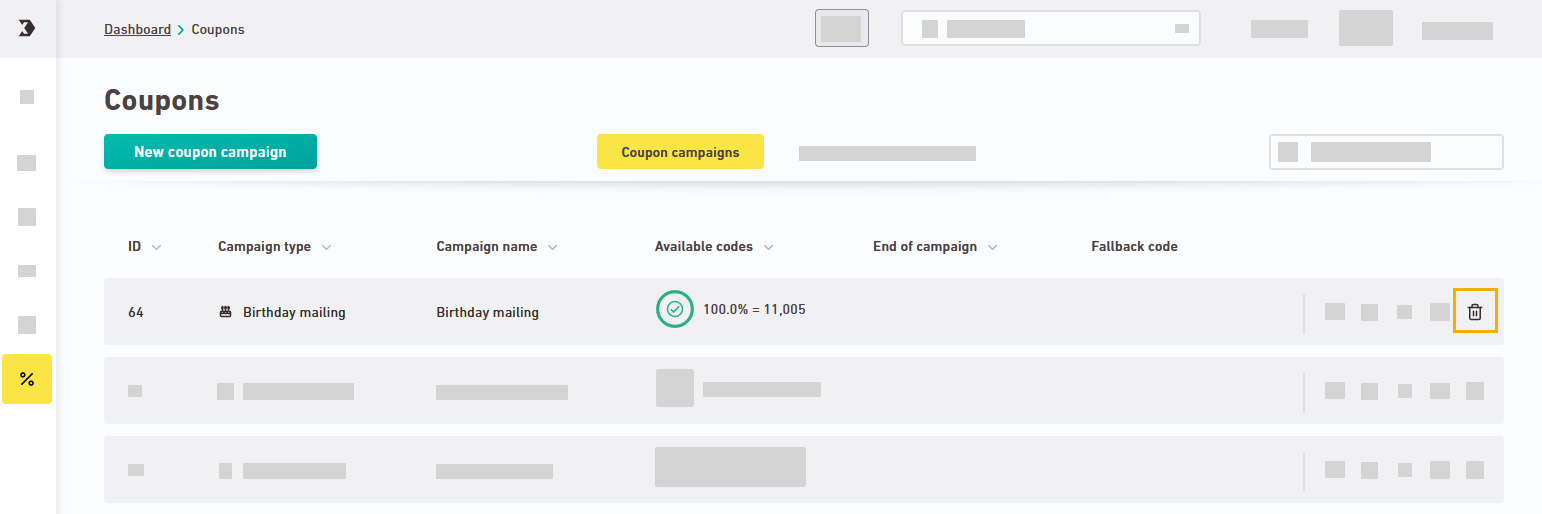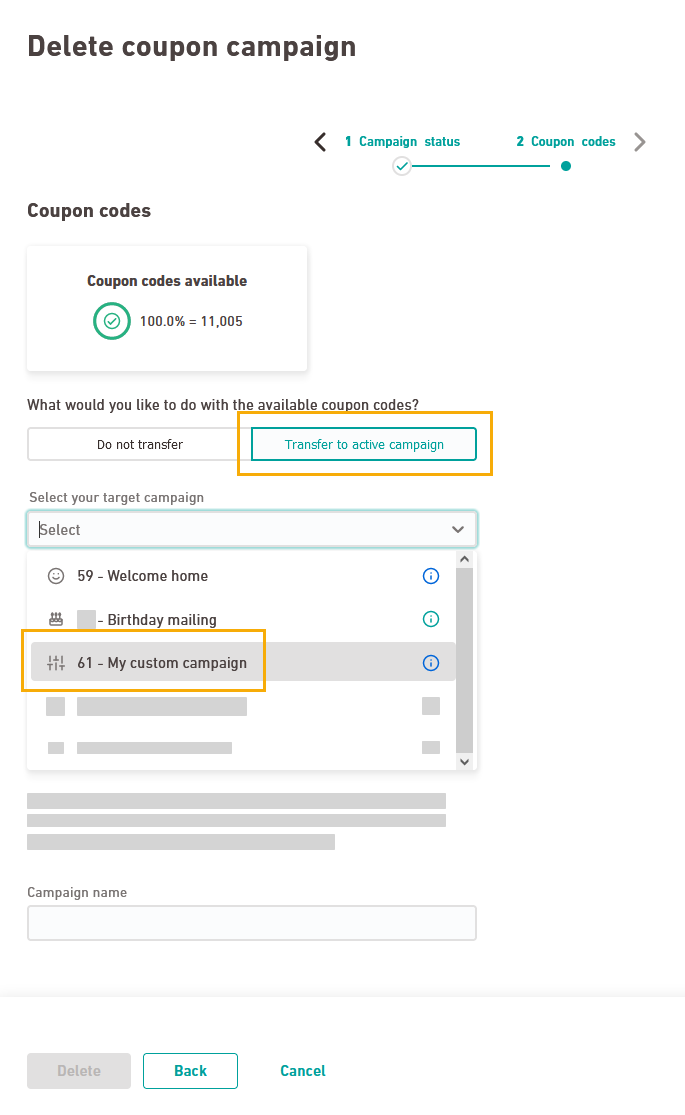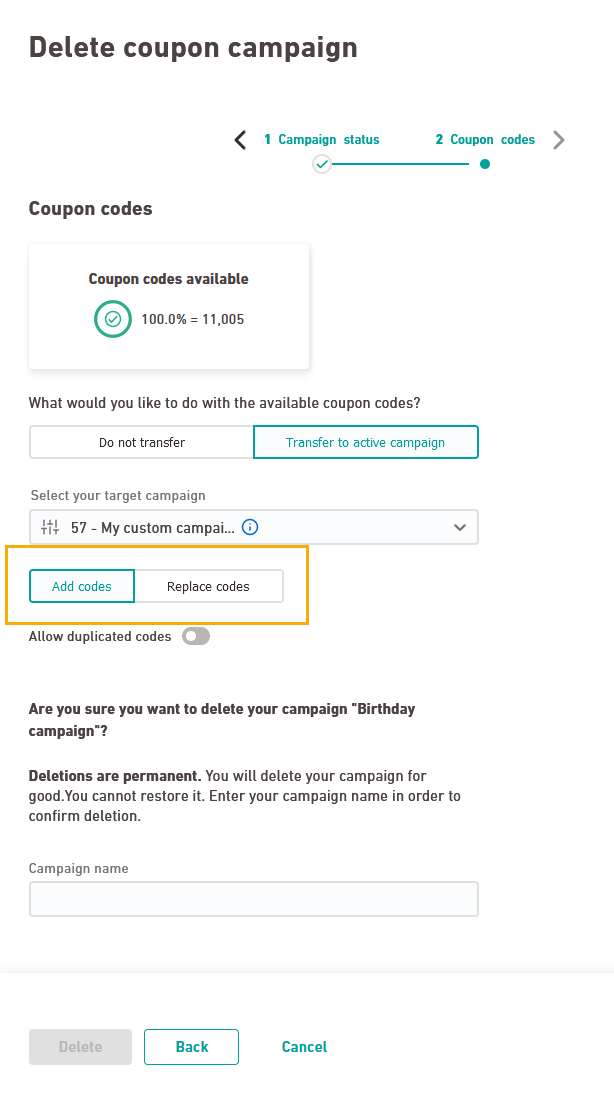You have the following options for deleting coupons or coupon campaigns in the "Coupons" navigation item:
Delete or disable campaign
-
Delete your coupon campaign in the campaign overview by clicking
"Delete campaign", see description below.
-
Disable your coupon campaign in the campaign overview by clicking
"Disable campaign".
What's the difference between deleting and disabling?
You can still view disabled campaigns in the Disabled campaigns tab. You can transfer unused codes to active campaigns from there.
Deleted campaigns will be deleted for good. While deleting a campaign, you have the possibility to transfer codes to another campaign. After that, the codes will no longer be available.
Delete coupons
-
You want to delete coupon codes within an existing campaign? To do this, upload new coupons and select the "Replace" option.
-
Coupons for which you have defined a latest dispatch date will be automatically deleted from your campaign as soon as the dispatch date has passed.
Notification if threshold value is met: If your threshold value will be met (or crossed) due to a deletion, you will receive a notification to the e-mail address(es) that you have stored in the "Notifications" workflow step.
Step by step
-
Open the
"Coupons" navigation item.
Click
"Delete campaign" for the campaign you wish to delete.
-
Check out the "Summary" and "Recently used" tabs to see which mailings are using your campaign. This way you can make sure you don't delete a campaign that is still being used by important mailings.
Summary
Recently used
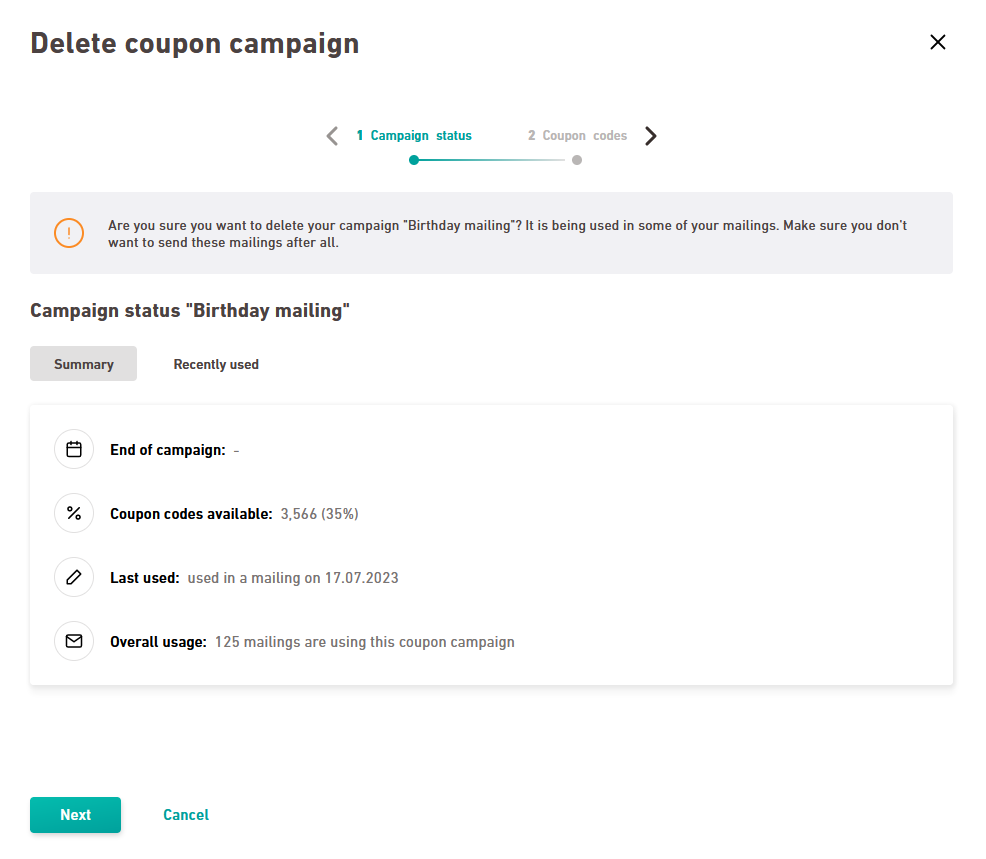
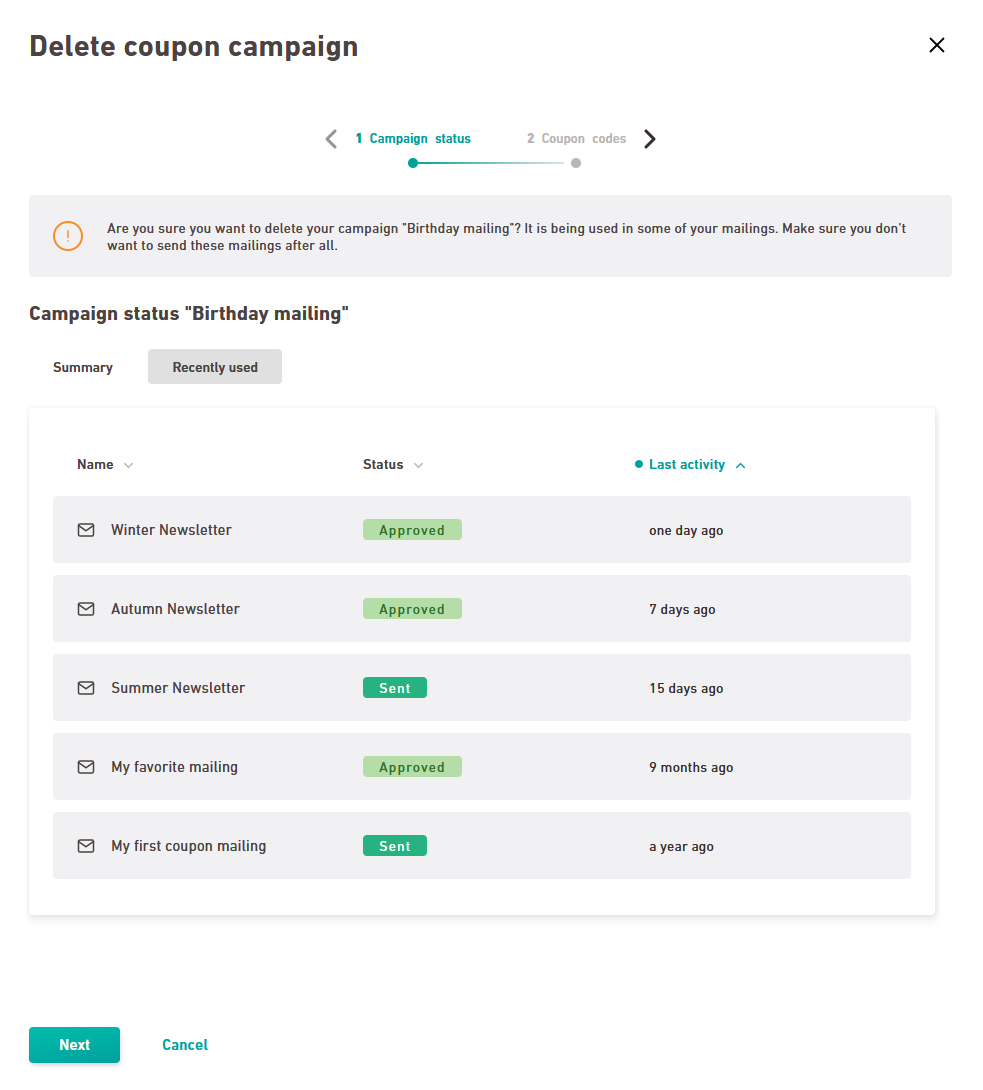
-
Click once you have checked everything.
-
Decide what to do with the remaining coupons and, if necessary, transfer them to another campaign by using the "Transfer to active campaign" tab.
Codes that you do not transfer will be deleted for good: If you want to keep your codes, you will have to transfer them to another campaign. Otherwise they will be deleted with your campaign. You will not be able to restore your codes or your campaign.
-
Decide whether or not you want to replace codes that may already exist in the target campaign. Or if you want to add the new codes to the existing codes.
-
Scroll down, enter the name of your campaign and confirm by clicking
- You have deleted your coupon campaign for good. Your campaign including all your codes is not restorable.
Did you not find what you were looking for?
-
Send us your feedback.