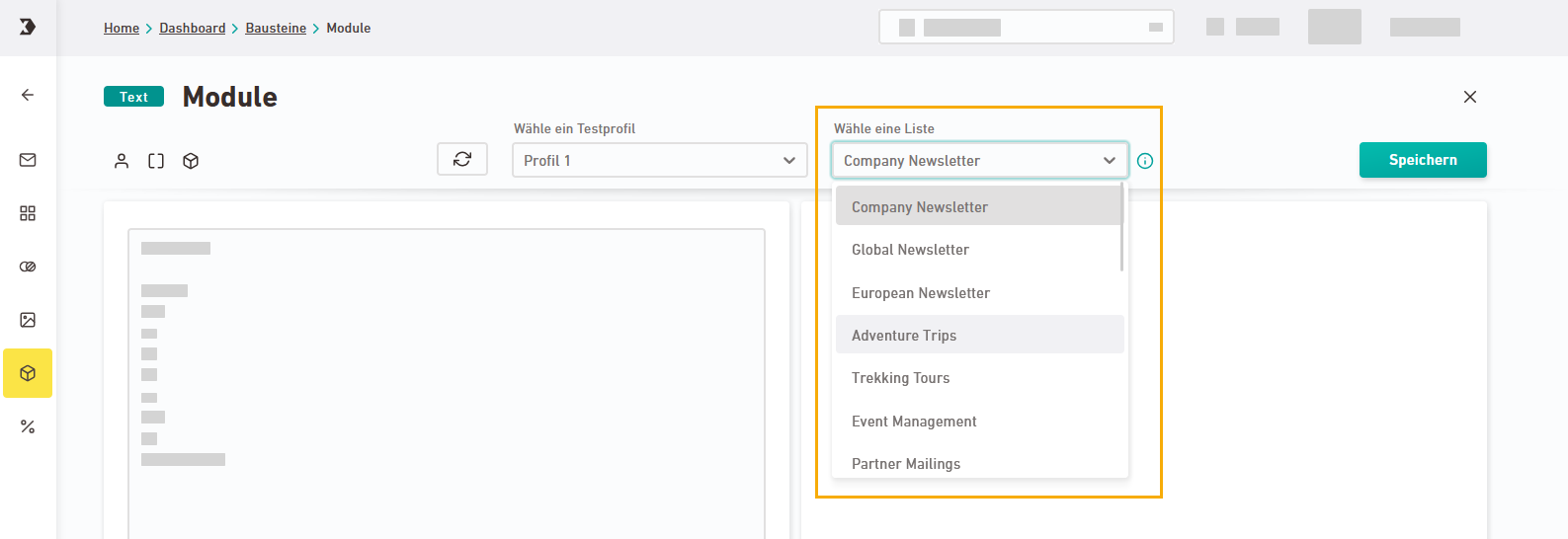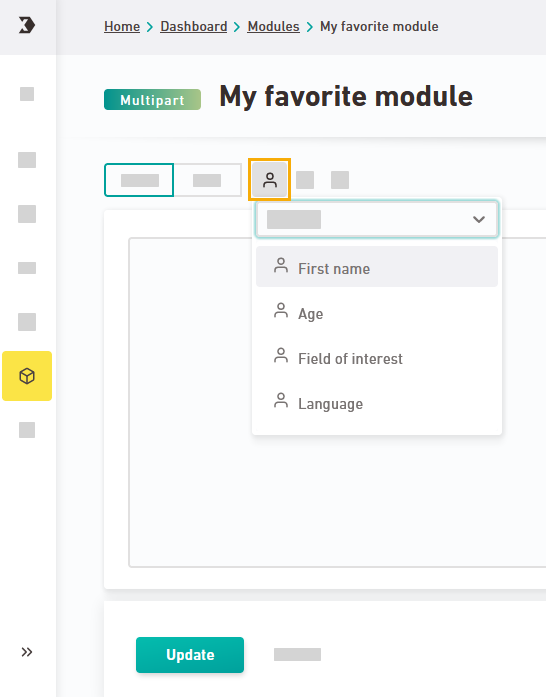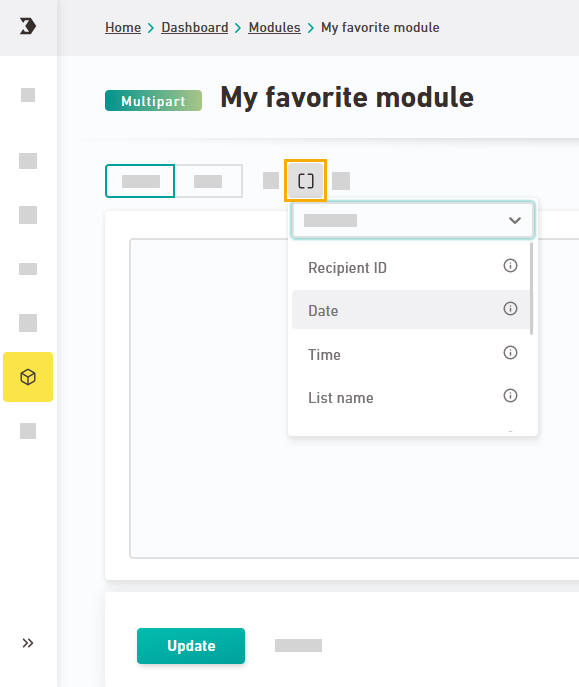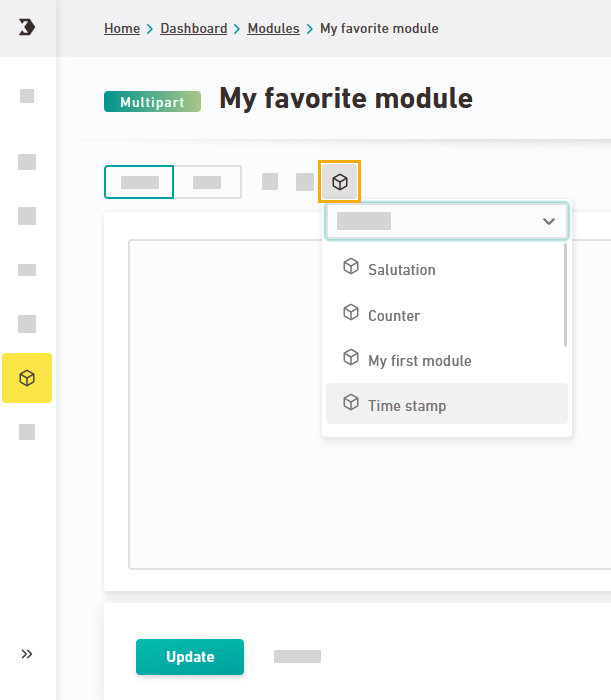Use modules to personalize your mailings. You can use recipient attributes and commands from Inxmail Professional in your modules.
Step by step
-
Open the
 "Modules" navigation item.
"Modules" navigation item. -
Click .
-
Decide whether you want to create the module globally or for a specific list .
 What's the difference?
What's the difference?
List-specific modules are only available in mailings that are in the same list in which you have created the module. You can use global test profiles for preview - as well as all test profiles that are in the same list in which you have created the module.
You can use global modules in all lists. You can use all test profiles for preview by selecting a specific list.
-
Enter a name for your module and specify its format:
-
HTML: For HTML mails
-
Text: For plain text mails
-
Multipart: For emails that you would like to optimize for both HTML and text view.
-
-
Click .
-
Add recipient attributes, commands from Inxmail Professional or other modules to create your own module.
 Commands
Commands
Add commands such as date, time, recipient ID or information on your mailing list.
In addition to the commands from the drop-down list, you can manually enter all commands from Inxmail Professional.
-
Examples for modules
 Module: "Find a store in your own zip code area"
Module: "Find a store in your own zip code area"
Here is an example of a module that outputs the nearest store for recipients from different locations.
Copy[%if Column("PLZ") STARTS_WITH "16" OR Column("PLZ") STARTS_WITH "13" OR Column("PLZ") STARTS_WITH "14" OR Column("PLZ") STARTS_WITH "13"] Your store in Potsdam
[%elseif Column("PLZ") STARTS_WITH "19" OR Column("PLZ") STARTS_WITH "17" OR Column("PLZ") STARTS_WITH "18" OR Column("PLZ") STARTS_WITH "23" OR Column("PLZ") STARTS_WITH "24"] Your store in Rostock
[%elseif Column("PLZ") STARTS_WITH "3" OR Column("PLZ") STARTS_WITH "3" OR Column("PLZ") STARTS_WITH "5"] Your store in Kassel
[%elseif Column("PLZ") STARTS_WITH "0" OR Column("PLZ") STARTS_WITH "9"] Your store in Würzburg
[%elseif Column("PLZ") STARTS_WITH "8"] Your store in München
[%elseif Column("PLZ") STARTS_WITH "7"] Your store in Stuttgart
[%else]
The store closest to you
[%endif] Module: "Salutation"
Module: "Salutation"
Here is an example of a module that outputs different salutations, depending on the recipient's gender.
Copy[%if Column("Salutation") = "male"]
[%if Column("Last name") IS_EMPTY]Good Morning
[%else]Dear Mr [Last name]
[%endif]
[%elseif Column("Salutation") = "female"]
[%if Column("Last name") IS_EMPTY]Good Morning
[%else]Dear Ms [Last name]
[%endif]
[%elseif Column("Salutation") = "neutral"]
[%if Column("First name") IS_EMPTY OR Column("Last name") IS_EMPTY]Good Morning
[%else]Dear [First name] [Last name]
[%endif]
[%else]Good Morning
[%endif] -
Preview
Select a test profile to view your module in preview. If you have set up your module at global level, you can switch between different lists for preview.
- You have created and edited a new module.
Next step
- Insert the module into your mailing.
Did you not find what you were looking for?
-
Send us your feedback.