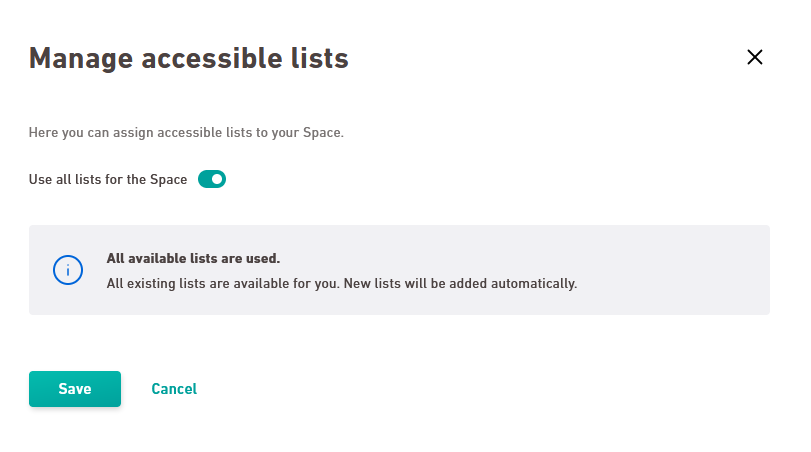Restrict the XPRO lists available to your users for mailing synchronization. This ensures that not all lists of your XPRO client can be synchronised with Inxmail New Xperience. But only certain lists that are intended for this purpose.
"Manage available Inxmail Professional lists" rights package required: To restrict recipient lists for mailing synchronization, you need the "Manage available Inxmail Professional lists" rights package.
Step by step
- Open the
 "Synchronization" navigation item.
"Synchronization" navigation item. -
Switch to the "Accessible lists" tab.
-
Click .
The "Manage accessible lists" dialog is displayed.
-
Deactivate the "Use all lists for the Space" switch.
-
Make a selection. Only the selected lists will be available for mailing synchronization in your Space later.
-
Click .
-
You have set the XPRO lists available to your users for mailing synchronization.
Can’t see your current navigation item?
Check your profile to see the rights you have or get in touch with your account manager.
Did you not find what you were looking for?
-
Send us your feedback.