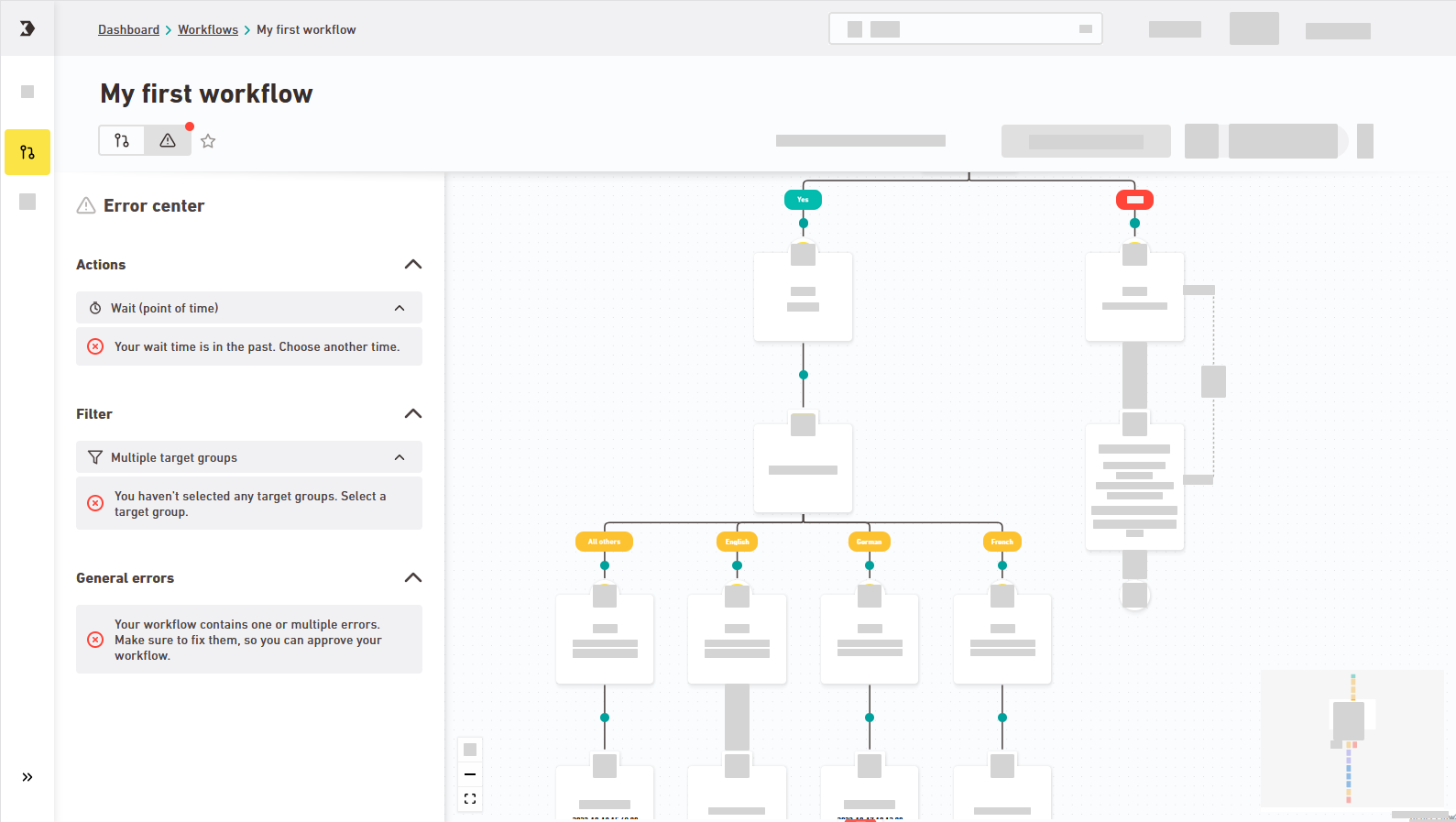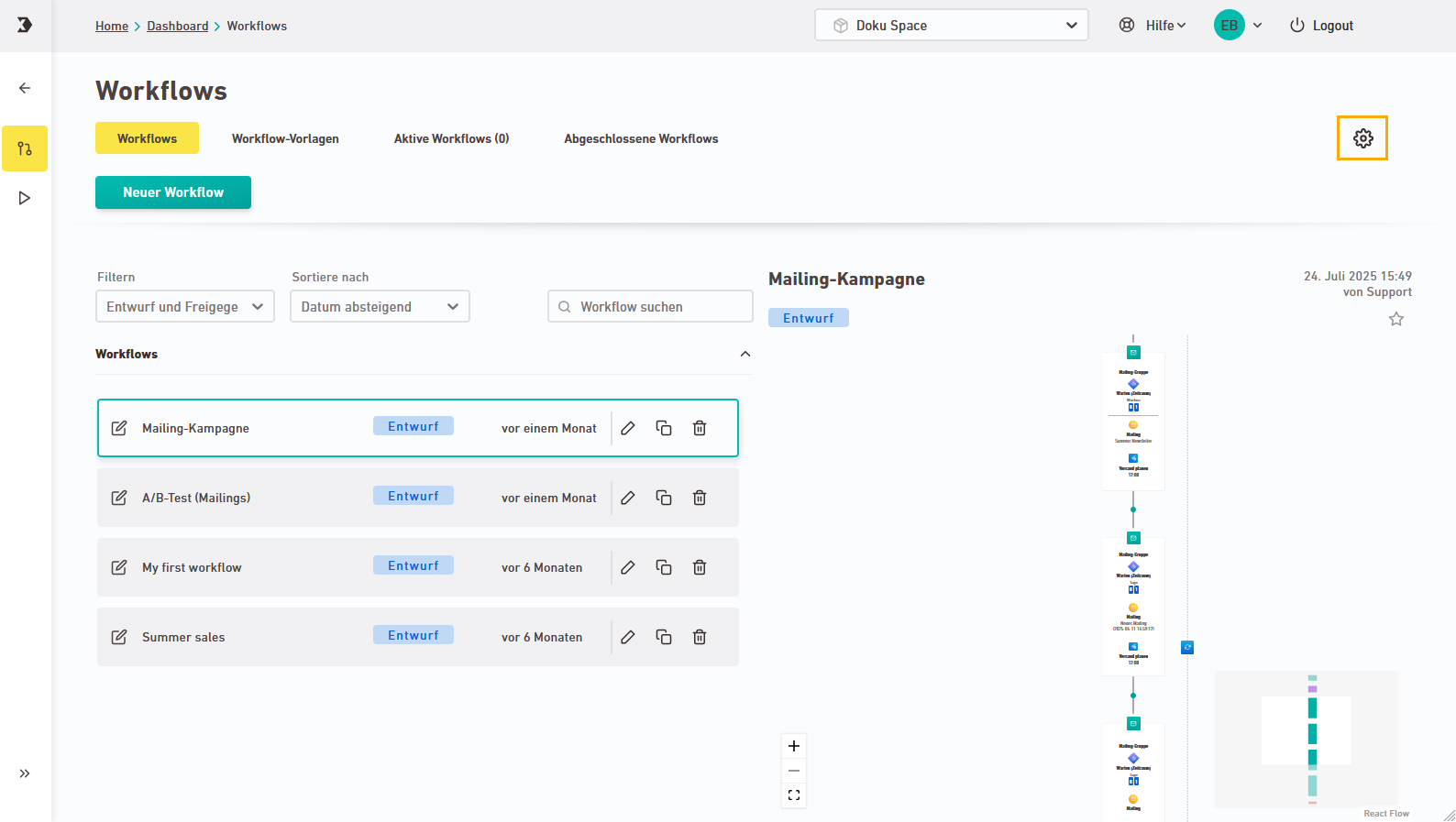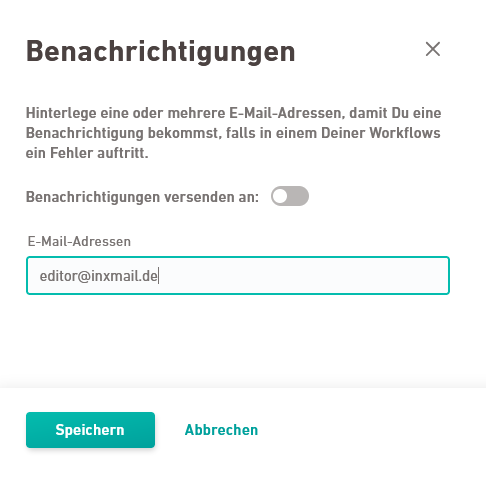The "Tips & troubleshooting" panel helps you quickly identify errors inside your workflow so you can approve and activate - and so that your workflow runs smoothly.
You can find "Tips and troubleshooting" as a panel in edit mode. If we have recommendations, warnings or errors for you, you will see a blue, orange or red dot, depending on the type of error.
Work in progress: We are continuously expanding "Tips & troubleshooting" for you, so that it becomes easier and easier for you to discover errors inside your workflow. Be sure to also test your workflow for yourself to make sure that everything works the way you want it to.
Error types
You can approve and activate workflows with the error types ![]() (note) and
(note) and ![]() (warning). If there is at least one error of the type
(warning). If there is at least one error of the type ![]() (error), the "Approve" button will be disabled and you cannot approve and activate your workflow.x
(error), the "Approve" button will be disabled and you cannot approve and activate your workflow.x
Fix the error and try again.
Here you can find three examples of errors:
|
Affects |
Node |
How can I fix it? |
Error type |
|---|---|---|---|
| Actions | Wait | Your point of time is in the past. Select another point of time. |
|
| Type of dispatch | Dispatch now |
We have found more than one dispatch node in your workflow branch. Delete a dispatch node. Delete a dispatch node. |
|
| Filter | Target group | You have not selected a target group. Select a target group. |
|
Notifications
In addition to the information in the “Tips & Troubleshooting” panel, you can also choose to be notified by email if an error occurs in one of your workflows.
Next steps
Did you not find what you were looking for?
-
Send us your feedback.