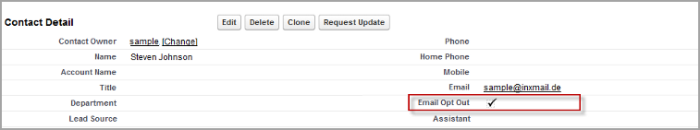To control how unsubscriptions of an email campaign recipient are managed, you use the configuration setting under Step 3: Advanced settings > Global email opt-out option.
If the Global email opt-out check box is enabled and a recipient unsubscribes from an email campaign, the No emails check box in the member’s contact details (Contacts tab) will be enabled. The member is assigned the Opt-out status in the email campaign. It is still possible to add the contact to a campaign again; however, the contact is no longer transferred to Inxmail Professional as a recipient. The member receives no more mailings.
If, on the other hand, the Global email opt-out check box is disabled in the configuration settings, only the member status in the email campaign will be set to Opt-out. The No emails check box in the member’s contact details will not be enabled. This ensures that if a contact or lead is a member of other email campaigns, he/she will not be excluded from receiving mailings for those campaigns.
Note: If you use the Inxmail Professional subscription campaign campaign type to manage unsubscriptions, the Opt-out campaign status is passed to the subscription campaign when a recipient unsubscribes from an email campaign. The recipient will no longer be contacted when future mailings that are linked to this subscription campaign are sent out.
Related topics