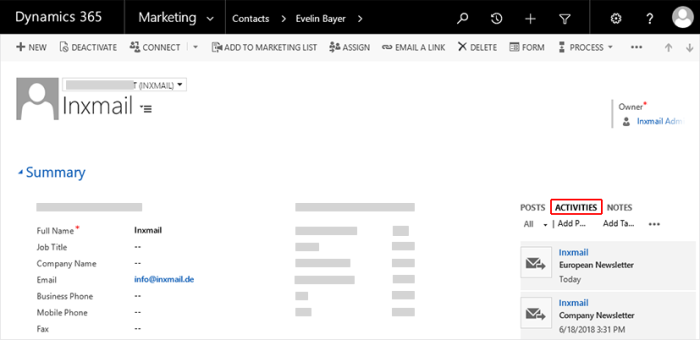You can configure in your campaign activity that a corresponding email activity is automatically created in Microsoft Dynamics for each contact, lead or account to which the mailing is sent (see Creating an Inxmail Professional campaign activity).
Step by step
To open an email activity, proceed as follows:
- Open the contact (Marketing > Customers > Contacts), lead (Marketing > Customers > Leads) or the account (Marketing > Customers > Accounts) in Microsoft Dynamics.
-
Click Activities in the contact overview.
The list contains all email activities for the contact, lead or account.
-
Click the subject of the email activity to open the (impersonal) sent mailing.
Note: You will only be able to open the email activity if you specified in the campaign activity that the email activity is to be saved completely.
- You have now opened an email activity.