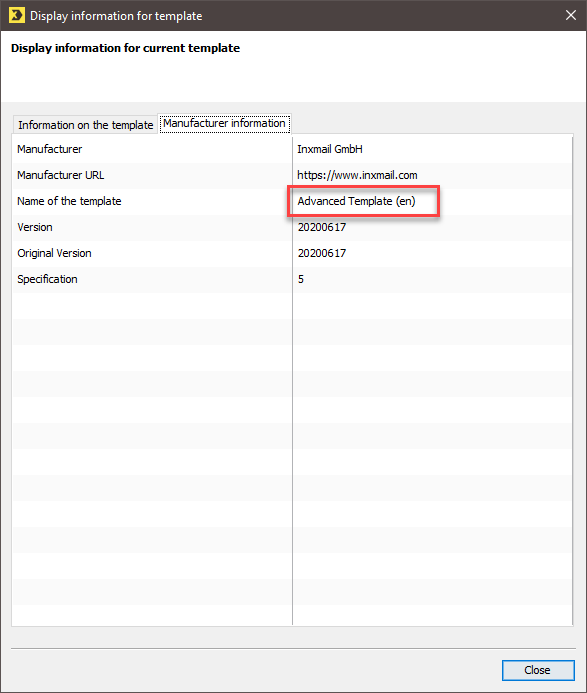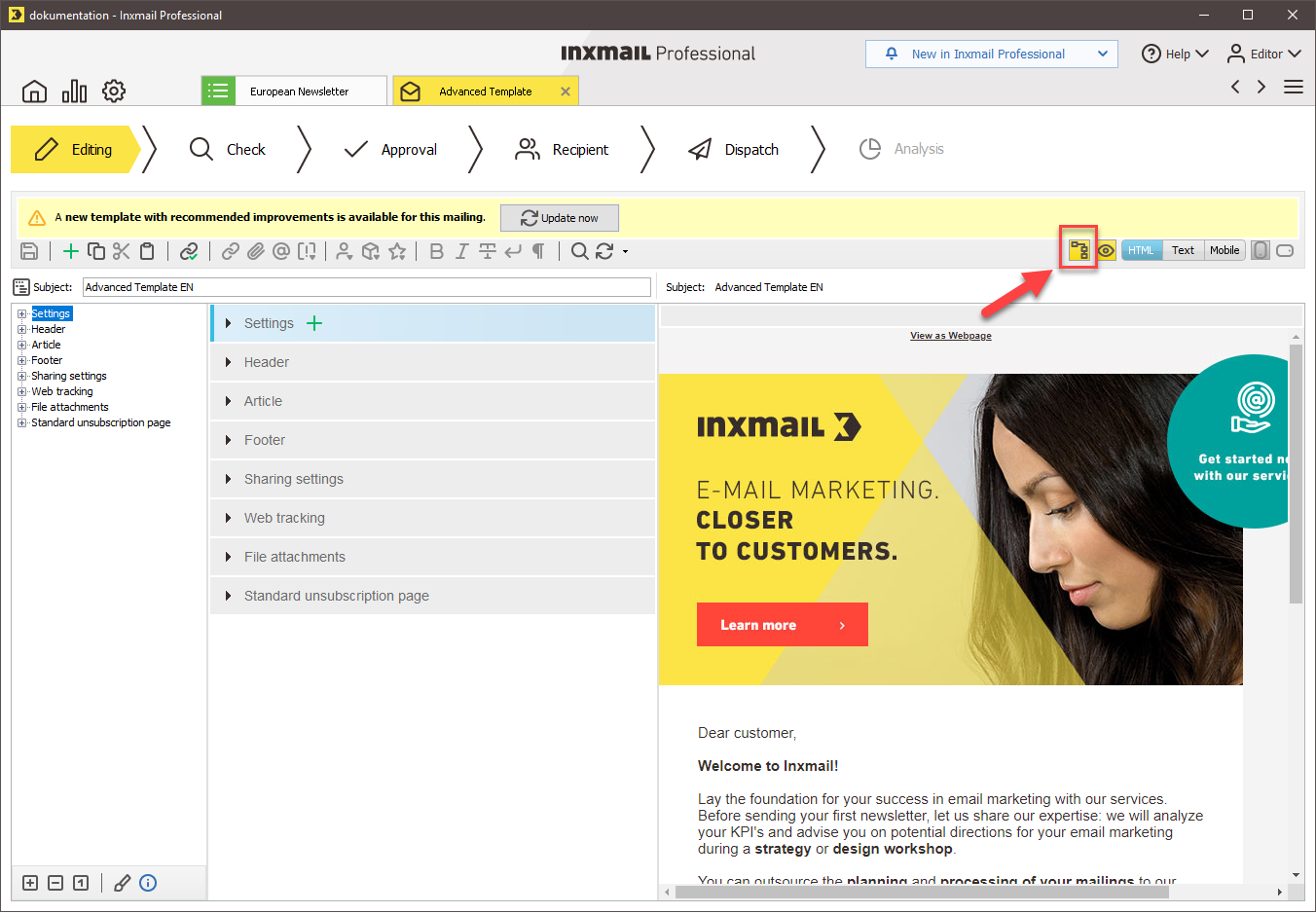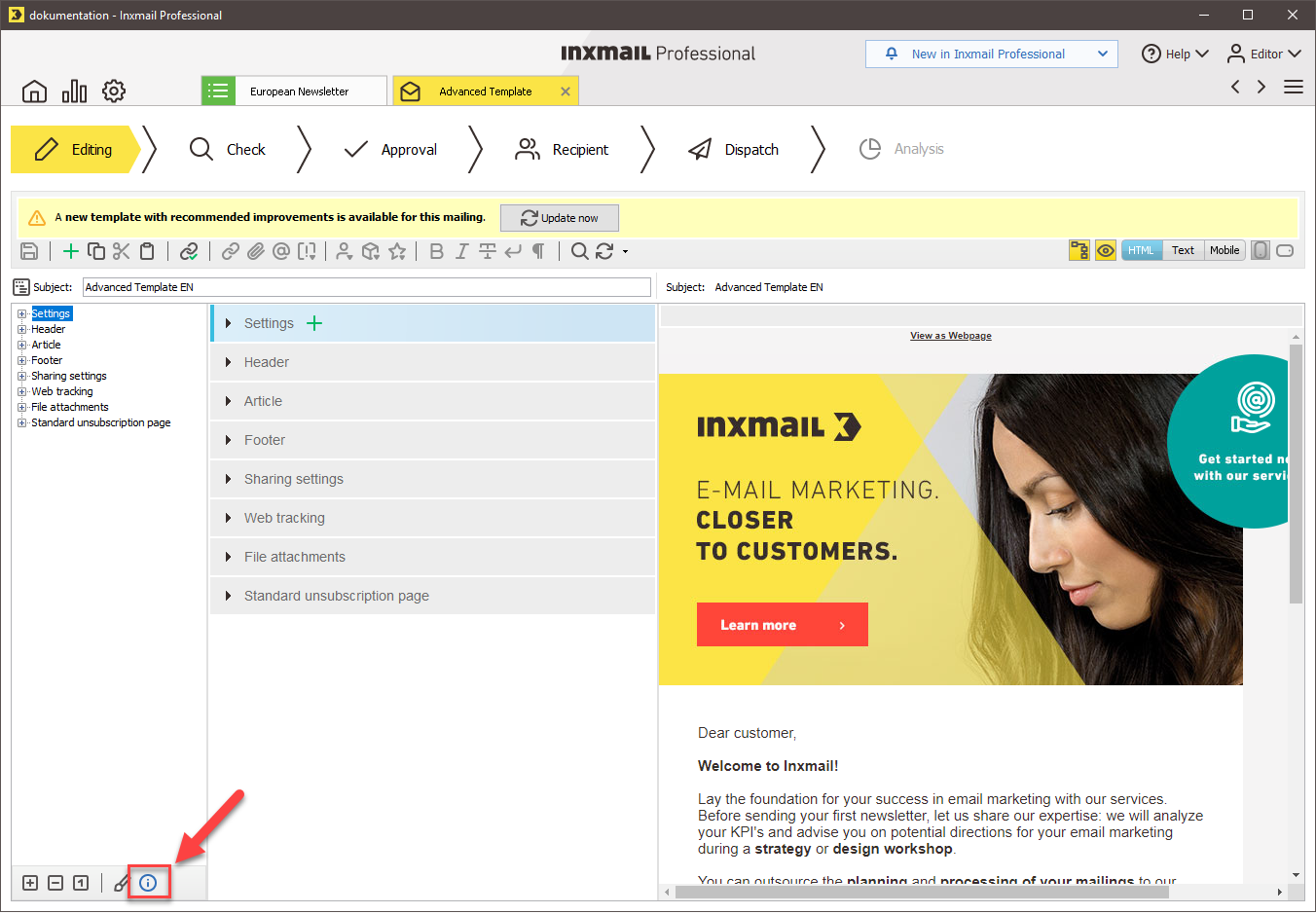When working with Inxmail templates there are two possibilities:
- You are working with the Advanced Template or Advanced Template Plus. This is the case for most customers.
-
You are not working with the Advanced Template, but with an individual template which is specifically tailored to your needs.
Information about your template version can be found in the Display information for current template dialog box in the Information about the manufacturer tab.
To show the Display information for current template dialog box, proceed as follows:
-
Show the structure tree.
-
Click
 (Display information for template).
(Display information for template).A dialog box appears.
-
Go to the Information about the manufacturer tab.
-
You have shown the Display information for template dialog box.
You can see from the Name of the template whether your mailing was created based on the Advanced Template or not.
As an Advanced Template customer, you can update your Advanced Template very simply using the Update button.
As an Individual Template customer, you have the following options for updating your Inxmail template:
-
A Performing a design update for an existing mailing.
If you perform a design update for an existing mailing, some new functions might not be available to you, for example, there may be no new template elements. You can only use all the new functions of the template if you create a new mailing.
-
After you have created a new mailing based on the updated template, all the new functions of Inxmail Template will be available.