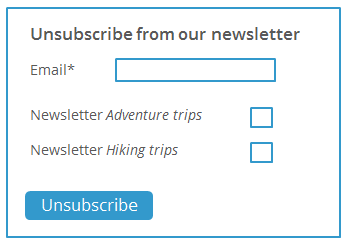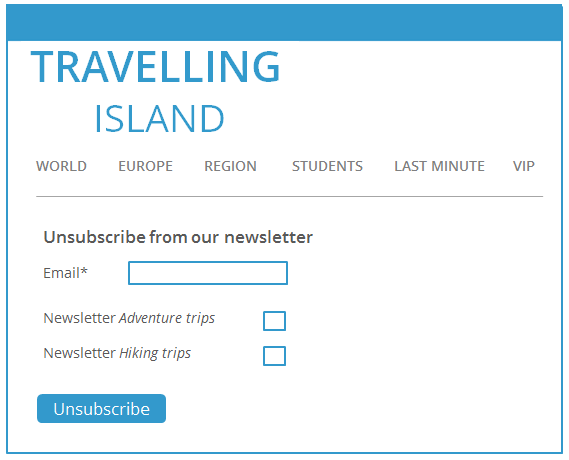If recipients wish to cancel their subscription, they usually use the unsubscribe link contained within the newsletter (every newsletter must contain an unsubscribe link). You can also give recipients the option to unsubscribe from your newsletter using the ‘Cancel subscription’ Web page.
Create a dynamic Web page 'Cancel subscripction' (JSP)
Usually the ‘Cancel subscription’ Web page is integrated into the website. If the recipient has subscribed to multiple newsletters, they can normally select whether to unsubscribe from all newsletters or only individual ones.
Detailed information
Detailed information on creating the ‘Cancel subscription’ Web page can be found in the section Creating a ‘Cancel subscription’ Web page.
Creating and using your own HTML forms
You can use software of your choice to also create subscription and unsubscription forms as HTML forms. This is an alternative to the method described in this section that involves creating subscription and unsubscription forms with dynamic Web pages. Detailed information can be found in the section Connecting your own websites with Inxmail Professional.
Inxmail Professional:
2 possible use cases
Depending on your contract, you might use Inxmail Professional in different ways:
-
As part of the Inxmail platform: You use newsletters & campaigns as your main tool for creating and sending newsletters. Inxmail Professional only serves as a recipient database and configuration tool in the background.
We are constantly expanding the functionality of “Newsletters & Campaigns”. Check out newsletters & campaigns section to find out if the feature you are looking for might already be available there.
-
Full scope: You use the legacy tool Inxmail Professional as your main tool for creating and sending newsletters.
Did you not find what you were looking for?
-
Send us your feedback.